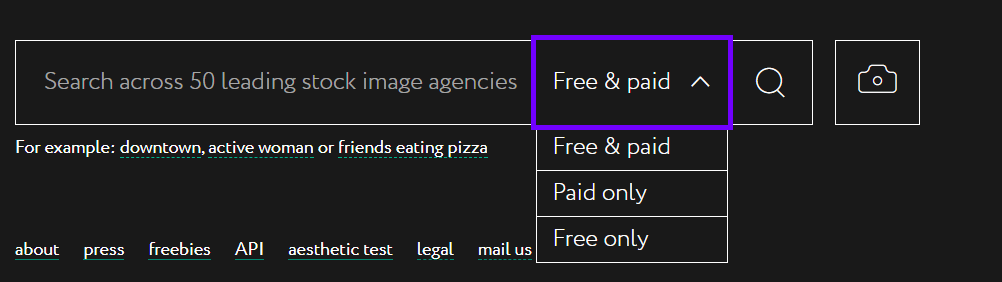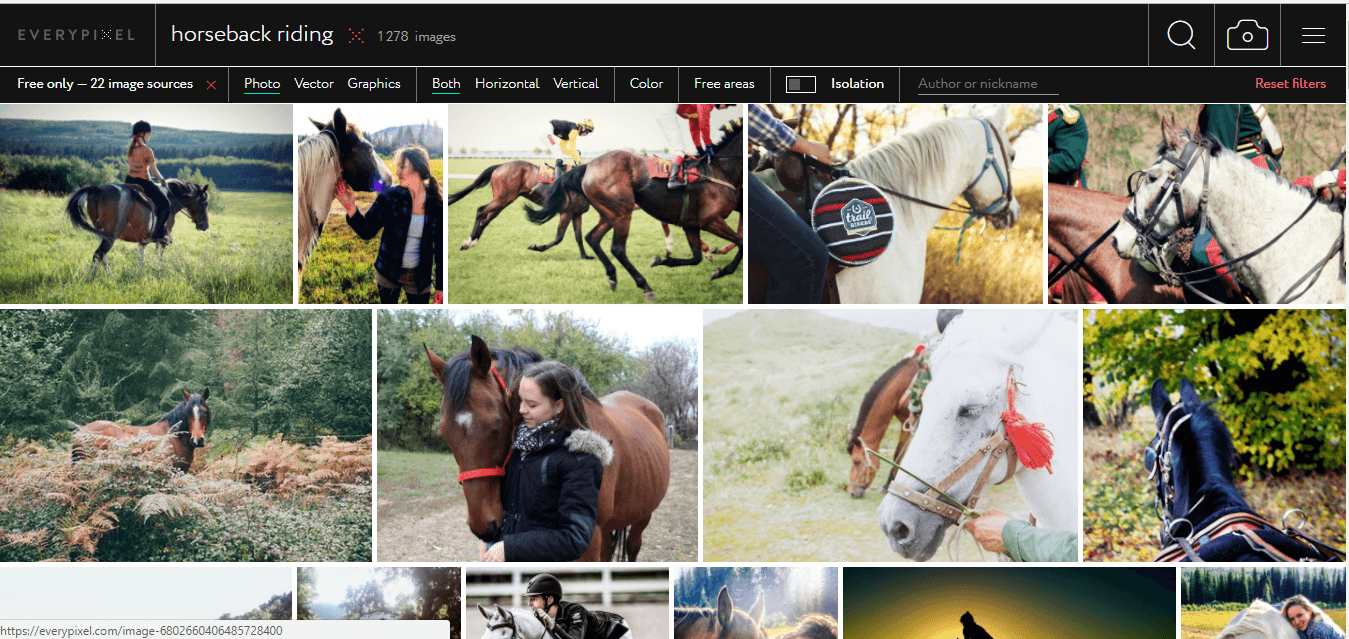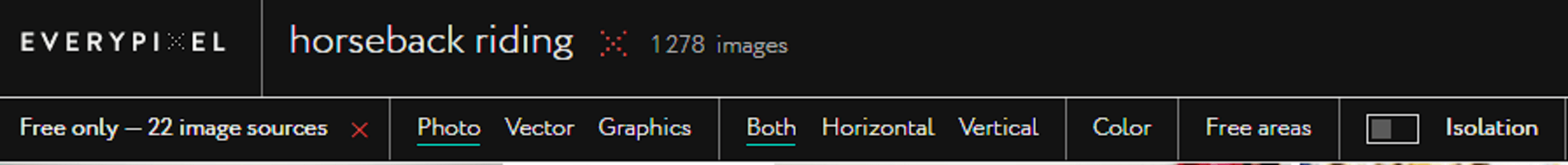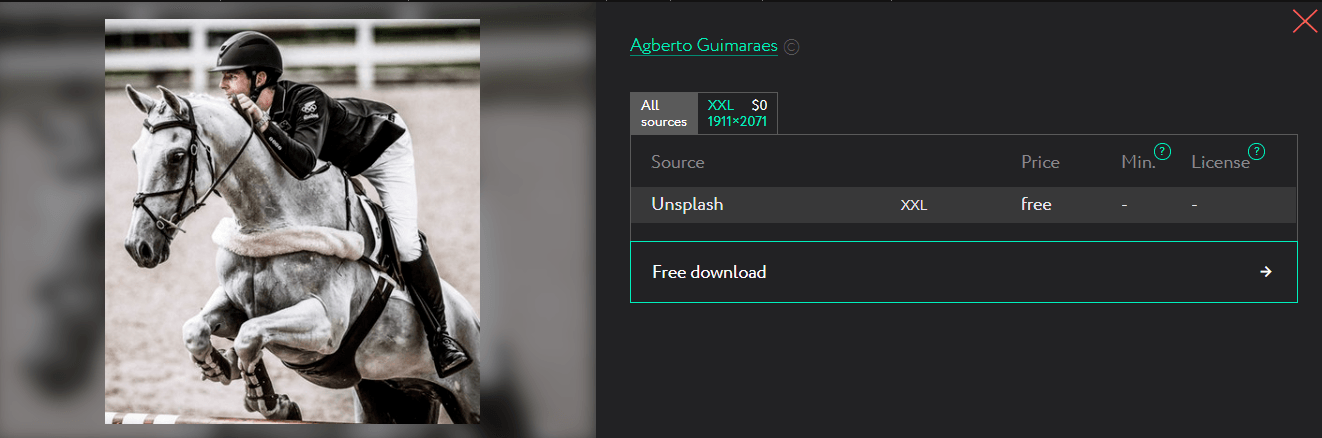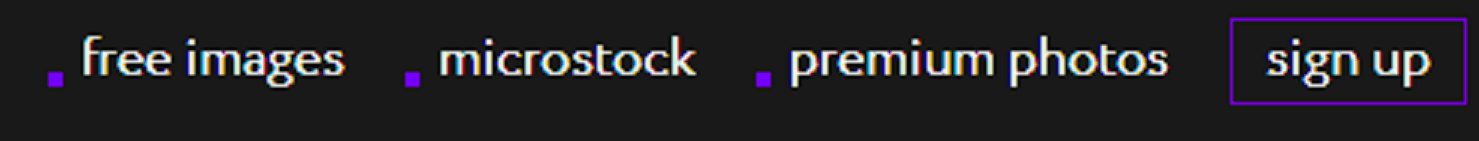Over 2 million blog posts go live on the internet each day, and countless articles and social media posts vie for readers’ attention. If you spend enough time on the internet, it’s not hard to see that many bloggers use similar stock photos.
Stock photos can be an incredible resource for the blogger who doesn’t have much experience with photography, but choosing the wrong photo can be detrimental to traffic. A mediocre image won’t grab a reader’s attention, and it may even drive them away.
Package your blog posts so that people want to read them
Think about what triggers you to pick up an item in the store. There may be a number of companies that produce great products and support initiatives that you value. Are you drawn to the way the item looks, the stance that the company takes on important issues, or the item description?
Chances are, despite your best intentions to be a conscientious buyer, you may still be attracted to product packaging over everything else. A study by Gressingham Foods found that simply changing the design of their product packaging increased their sales by 47% without altering the product or doing additional promotion.[1]
The way items look matters to consumers, and the way you present your article is important too. The featured image on a post can draw readers in for a closer look or prompt them to keep scrolling.
For those writing on the internet, competition for readers’ time and attention is fierce. When you post an article, you’re competing against an infinite pool of content. Unless you wrap your posts up in an attractive package by using great photos, your work will disappear into the crowd.
Save yourself time and find the perfect picture for your blog post
Whether you’re just starting your blog, or you’re an experienced blogger, you know how time-consuming it can be to find the perfect photo to feature with your article. Everypixel.com makes it easy to locate an eye-catching and interesting image. Everypixel.com is a stock image search engine that allows you to search for photos across the top 50 stock-photo platforms.
Using Everypixel.com is simple
You’ll be amazed at how easy it is to get started with everypixel.com. You don’t even have to sign up to start using it. When you arrive at the site, you’ll see a screen that looks like the one below.
You can type keywords for the type of photo that you need into the rectangular search box.
To the right of the search box, you’ll have the option to choose the budget for your project from the drop-down list. This will save you from having to weed through images that fall outside of your price range.
Imagine that you are writing an article about horseback riding, and you need a great free image to use on your blog. You’d simply type “horseback riding” into the search box and select “Free only” from the drop-down menu. Then, click the magnifying glass icon to get your results.
When I clicked on the magnifying glass, I learned that there are many options to choose from. There are 22 pictures that you can download for free. If you had a budget for photos, you’d have 1,278 pictures at your disposal.
If you knew more information about the type of picture that you wanted, you could narrow this search using the filters at the top.
For example, to view images with a landscape orientation, select “horizontal” to immediately filter out pictures that don’t meet your qualifications. You can also look for vector images and graphics via the filters on the search page.
If you decide that you’d like to look at paid and free images, click on “Free only” and you’ll have the option to change the price range you’d like to view.
When you find the image that you like, click on it, and you it will take you to a page that gives you all the details you’ll need to figure out if it’s the right photo for you.
When I selected the image above, I was able to see the name of the photographer, the image’s resolution, the price, and where Everypixel found the photo. This particular image is available from Unsplash, and when I click on the area that says, “Free Download,”it takes me to the Unsplash page in a separate tab.
When you reach the page where the image is housed, you can download it for use on your blog.
In addition to searching with the main search bar, you can use the search options in the top right-hand corner of the main page.
“Free images” narrows your search to free images with a Creative Commons license that allows you to use the photos for commercial purposes. “Microstock” gives you the chance to compare prices on inexpensive stock photos so that you can stick to your budget. “Premium photos” sources higher quality images, but they’ll also be more expensive than the microstock options.
When it comes to packaging your blog, don’t skimp on the photos
Instead of agonizing over where to find the perfect image or being stuck with a sub-par stock photo that detracts from your readership, give Everypixel.com a try. It’s free and user-friendly.
Use great pictures to draw readers in and build your traffic. With a site like Everypixel, it’s easier than ever.