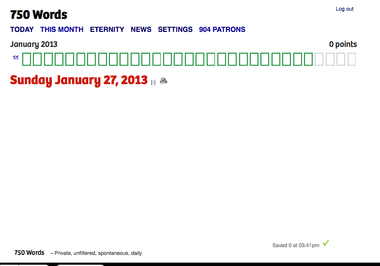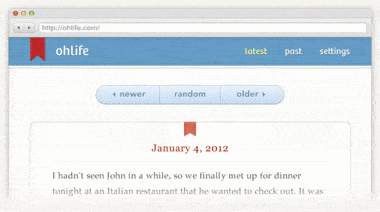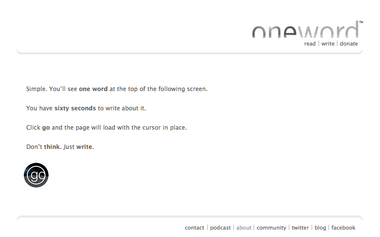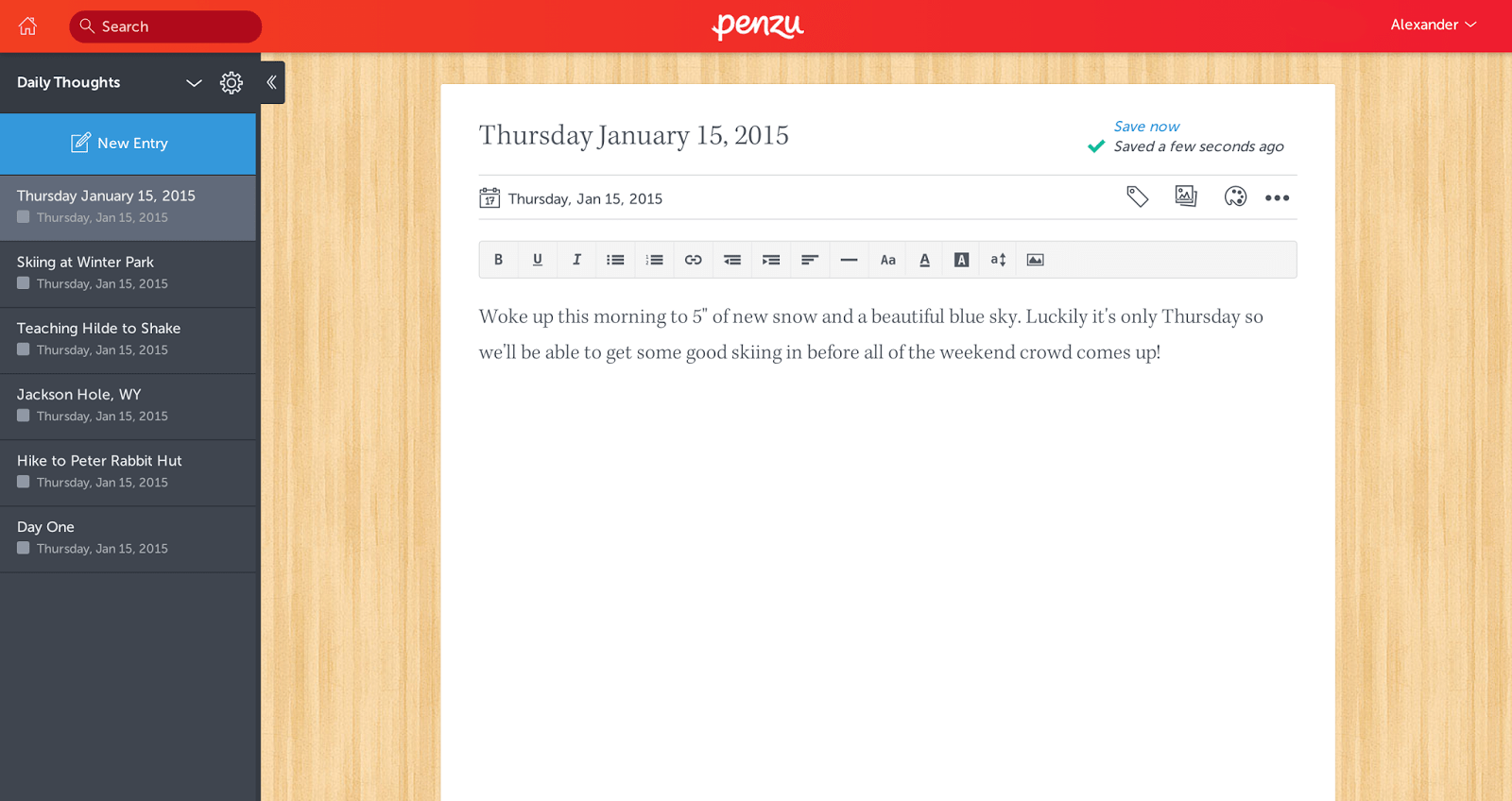Journaling is one of the most useful personal development tools around. Not only does it help us process emotions and experiences, work through internal conflicts and improve our self-awareness, it also provides us with a way to keep a day-to-day record of our lives. Traditionally an activity limited to pen and paper, the expansion of consumer technology has enabled journaling to go digital.
Saving your journaling entries online enables you to access them from anywhere, without having to carry a notebook and pen around, and provides you with digital features, like tagging and search functions.
Here are a list of five online journaling tools you can use to bring your practice into the modern age:
1. 750words
750words is a free online journaling tool created by Buster Benson. The site is based on the idea of “Morning Pages”; a journaling tool Julia Cameron suggests in her creativity course The Artist’s Way. Cameron advises aspiring creatives to start each morning with three pages of stream-of-consciousness writing to clear away the mental clutter, leaving you with a clearer mind to face the day.
750 words is the three-page digital equivalent (assuming the average person writes 250 words per page) and lets you store all your journaling online. Each morning, you’ll receive a prompt asking you to write your 750 words, and the site keeps track of various statistics associated with your entries. The site uses a Regressive Imagery Dictionary to calculate the emotional content from your posts and provides feedback on features like your mood, and most commonly used words.
750 words is simple to set up and is ideal for anyone who finds it challenging to maintain a consistent journaling practice. The site uses a number of incentives to motivate users, including animal badges awarded to journalers who complete a certain number of days in a row, leader boards, and opt-in monthly challenges.
2. Ohlife
Ohlife is designed to make online journaling as easy as possible. Once you’ve signed up for your free account, the website will send you an email each day asking “How did your day go?” Simply reply to the email with as much or as little detail as you like, and your response will be stored on your account, ready to view next time you log in.
Ohlife’s appeal lies in its simplicity: no stats, no social sharing, no complicated organisational systems—the site is designed to provide you with a private, online space. Simply respond to the email each day (or skip the days you’re busy) and Ohlife will do the rest.
3. Oneword
OneWord is a fun online tool that provides you with a single word as a prompt and gives you sixty seconds to write about it. The concept’s aim is to help writers learn how to flow, and the prompts range from the everyday mundane to the profound.
Oneword is not a private journaling tool: if you sign up, your answers will be published on the site’s daily blog, which contains a stream of users’ answers, and might be used by Oneword in the future. If you’d rather keep your answers to yourself, you can still use the tool for fun without giving out any personal details.
4. Penzu
Penzu is a journaling tool that allows you to store your journaling notes online. The service also offers mobile apps for iOS, Android and Blackberry, so you can journal on the go and save your notes to your account. The basic service is free, however you can upgrade to Penzu Pro and get access to additional features, including military-grade encryption and the ability to save and sync data through your mobile, for $19 per year.
With either version of Penzu, you can insert pictures, and add tags and comments to entries, as well as search for older entries. You can set your posts to be private and viewable by you only, or share them with others.
5. Evernote
Evernote isn’t a purpose-built journaling tool, however its features make it perfect for keeping your journaling notes in one safe place. With the ability to keep separate “notebooks”, tag your entries, include pictures, audio and web clipping, Evernote will appeal to journalers who want to include more formats than just text in their entries.
Available online within a web browser, and as a stand-alone desktop app, the service also comes with a series of mobile apps covering almost every device available. These allow you to make notes on the go and sync between the mobile and browser versions of the app.
For additional features, including text recognition and the ability to collaborate on Notebooks, you can upgrade to Evernote’s premium service, which costs $5 per month.