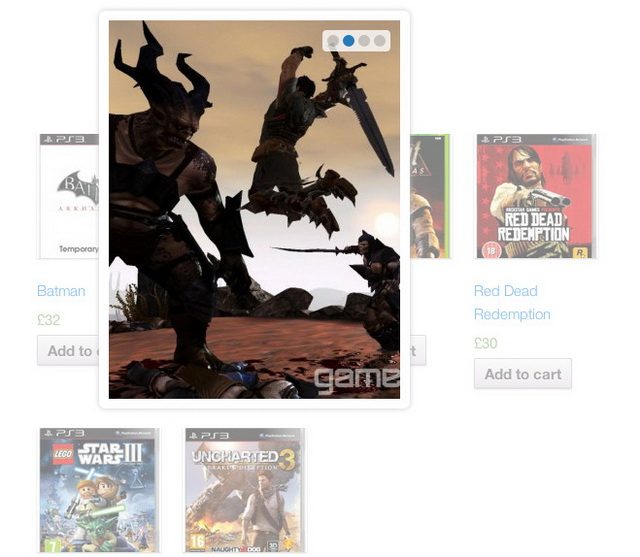Unlike your everyday bricks and mortar shop, where your staff can show customers around and make sales pitches, in the online world the lack of human contact forces you to make a few design choices that will hopefully end up catching the attention of your visitors.
You need an effective way to showcase your products, provide key information, and make the products seem like a good deal. It’s not just about displaying your wares – you need to have a professional-looking shop if you want the products you sell to seem like high-quality items. You want to build up your credibility, so that your shop has a serious, even dignified, feel about it.
As WordPress is a very popular CMS that is widely used for e-commerce websites, let’s look into some useful WordPress plugins that can help you customize your website and make it a bit more attractive and user-friendly. Some of these are designed specifically for either WooCommerce or JigoShop, and will require having one of these installed, some will work with both, and some will work with any WP theme and will not require either WooCommerce or JigoShop to be previously installed. This way you have a somewhat diverse list of plugins to choose from, depending on how you have envisioned your online shop – in the end, only you can decide on what feels right for you. So, if you are getting started with WordPress, remember: good research and a rich plugin database are your most valuable assets.
uSquare
With uSquare you get a fully responsive, universal grid that is ideal for displaying products and services. First of all, this plugin is the work of a longstanding CodeCanyon member and elite author Br0, who ranks amongst the top 40 by overall number of sales, and the plugin itself has an average rating of 4.54. The huge popularity of the plugin, amongst the 20 top selling WP plugins on CodeCanyon, can be explained by its simple, elegant and highly intuitive design that offers the user many avenues of customization. It is highly adaptable and can be used for a variety of tasks, but since we are interested in enhancing our e-commerce website, its primary function will be to display pictures and information about any number of products.
uSquare allows your visitors to quickly scan through a number of products, the pictures and basic description fitting neatly into squares that form a checkered pattern. Visitors can then pause on something they like and quickly expand the selected square to gain more information, and then simply close it back up when they are done, so they can continue their shopping spree. You can fit as much information as is needed as it can be scrolled through within the compact space, and you can also include social media icons that allow quick sharing of the content. It is a very stylish and efficient way of presenting your products to the potential customer and it works as well on mobile devices as it does on big screens.
Zoom In/Out Effect Slider
The Zoom In/Out Effect Sliders Full Collection WordPress Plugin is a tightly knit package that offers you some pretty good slider options. You can go with a basic slider with no effects and simply have some animated text and a bunch of images and/or video files lined up. Or you can create a video gallery. The plugin comes in four basic versions that include: a fixed-dimension slider, a full-width slider, a full-screen slider, and sidebar sliders or mini galleries. The plugin is the work of longstanding CodeCanyon user and elite author Lambert Group, and is fully responsive, enabling touch screen navigation on mobile devices.
There are three predefined skins, but there are a great deal of customization options available as well. The zoom in/zoom out effect is particularly well executed – you can adjust the final zoom size of each image as well as the duration of the zoom effect. You can also disable this effect if you wish. The plugin allows you to play around and utilize it in many possible scenarios, going from basic to very flashy. It is a great way to showcase the best deals and top sellers for example, or to provide key information and video material on various product lines. The plugin is very adaptable and highly functional, a great asset to any serious online shop.
Fancy Product Preview
Fancy Product Preview comes in two versions: the WooCommerce version and the JigoShop version. The plugin is the work of a fairly new CodeCanyon user, James Kemp, but it has gotten some good reviews. It embraces the minimalist philosophy, offering some additional functionality to the basic WooCommerce shop layout. The plugin allows you to see a larger preview image of the product when hovering over the smaller images, with the addition of some light aesthetic features like shadowing and the fading out of the rest of the page to better focus on the image.
A cool feature is the ability to select a number of additional images that can be viewed in the Fancy Preview, thus allowing easy access to a mini gallery for each product. If you don’t really want to go far beyond the basic web store look, but you still want some additional functionality without too much hassle, then this is the perfect little plugin for you.
WooZoom
A pretty straightforward item, WooZoom provides you with an image gallery and the titular zoom feature. It was designed for WooCommerce, and allows you to quickly scan through thumbnails and to magnify the image to the desired size in the center of the screen by hovering over it. This way you can avoid making the mistake that so many do of only providing the viewer with small resolution pictures that don’t reveal much about the product. With the WooZoom you can have thumbnails, smaller preview images, and easy access to a fairly large picture that contains many subtle details on the product, focusing on separate parts as you hover over the smaller image. Pull away from the image and you can continue clicking through the thumbnail gallery. It is a very quick method that allows the viewer to switch between products and laser focus on details, so that he or she can make a final choice. The plugin is mobile-friendly and allows you to tap the screen to zoom in on mobile devices. This is a great little addition to your online shop.
These four plugins offer you good options in two distinct schools of thought in e-commerce: uSquare and the Zoom In/Out Effect Slider give you something a bit different, they help you stand out from the competition and are great for more serious and dignified websites; while Fancy Product Preview and WooZoom let you add a bit of functionality to your basic online shop layout, and are good for simple online retailers that deal with the more banal side of online shopping. In any case, it is up to you to use all available resources and improve your website.