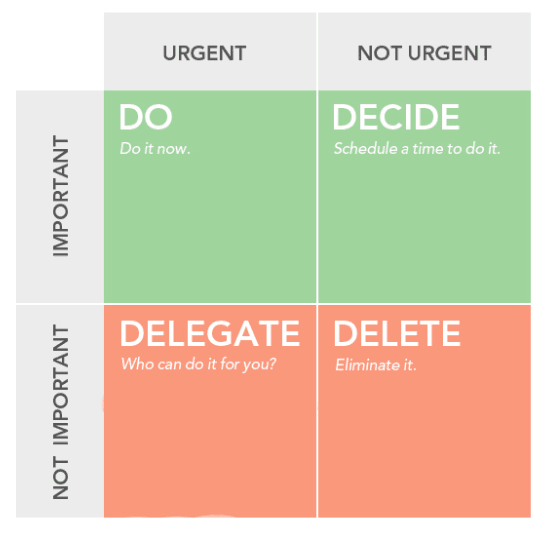We all have those days when completing our assigned tasks seems beyond reach. With the temptation of social media, mobile games, and the internet in general—not to mention the constant bustle of people in the office—it’s easy to fall prey to disruptions and distractions at work.
So, what can we do about it? How to be productive at work?
While we don’t have a foolproof system that can completely eliminate disturbances and diversions, we do have 10 ground rules that can be applied to help give your productivity levels a boost.
Keep reading to find out our tips on work productivity.
What Does It Mean to Be Productive?
“How to be productive at work?” is the age-old question plaguing employees and employers alike around the world. Regardless of where you work and what you do, everyone is always looking for new ways to be more efficient and effective.
But what does being productive actually entail?
Completing more tasks on your list or working longer hours doesn’t necessarily mean you’re being more productive. It just means you’re more busy, and productivity shouldn’t be confused with busyness.
Productivity means achieving effective results in as short amount of time as possible, leaving you with more time to enjoy freely.
It involves working smarter, not harder. It means refining processes, speeding up workflows, and reducing the chances of interruptions.
Productivity is best achieved when looking at your current way of working, identifying the bottlenecks, flaws, and hindrances, and then finding ways to improve.
10 Ground Rules on How to Be Productive at Work
1. Stop Multitasking
Multitasking can give the impression that more tasks can be accomplished as you’re doing multiple things at once. However, the opposite is true.
Research has shown that attempting to do several things at the same time takes a toll on productivity and that shifting between tasks can cost up to 40 percent of someone’s time.[1] That’s because your focus and concentration is constantly hindered due to having to switch between tasks.
If you have a lot of tasks on your plate, determine your priorities and allocate enough time for each task. That way you can work on what’s urgent first and have enough time to complete the rest of your tasks.
2. Use the Eisenhower Matrix to Prioritize Better
The Eisenhower Matrix is a tool to help you prioritize tasks in terms of urgency and importance. As co-founder of Dairy Free Games, I found it immensely valuable; there always seemed to be a thousand fires burning, but using this tool helped me decide which ones to put out myself, and when.
Here’s how the matrix breaks down:
- Urgent and Important: Tasks that you yourself have to do right now, or conversations and decisions that you must quarterback quickly.
- Not Urgent and Important: Projects requiring of planning and strategy, but that can be delayed for a bit. You’ll still need to set a deadline for these and carve out time on your calendar to work specifically on them, but you might not need to tackle them today.
- Urgent and Not Important: Tasks which must be completed, but which you should delegate to someone else. Think: files, documents, or processes that need updating—jobs that need to get done fast, but that don’t require you or your best engineer.
- Not Important and Not Urgent: Ideas which are best eliminated from your to-do list altogether. Or, at the least, tasks that should be postponed until all other important items have been checked off. These might be “nice-to-haves”––they’re not urgent or mission critical.
The most crucial piece here is deciding which action items must be completed by you, and which could be delegated. For many, you have the sense that everything that’s urgent is also important, and everything that’s important MUST be completed by you. But over time––through utilizing this matrix––you come to realize that urgent and important are in fact different qualifiers.
The most effective leaders are those who can differentiate between the two and plan their days around the tasks which they really must complete themselves.
3. Turn off Notifications
According to a Gallup poll, more than 50 percent of US smartphone owners admit to checking their phones a few times an hour.[2]
Switching off your phone—or at least your notifications—during work hours is a good way to prevent you from checking your phone all the time.
The same applies to your computer. If you have the privilege of accessing social media on your work desktop, switch off the notifications on there.
Another good tip is to logout from your social media accounts. Therefore when you feel the urge to check it, you might be swayed because your page isn’t so easily accessible.
4. Manage Interruptions
There are certain disruptions in the office that are unavoidable such as your manager requesting a quick meeting or your colleague asking for assistance. In order to deal with this, your best approach is to know how to handle interruptions like a pro.
Be proactive and inform the people around you of your need to focus. Turn your status on as “busy/unavailable” on your work chat app.
If you’re on a deadline, let your colleagues know that you need to concentrate and would really appreciate not being interrupted for the moment, or even work from home if that’s a feasible option for you.
By anticipating and having a plan in place to manage them, this will minimize your chances of being affected by interruptions.
5. Eat the Frog
Mark Twain once famously said that:
“if it’s your job to eat a frog, it’s best to do it first thing in the morning. And if it’s your job to eat two frogs, it’s best to eat the biggest one first.”
What this basically means is that you should get your biggest, most urgent task out of the way first.
We all have that big, important task that we don’t want to do but know we have to do because it holds the biggest consequence if we don’t complete it.
Eat the frog is a productivity technique that encourages you to do your most important, most undesirable task first. Completing this particular task before anything else will give you a huge sense of accomplishment. It will set the ball rolling for the rest of the day and motivate you to eagerly complete your other tasks.
6. Cut Down on Meetings
Meetings can use up a lot of time, which is time that can be used to do something useful.
You have to wait for everyone to arrive, then after the pleasantries are out of the way, you can finally get stuck into it. And sometimes, it may take a whole hour to iron out one single issue.
The alternative? Don’t arrange a meeting at all. You’ll be surprised at how many things can be resolved through an email or a quick phone call.
But that doesn’t mean you should eliminate meetings altogether. There are certain circumstances where face-to-face discussions and negotiations are still necessary. Just make sure you weigh up the options prior.
If it’s just information sharing, you’re probably better off sending an email; but if brainstorming or in-depth discussion is required, then an in-person meeting would be best.
7. Utilize Tools
Having the right tools to work with is crucial as you’re only really as good as the resources you have at your disposal. Not only will you be able to complete tasks as efficiently as possible, but they can streamline processes. Said processes are essential to a business as they manage tasks, keep employees connected, and hold important data.
If you’re the manager or business owner, ensure your team has the right tools in place.
And if you’re an employee and think the tools you currently have to work with aren’t quite up to par, let your manager know. A good team leader understands the significance of having the right tools and how it can impact employee productivity.
Some examples of tools that could be used:
Communication
- Slack for team chat and collaboration.
- Samepage for video conference software.
- Zendesk for customer service engagement.
Task Management
- Zenkit for task and project collaboration.
- Wunderlist for listing your to-do’s.
- Wekan for an open source option.
Database Management
- Zoho Creator for a free online database.
- Ninox for a variety of templates.
- QuintaDB for a web-form builder and CRM.
Time Tracking
- Clockify for a free tracker.
- TMetric for workspace integrations.
- TimeCamp for attendance and productivity monitoring.
You can also take a look at these Top 10 Productivity Tools to Help You Achieve 10x More in Less Time.
8. Declutter and Organize
Having a disorganized and cluttered workspace can limit your ability to focus. According to researchers, physical clutter can negatively impact your ability to concentrate and take in information. Which is why keeping your work environment well ordered and clutter-free is important.
Ensure you have your own system of organization so you know what to do when the paperwork starts to pile up.
Being organized will also ensure that you know where to find the appropriate stationery, tools, or documents when you need it. A US study reveals that the average worker can waste up to one week a year looking for misplaced items.[3]
Here’s a useful guide to help you declutter and organize: How to Declutter Your Life and Reduce Stress (The Ultimate Guide)
9. Take Breaks
Taking regular breaks is essential for maintaining productivity at work. Working in front of a computer can lead to a sedentary lifestyle which can place you at a higher risk of heart disease, diabetes, and obesity. Even a 30 second microbreak can increase your productivity levels up to 30 percent.
As well as your physical health, breaks are also crucial for your mental and emotional wellbeing. That’s because your brain is like a muscle, the more it works without a break, the easier it is for it to get worn out.
Ensuring you actually take your breaks can prevent you from suffering from decision fatigue. It can also help boost creativity.
Take a look at this article and learn why you should start scheduling time for breaks: The Importance of Scheduling Downtime
10. Drink Water
Although we know we should, it’s easy to forget to drink enough water during the working day.
Many of us turn to tea or coffee for the caffeine hit to keep us going. However, like taking breaks, drinking water is essential for maintaining productivity levels at work. It’s simple and effective.
Not drinking enough water can lead to dehydration and also headaches, tiredness, and weight gain.
A good tip to avoid dehydration is to keep a water bottle at your desk as it can serve as a reminder to constantly drink water.
If you find the taste of water a little bland, add some fruit such as cucumber or lemon to give it a better taste.
You can also get more ideas on how to drink more water here: How to Drink More Water (and Why You Should)
The Bottom Line
The preceding 9 ground rules on work productivity aren’t the be-all, end-all. You and the company you work for may have other tips on how productivity is best increased and maintained.
After all, it’s something that can be perceived differently depending on the exact job and work environment.
In saying that, however, the 9 ground rules serve as a good foundation for anyone finding themselves succumbing to disruption and distraction, and are looking for ways to overcome them.
A good tip to keep in mind is that change doesn’t happen overnight. Start small and be consistent. If you slip up, just dust yourself off and try again.
Developing habits happens gradually, so as long as you keep up with it, you’ll soon start to notice the changes you’ve been making and eventually enjoy the fruits of your labor.
Featured photo credit: Cathryn Lavery via unsplash.com
Reference
| [1] | ^ | American Psychological Association: Multitasking: Switching costs |
| [2] | ^ | Gallup: Most U.S. Smartphone Owners Check Phone at Least Hourly |
| [3] | ^ | Growth Business: Clutter and employee productivity: Disorganised employees can cost managers up to 10 per cent of their salary |