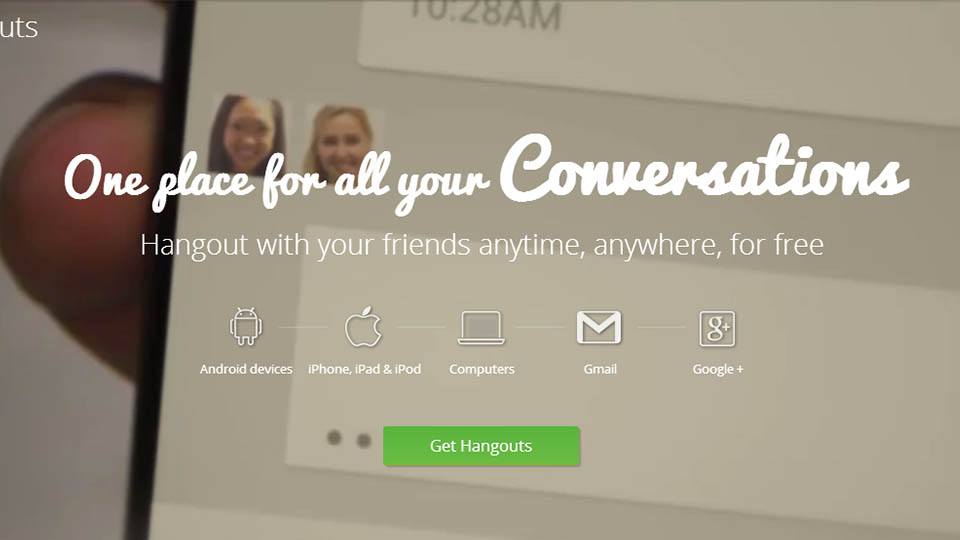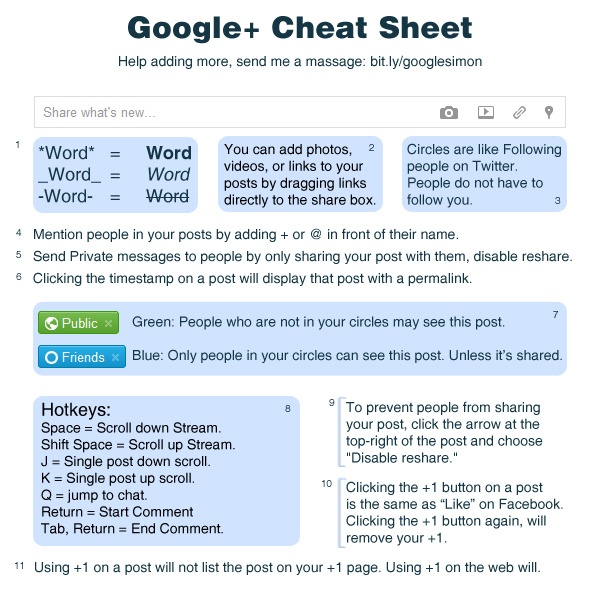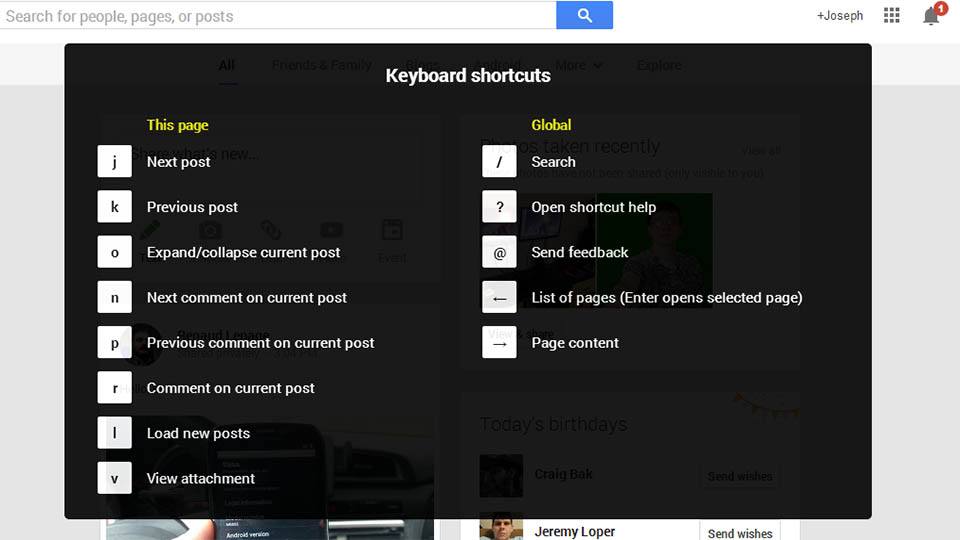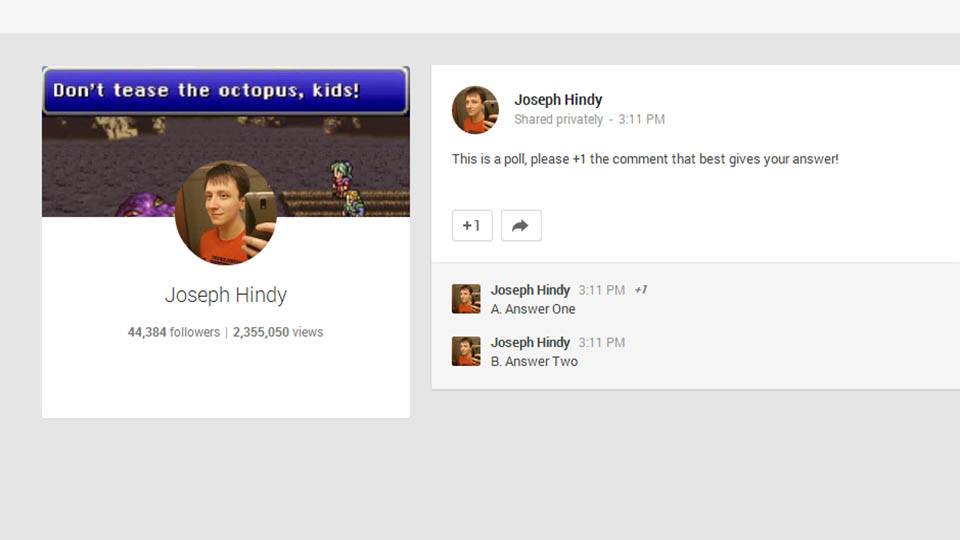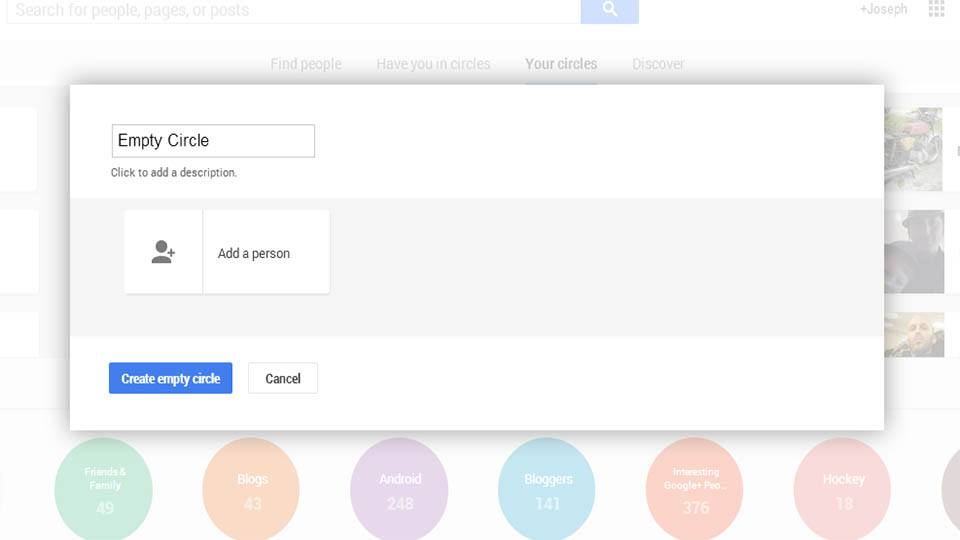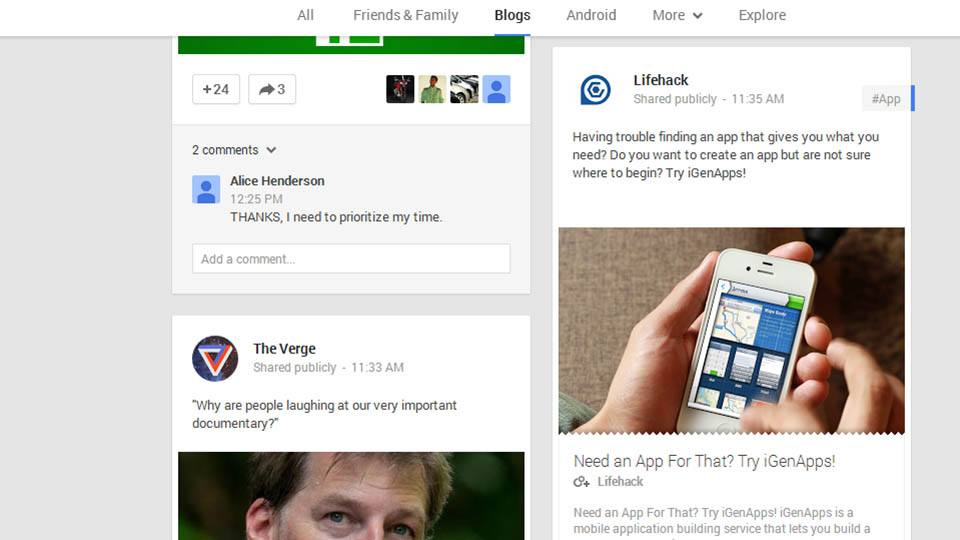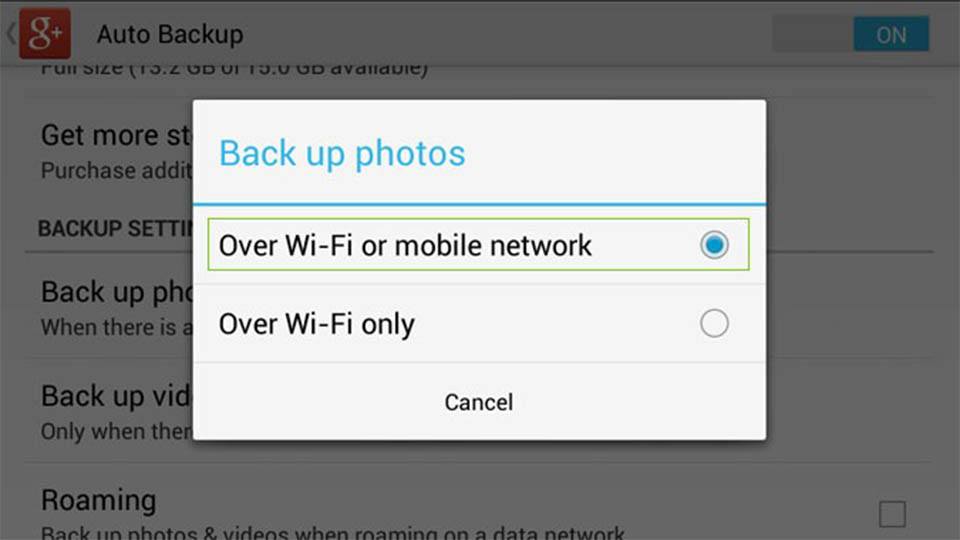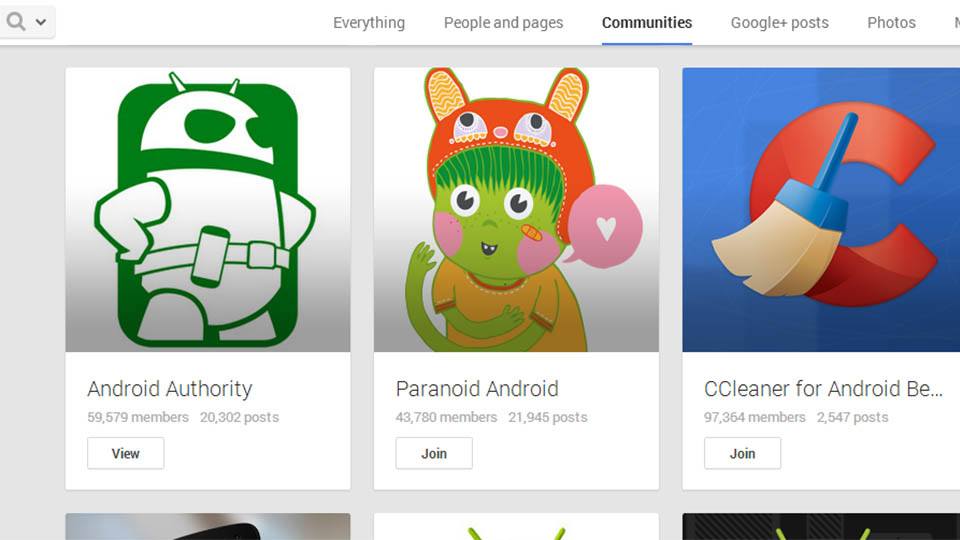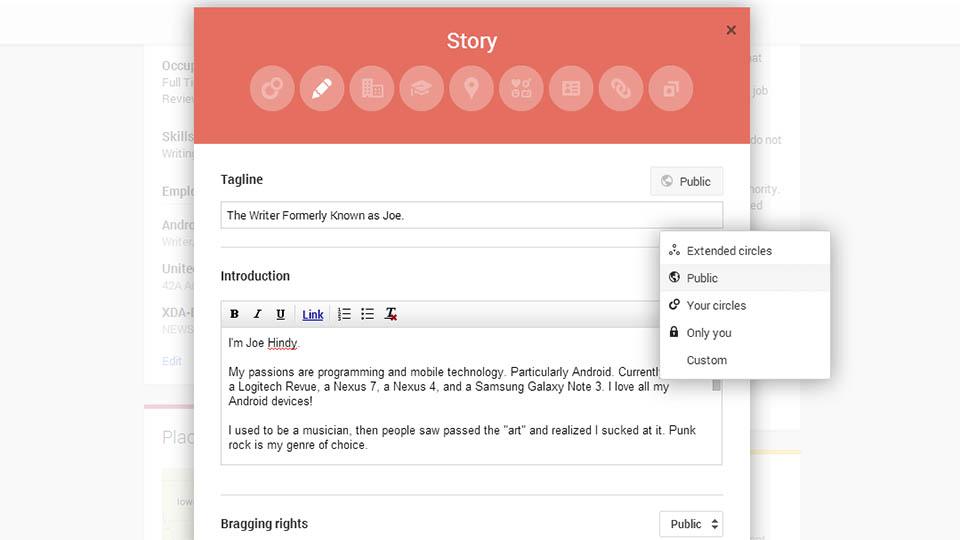Google+ is the world’s fastest growing social network. You need to have an account if you plan on using YouTube, and having a Google account also has a myriad of other benefits. Are you new to Google+? Here are some tips and tricks to help out!
1. Get the Hangouts plugin
On Google+ you message people using the Hangouts messaging system. You can access it on any Google+ page and also on your Gmail inbox page if you use that. If you have Chrome, you can get the official Hangouts extension that lets you use the chat as long as Chrome is open. However, there is also a video plugin that you can get on most major browsers. Using the plugin, you can engage in video chatting with any Google+ member, perform a Hangouts-On-Air, which is kind of like an amateur live video podcast, or use any other video features of Google+. You can get it by following this link. It’s world’s better than Facebook Messenger and the video chats are more flexible than Skype. You can also download the Hangouts app on iOS and Android and they both support video chatting.
2. Memorize this cheat sheet
When people are new to Google+, they’re not always sure how far they can go with it. Bloggers blog there, sharers share there, and jokers joke there. Using the cheat sheet posted above, you can see how to format your posts with things like bold and italic texts, images, links, and all sorts of other fun things. Using the cheat sheet, you can make beautiful posts that people will enjoy!
3. And this one too
This is the keyboard shortcuts list as found on Google+. If you need to see it for yourself, go to Google+ and press CTRL and the question mark (?) together and this will pop up. You can control most of the social network without touching your mouse if you prefer and it’s easier to tap the space bar to scroll down than it is to try to scroll with your mouse or laptop mouse pad.
4. Create a poll
You can actually use the mechanics built into Google+ to make a poll. Here’s how you do it. You post the question you want answered. Then you comment on your own post with all of the options. After that, lock the comments. In the original post, tell people to +1 (Google’s version of Facebook’s “like”) the answer they choose. There you go, a poll!
5. Share posts with empty circles to create custom bookmarks
Have you ever found something on social media that you wanted to keep but didn’t want to share yet? On Google+, you can! Create an empty circle and do not put anyone in it. You can share posts with that empty circle only. That post will only be able to be viewed by you. It’s a great way to save a status update draft, keep fun stuff private until you’re ready to share it, and all sorts of other creative uses.
6. Use the circle dynamic to create an RSS feed
There is no RSS feed built into Google+ but these days most major blogs have their own page. You can create a circle for those blogs (mine is creatively called “Blogs”) and when you go to follow your favorite blogs, put them in the blogs circle. Then, on the Google+ home page, you can choose to view just your blogs circle. You’ll see everything they post without the humdrum boredom of sifting through the posts of others to find it. Don’t forget to add Lifehack to your blogs circle!
7. GIFs are welcome everywhere on Google+ (except the comments)
GIFs are fun little things. They can make you laugh and wonder all in the span of a few seconds. Google+ is a big fan of GIFs and you can post them almost anywhere. You can add them to status updates for a little extra flair, share them with your friends (can’t do that on Facebook), and you can even set one as your profile photo or your banner image. This is a fun way to add a little pizazz to an otherwise static page. Just don’t make it offensive or ridiculous because people won’t like that.
8. Back up your phone camera roll on Android and iOS
When you use the Google+ mobile app you can set it to backup everything you take with your camera. These images can be found under the Photos section of your Google+ page whenever you visit. It’ll upload images and videos in almost all formats. This is a great way to backup your images. Don’t worry, nothing gets shared (unless you do it manually), only uploaded. What happens to it after that is totally up to you.
9. Find like-minded people using communities
Google+ communities are an awesome place to find like-minded people. There are communities for almost everything including hobbies, product brands, music, movies, people, and everything else. You can join these communities and interact with people who like the kind of things you like. My girlfriend did this when she joined a number of communities that post cute pet pictures and now regularly interacts with people who like animals. If your friends haven’t joined Google+ yet, then this is the best way to meet people who like what you like and get your main feed populated with stuff you actually want to see.
10. Customize your privacy
Not only can you customize the privacy of every individual post on Google+, but you can also do it with your profile. Google+ has a very modular profile set up with your About Me, Places, Work, etc. Each one of these modules is individually editable and you can set the privacy to something different on each one. You can share what you want to share with who you want to share it with and that includes your profile information.
With these tips and tricks, you can get your Google+ profile off to a better start and prepare to have some fun with it. They say that Facebook is for people you know and Google+ is for people you don’t know, but when you look at it feature-for-feature, Google+ is just as good in pretty much every way. Except Google+ doesn’t have Candy Crush invites and isn’t that what we all really want?
Featured photo credit: The Next Web via cdn1.tnwcdn.com