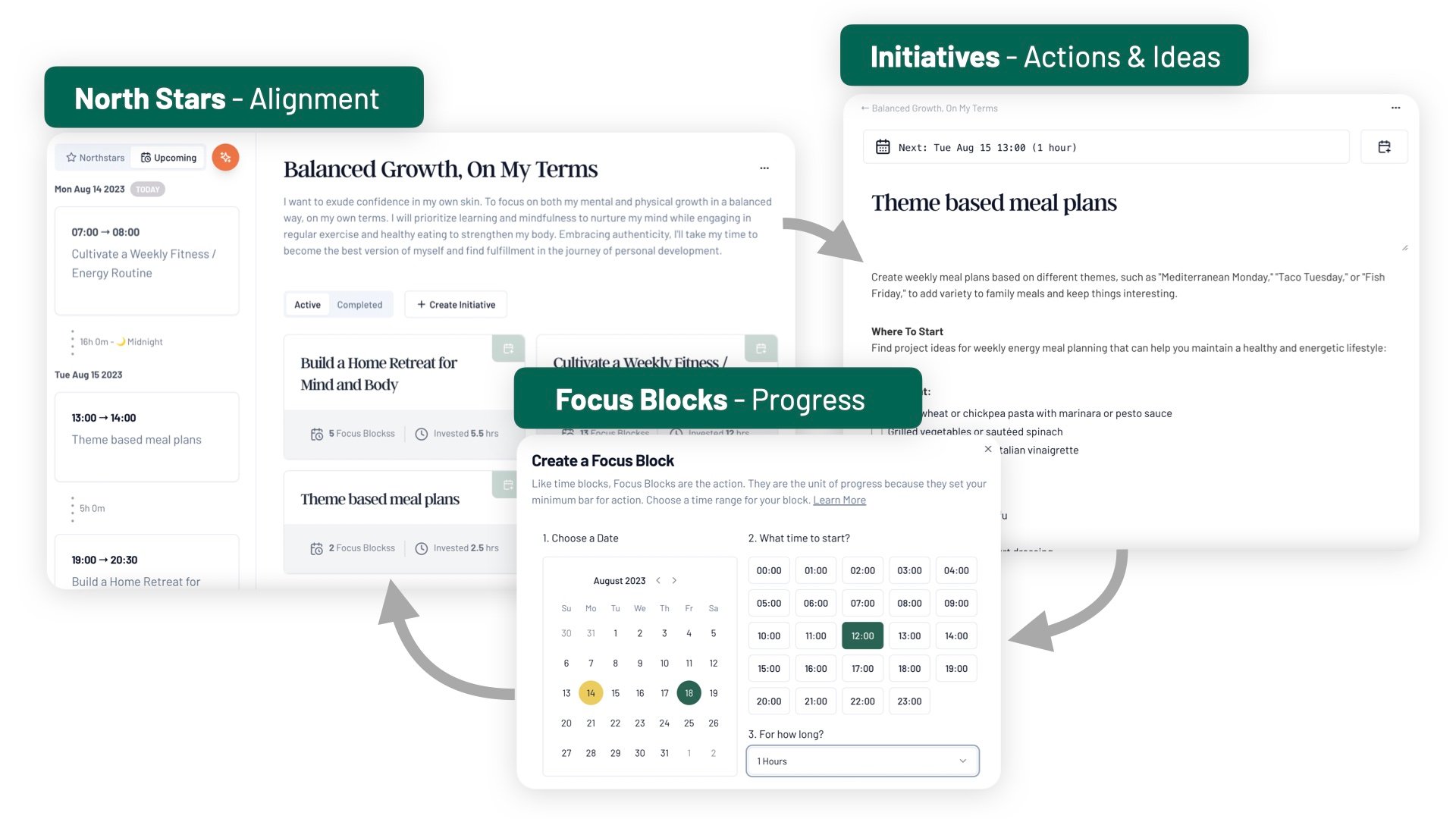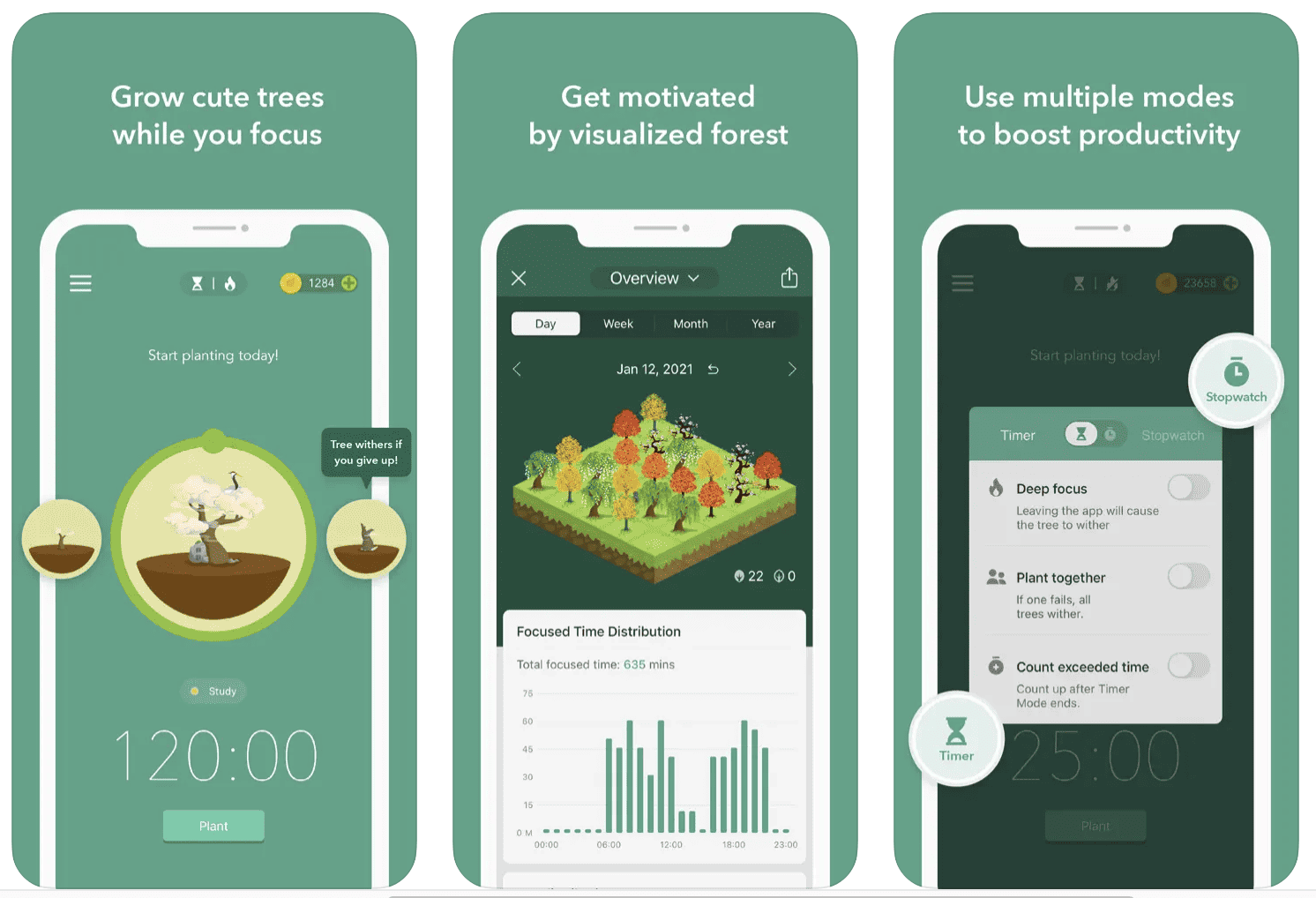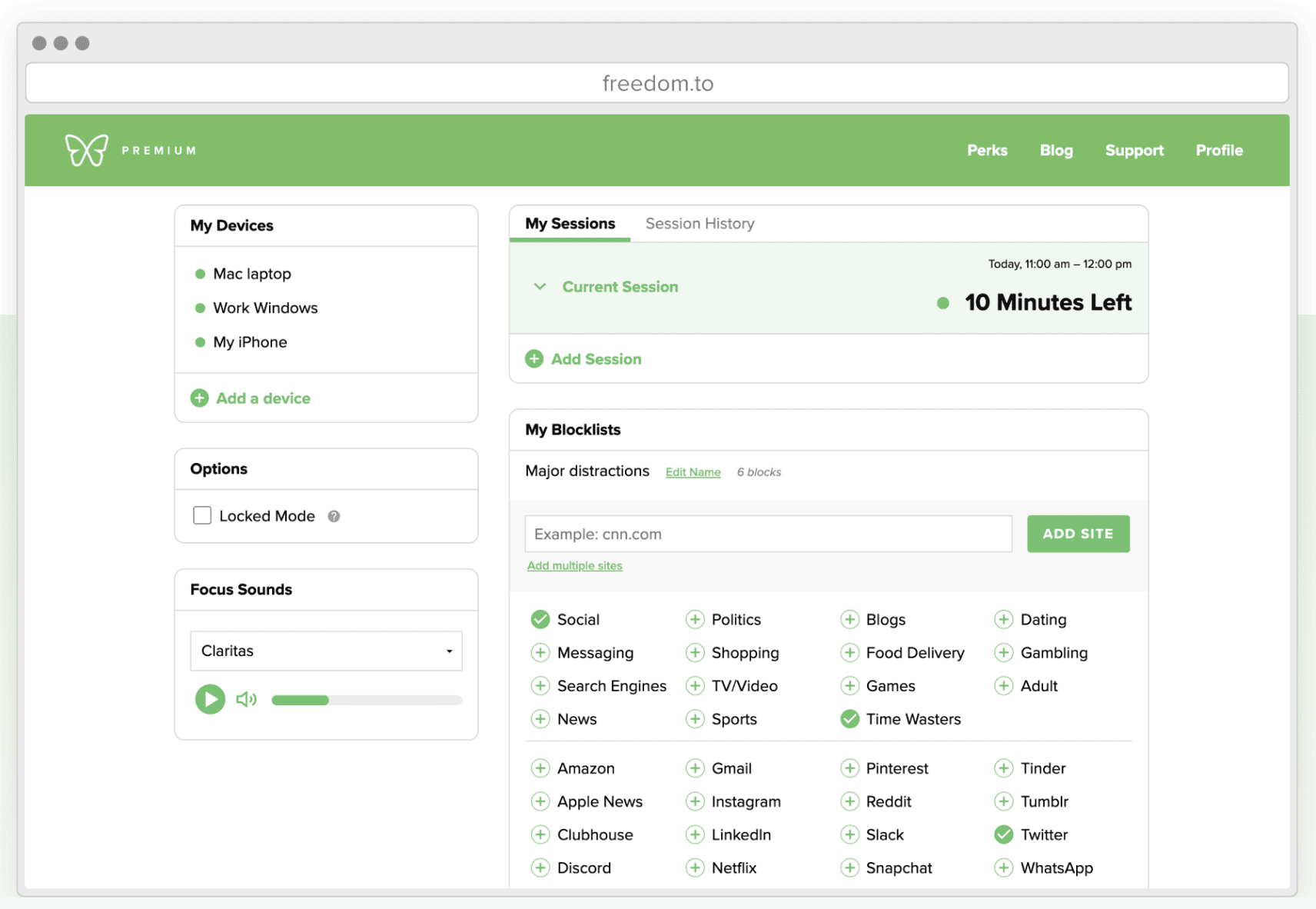In today’s always-connected world, staying centered and free from distractions has become a herculean task. Everywhere we turn, a ping from our smartphone or a notification from social media attempts to grab our attention, pulling us away from the crucial tasks in front of us.
It’s no surprise, then, that as many as 79% of workers confess to feeling constantly sidetracked during their job hours.[1] More telling is that nearly 68% feel they don’t get ample time to hunker down and truly focus, according to Microsoft’s research.[2]
But not all digital tools are designed to distract. Some are brilliantly crafted to do the opposite.
In this article, we’re diving into the top 5 focus apps that act as your personal productivity guardian angels. They won’t just keep track of your time, but also ensure that you remain productive and at the pinnacle of your game throughout the day.
Best Focus Apps to Boost Your Productivity
1. Time Flow System
At its core, the Time Flow System uses AI to align your tasks (Initiatives) with your overarching goals (North Stars). Instead of you merely writing down tasks, the system prompts you to prioritize them according to their alignment with your big-picture objectives.
This, combined with a “Focus Block” feature, allows you to allocate specific chunks of time to those priority tasks.
The genius behind the Time Flow System is that it’s not just another to-do list. It makes you pause and think: “Is this task really crucial for my goals?” This conscious reflection cuts out the fluff and distractions.
Each “Focus Block” serves as a gentle yet firm commitment that this time is solely for tasks that truly matter.
For optimum results, spend some initial time defining your larger goals. Then, let the AI guide you in breaking them down into actionable tasks. Use the “Focus Block” feature diligently, and over time, you’ll notice you’re not just doing things right, but more importantly, doing the right things.
Try out the Time Flow System here.
2. Forest
Forest gamifies the act of staying away from your phone. Every time you want to focus, you plant a virtual tree in the app. If you exit the app or get sidetracked, your tree withers away.
By giving you a visual representation of your concentration, Forest makes the intangible concept of focus tangible. There’s a natural desire to see the tree grow, and this pushes you to maintain concentration and steer clear of distractions.
Plant a tree at the beginning of any task. As you work, keep the visualization of your tree growing in mind. Over time, you’ll have a forest symbolizing your accumulated hours of focus. Celebrate those wins!
3. Focus
A cluttered workspace is a distracted one. Focus ensures that only what’s vital remains in your line of sight.
Focus is tailored for Mac users. With a single click, it hides the apps that are not essential for your current task, ensuring a clutter-free digital workspace.
Before diving into a task, decide on the apps that are crucial for it. Activate Focus, and let it streamline your workspace. You’ll be surprised how much more productive you can be when unnecessary icons and pings are out of sight.
4. Freedom
Distractions aren’t limited to one device. You might be focused on your computer, but a ping from your tablet or phone can still throw you off. Freedom ensures that when you decide to focus, your entire digital environment supports that choice.
It takes the idea of Self Control up a notch. It blocks distractions across all your devices, ensuring a unified, distraction-free environment.
Sync all your devices with Freedom and make a habit of activating it during your work hours or any dedicated focus times. It’s your personal digital Do Not Disturb sign.
5. Self Control
Let’s face it: the internet is filled with rabbit holes. Self Control ensures that when you’re in your flow, an impulsive click won’t lead you astray. This Chrome extension helps by blocking access to distracting websites for a set period.
Before starting a task, list down the websites that often sidetrack you. Set the timer, and trust in the barrier the app creates to keep your online wanderings in check.
Final Thoughts
In an age where the world can fit into the palm of our hands, distractions are merely a swipe away. Staying focused isn’t just about personal discipline anymore; it’s about creating an environment that promotes clarity and intentionality.
As we’ve explored, these focus apps aren’t just tools—they’re accelerators. They don’t merely reduce distractions; they propel you towards your goals, ensuring every moment is spent with purpose and precision.
Yet, like any tool, they’re only as good as the hands that wield them. Don’t just take my word for it. Dive into these apps, tinker with them, and see which ones resonate with your workflow.
The right blend of technology and intent can be a game-changer. Embrace them, and watch as they help you reclaim your day, one focused task at a time.
Reference
| [1] | ^ | 1password: Distraction on overdrive: Security in a time of permacrisis |
| [2] | ^ | Microsoft: Will AI Fix Work? |