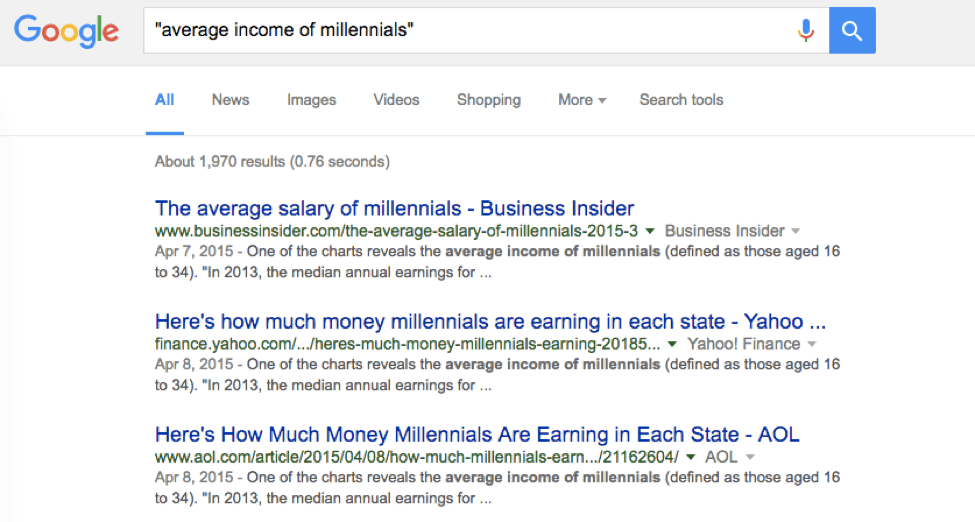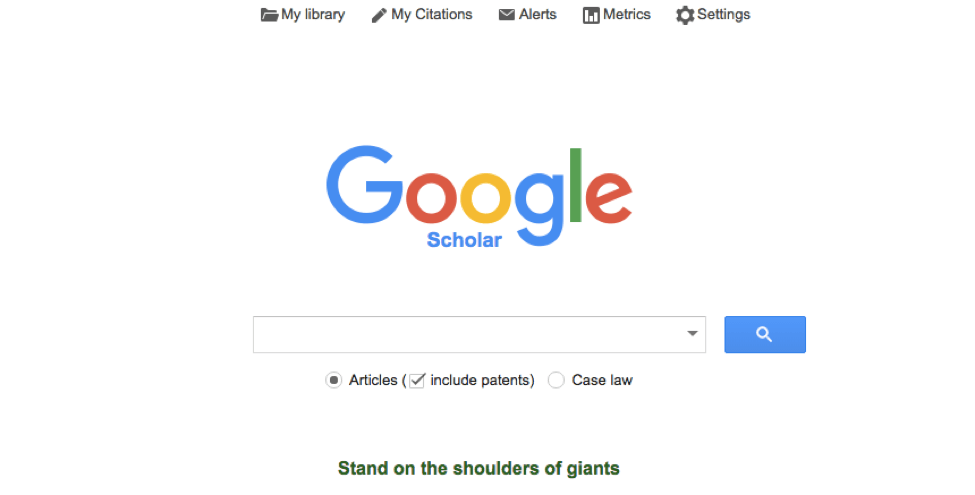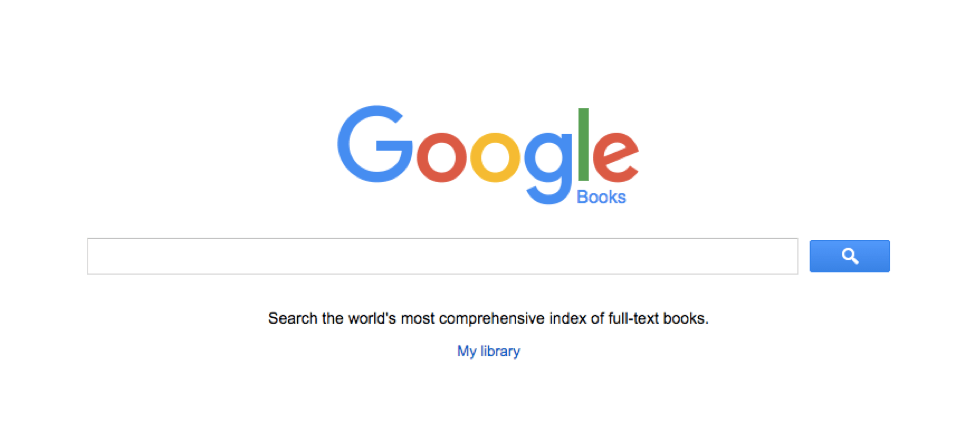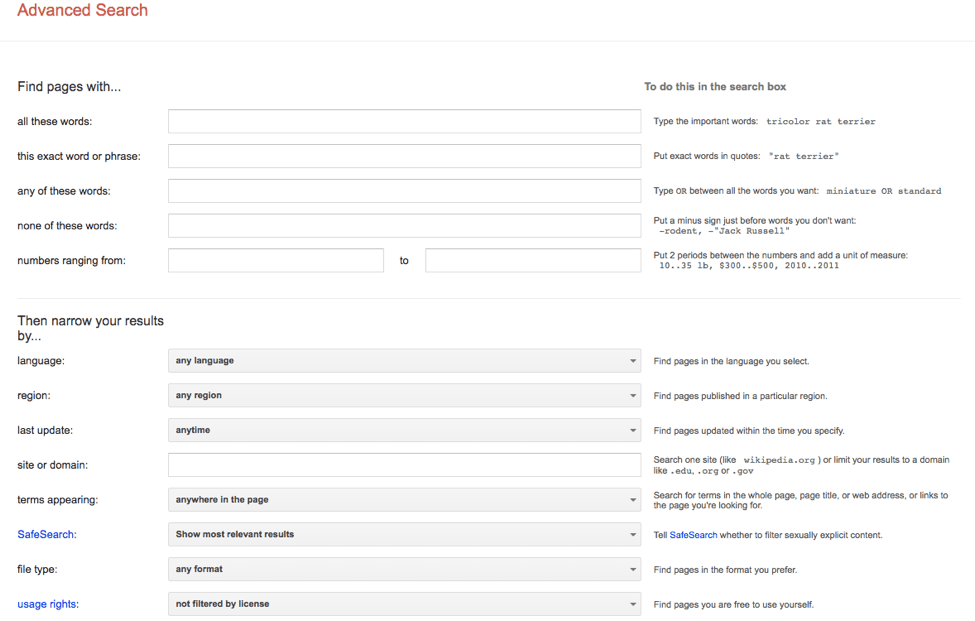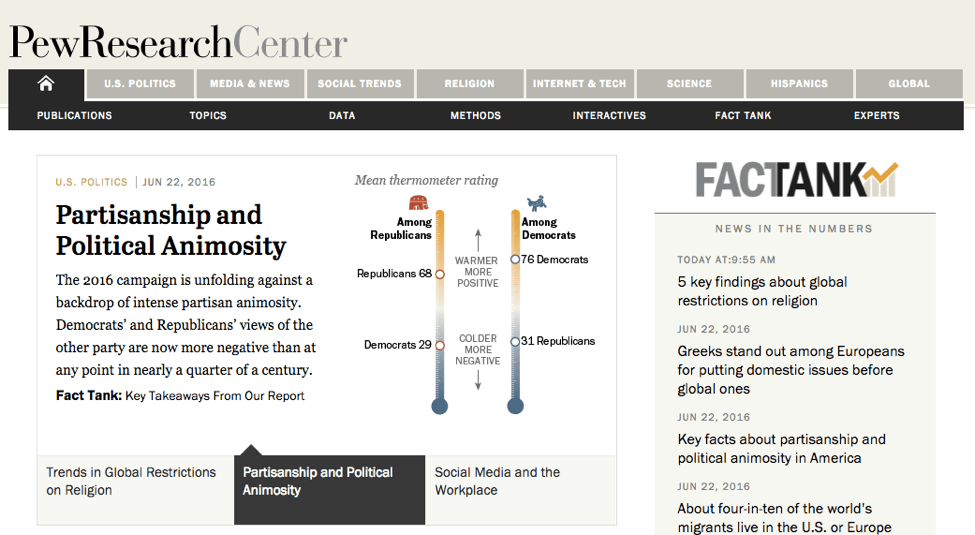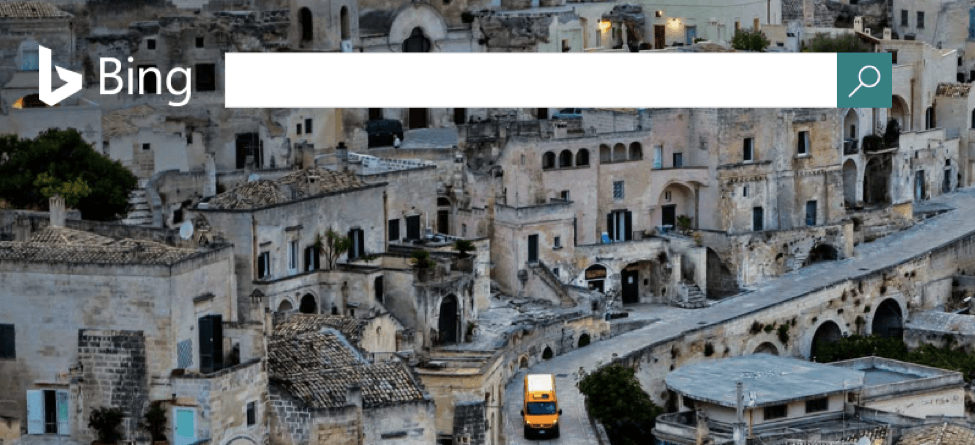Summer is underway and if you’re a student, school is probably the last thing you want to think about. But here’s the thing: the fall semester is only two months away, so you’re going to have to start thinking about school sooner than you think.
Okay, now that we’ve gotten that sobering truth out of the way, let’s talk about what you can do to make the coming school year less stressful. You’re probably going to have to write a research paper or two (or ten). Luckily, there are strategies and services you can use to becomes a better online researcher and essay writing resources that will help you hone your academic writing. Equip yourself with these 12 effective online research hacks and you’ll be set to take on the new semester.
1. Check Out Your School’s Resources
Before looking elsewhere, see what trusty resources are available at your school. Schools will often have essay writing services that will give you strategies to research more effectively. For example, the Purdue Online Writing Lab is a popular resource for essay writing and research tips. Your school’s library will also have access to academic databases like the MLA International Bibliography.
2. Search Unique Keywords
When doing research for the topic of your essay, you will want to use specific keywords to find relevant sources. The broader the keyword you search is, the more results your search will yield. This is actually a bad thing, since most of those results won’t be relevant to your research. Use specific, unique keywords to narrow your search results to more relevant sources. For example, if you’re researching victorian clothing, search specific articles of clothing, such as “victorian horsehair petticoat,” as opposed to “victorian clothing.”
3. Use Specific Phrases
Here’s a quick but effective keyword search hack: put quotations around the phrase you are searching. This tells Google that you are looking specifically for words in the order you are quoting, rather than searching for results that contain any combination of those words. For example, if you are researching the average income of millennials compared to Generation X, you could search “average income of millennials” to get results that use that exact phrasing.
4. Use Google Scholar
Google Scholar is an index of specifically scholarly publications. Using Google Scholar eliminates the step of sifting through all of the irrelevant and unreliable results in Google’s regular search. Many of the articles indexed on Google Scholar aren’t free to read, however–but it’s still a good way to find specific articles for your essay, which you can then look for at your school library.
5. Use Google Books
This is one of my favorite services from Google. Google Books is an index of specifically book publications. It’s a great way to find reputable sources on specific topics. Typically, Google Books will only offer sample sections of books, but you can still find valuable information. Plus, Google Books always displays the copyright pages in their previews, so you can properly cite the book in your essay. Google Books is a great way to see if a book will be useful before looking for it at a library.
6. Browse Message Boards
This might seem counter intuitive—after all, chatting is usually something you do to procrastinate. But message boards can be a great source for insights on a topic and links to useful resources, particularly if your essay is about a niche topic. A lot of message boards exist for specialized interests. For instance, if you’re working on a history project about World War I, there are many message boards for history enthusiasts, who share old photographs and documents. Places like these can be a goldmine for unique material.
7. Use the Advanced Search Function
On the Google homepage, click “Settings” and then select “Advanced Search.” This will open up the Advanced Search function, which allows you to narrow down your search by filters like language, region, and file type. You can also search for exact words or phrases, as well as eliminate results with certain words or phrases.
8. Set a Search Time Limit
It’s easy to go down the rabbit hole when searching for something online. One page leads to another, and suddenly you’re on a site about what your whiskey personality is when you were supposed to be researching ancient Greek festivals. Setting a time limit for how long you can pursue one keyword at a time will help keep you on track. For example, set a timer on your phone for 15 minutes: this will allow you time to search a keyword, to skim various sites, and to jot down some important notes. If you find a site with a lot of useful information, bookmark it so you can dedicate more time to looking through it after.
9. Annotate Your Notes as You Research
Part of your assignment might be to submit an annotated bibliography. But even if it isn’t part of your assignment, writing down some notes about a source before moving on to the next one can be very helpful. You will probably look through tens, if not hundreds of pages while researching, so figuring out which source said what afterwards can end up wasting a lot of time. Create a document with the links to your sources, the author (if one is cited) and a few key points about the article. This will prompt you to remember which article is which.
10. Know Which Sources Are Reliable
Let’s face it: the internet is full of trash. Anyone can write anything and publish it on the web. For every reputable source you find on a topic, there will be 100 unreliable sources. How do you sift through the unreliable sources? A good place to start is, of course, your school’s library search engine. Your school’s library will already have an index of peer-reviewed and scholarly resources. But even if you’re using a regular search engine, there are indicators you can look for to confirm if a source is reliable or not.
Look into the organization that runs the website: is it a public organization or a nonprofit organization? For example, Pew Research Center is a nonpartisan think tank and a popular source for statistical information.
Or ask, is the site privately owned? The information can still be legitimate if it’s privately owned, but be conscious of how a company may present information in a way that favors their business. Even data can be biased.
Also look to see if the author has cited their sources. Most reputable sources will list the sources they drew their information from.
11. Use Online Libraries and Encyclopedias
Depending on the size of your school’s library, you may have limited access to certain books you want to use for your essay. Luckily, there are a number of online libraries that are free to access. Books on Project Gutenberg, for example, are completely free to read and use. You can also access certain online encyclopedias for free, like Encyclopaedia Britannica. These will give you access to articles on a wide variety of topics, and are credible sources that you can cite in your bibliography.
12. Use More Than One Search Engine
Keep in mind that different search engines index results differently. That’s because they have different bots crawling and indexing pages. So if you feel you’ve exhausted your results on Google, try using Bing or Yahoo! to see if your searches yield different results.
Using any combination of these online research hacks will make the research and essay writing process easier and more effective. Now keep these research hacks in mind and get back to enjoying your summer!
Featured photo credit: www.unsplash.com via unsplash.com