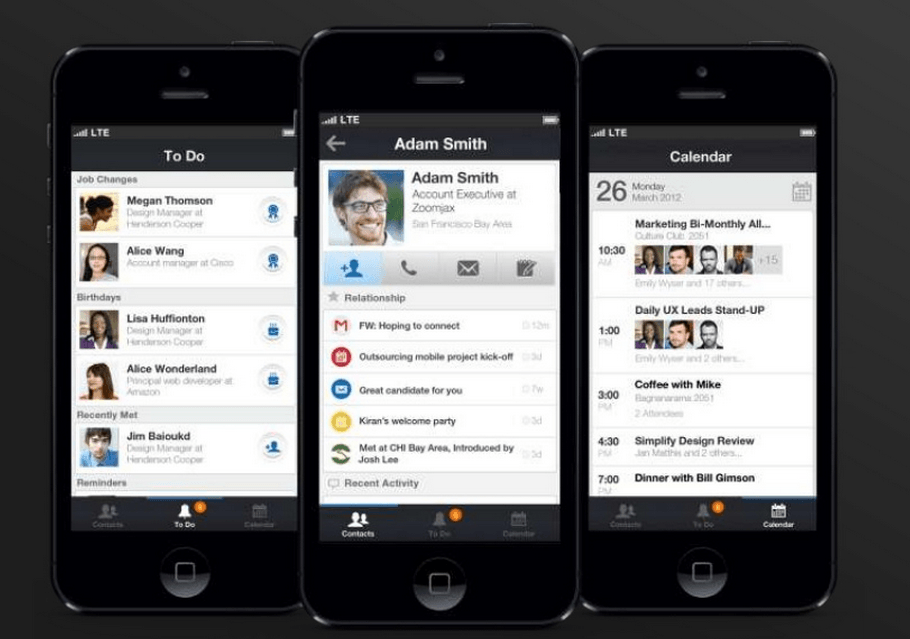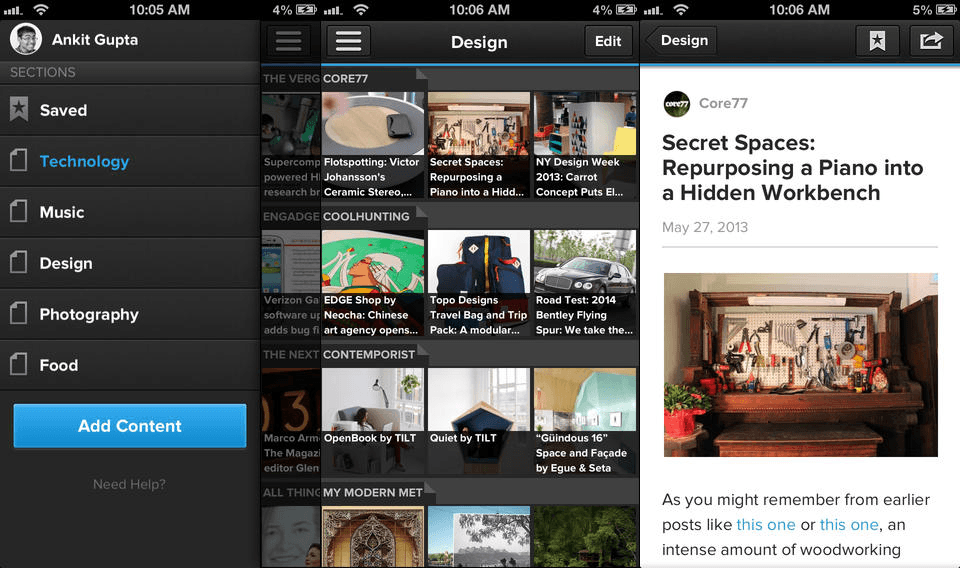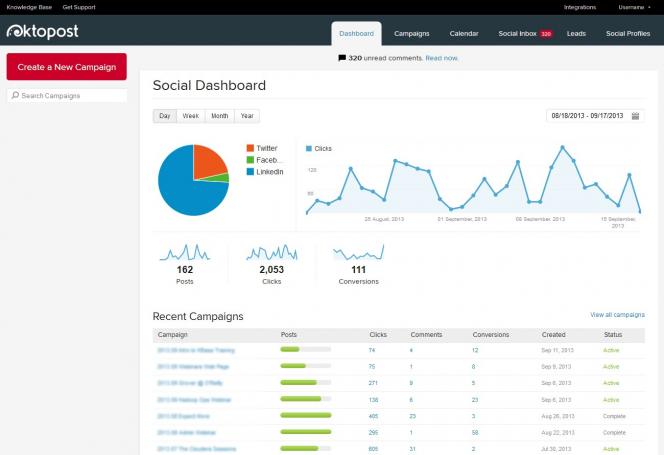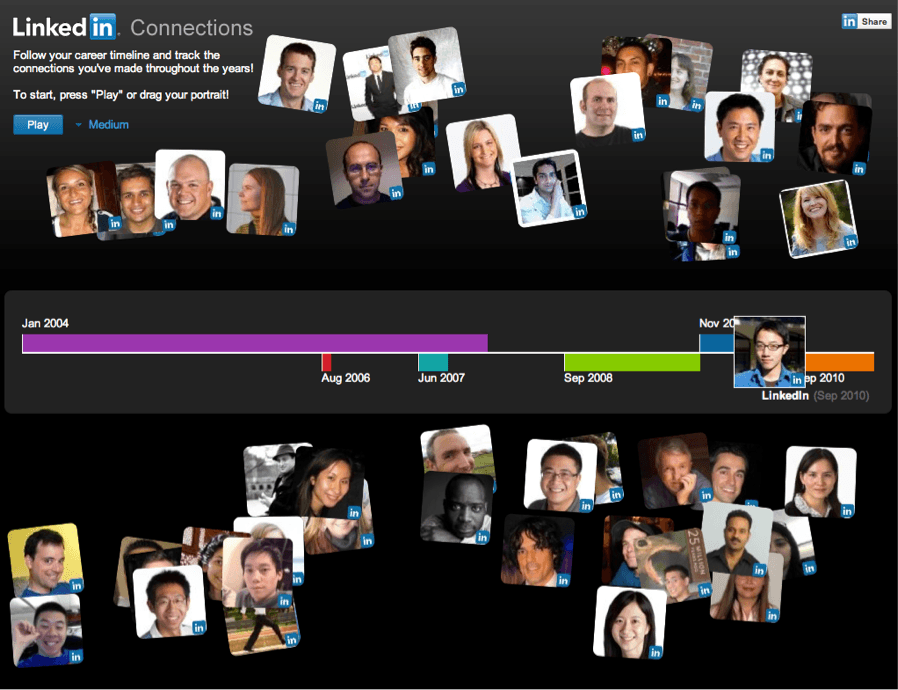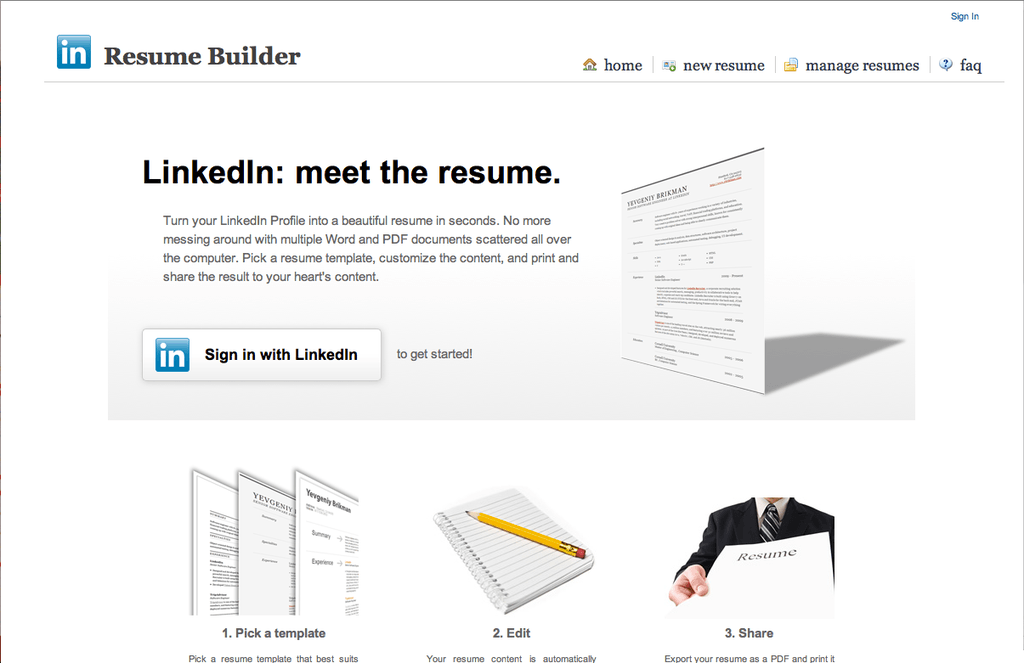LinkedIn is one of the most important social networks when you are trying to build your professional online presence, whether you are looking for a job, or looking for employees. What is Facebook for entertainment, LinkedIn is for business. That is why companies all over the world use social media to find customers and make business deals, and according to a study, small and medium sized businesses are using LinkedIn to increase the number of potential customers.
This online platform is gaining 2 users per second and currently has over 300 million users, and that is why it has announced that brands may see the website transitioning from a networking site to a more of a content marketing platform. This is why everyone, including myself, is thinking about additionally expanding LinkedIn profiles, especially with some applications that increase productivity and efficiency.
LinkedIn itself offers a number of applications that you can use to increase your productivity. LinkedIn offers its mobile apps for iPhone, Android, and Windows Phone, but also offers other tools that are designed by other websites, and that use information that is stored on your account. People are generally not aware of them, and they can really make your life a bit easier.
1. The LinkedIn app for mobile
Once you’ve installed the LinkedIn app, it will automatically integrate into some other features of your phone. That is why, if you’ve scheduled a meeting, it will also appear in your Calendar app, reminding you of the time and place, but it will also put a link, so that you can check all the info that you might need. You can also use mobile application to apply for jobs directly from your mobile phone, and you can check out all the jobs that are presented to you, based on your interests. You can interact with all the news that are shown there, and you can comment or simply like.
2. Pulse
Another LinkedIn app is Pulse, which can come extremely handy if you want to stay on top of things. It shows you all the news tailored for you, and you can easily explore business content. All the sources there are trusted, meaning the information shown there is reliable for you to use, and you can even discover some new content from a catalog which you can access. You can share whatever you want on your other networks such as Facebook or Twitter. It even offers an offline mode where the application will load all the stories for you to read, whenever you want, even if you don’t have a Wi-Fi.
3. Oktopost
Another useful app if you are using a number of different social profiles, is Oktopost, which is a cost-effective manager that can track and report statistics from all your other accounts. It is an important tool if you want to measure the true value and ROI of their other media campaigns. It is used to distribute content on a larger scale, and to measure its impact with a plethora of analytic tools. Among the simplest things is the campaign calendar which allows you to see when a certain content is set for publication, and Oktopost will automatically measure clicks, leads, and other factors such as the number of comments of likes. It will give you a sense of how your marketing efforts are going, and how can they be improved in the future.
4. Connection Timeline
If you simply want to see what you’ve done with your LinkedIn profile, Connection Timeline will enable you to do just that, in a visually appealing way. It will take all your connections and place them on a timeline. The amount needed for this will depend on the number of connections that you have, and you can then see when the most crucial time in your LinkedIn development was.
5. Resume Builder
Another great shortcut that you could use is ResumeBuilder. Once it is connected, it will automatically connect and take all the info it needs in order to create a full CV based on your preferences. If you are in a hurry, this could be an easy solution. But the bottom line is that you will have to do some adjustment here and there, but this app can save you a lot of time, and you will have to tailor your personal CV to the required situation.
LinkedIn is important, and there is no denying that. So, why not upgrade your experience with some of these apps? There are many more online, just waiting to be discovered, that are designed in such a way that will ultimately make your life, and your job, a bit easier.