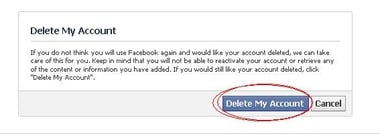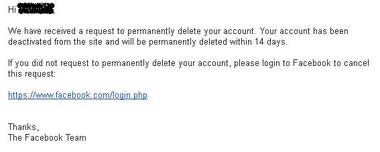Facebook is no doubt the most popular social network, enjoying over 1 billion worldwide fans. People are fanatically using this platform to share their precious and every day moments with their friends and family. However, due to some reasons, more and more users are opting out by permanently deleting their Facebook accounts.
Temporarily suspending an account is quite easy, if you want to go underground for a while. But erasing it completely is quite arduous since you have to go through many check-posts to get the job done. If you have really made up your mind and want out, stick to the following guidelines and delete your Facebook account for good.
Here are some potential reasons why some people are choosing to erase their online presence from Facebook:
1. Privacy Exploitation
One of the major reasons that compel users to opt out of Facebook is privacy concerns. Regardless of whether you have set your privacy settings to “Friends” or “Only me”, Facebook has complete access to all of your private data. The worst part is that once you give them the ownership rights to all your personal information by accepting their Terms and Conditions, you can’t change it, unless of course, you delete the account.
2. Rise of the Bullies
Facebook warm-heartedly welcomes bullies. Due to extreme bullying, children not only get hurt psychologically but also physically. In fact, many kids have also attempted suicide and some have even lost their lives. If you or your child is a victim of Facebook bullying, the best course of action would be to erase your Facebook account.
3. Negative Impact on Career
Posting a rant about a job or unkind remarks about your boss on Facebook can get you fired before you even know it. There have been many cases of people getting fired from their job due to a nasty comment about the customer or a horrible remark on one of their colleagues. Our jobs aren’t safe anymore as they were before the advent of Facebook.
How to Delete Your Facebook Account
1. First of all, login to your Facebook account to access the account deletion page.
2. Click Facebook Account Deletion Page once you are logged-in. The page will remind you about the permanent deletion of all your private data. Basically, it is a confirmation page that allows you to revise your decision in case you don’t want to lose all the data.
3. When you click “Delete My Account”, you’ll be prompted for a security check to ensure that you are a human, not a bot.
4. Click “Okay” after typing your account password and the text provided in the image.
5. After clicking “Okay” a confirmation message will be displayed, reminding you that your account will be reinstated if you log back within 14 days.
6. Check your inbox for a confirmation email ensuring that your account deletion request is received by the server.
Important Points to Remember
- Don’t try login to the account for at least 2 weeks.
- Before deactivating your account, make a list of all the sites that use your Facebook login so that you can change the login username or email.
- Do not try to interact with your Facebook profile or page. Also, do not “Share” or “Like” any post.
Account Retrieval Steps
In case you change your mind within 2 weeks and want to recover your Facebook account, you can follow the below-listed steps.
1. Login to your Fb account.
2. After the login you’ll be redirected to a page where you’ll be presented with your account deletion schedule. You can retrieve the account by clicking “Cancel Deactivation”.
3. Next you’ll be prompted to either keep the account deactivated or reactivate it for immediately. Click the “Reactivate Account” to recover all your information again.