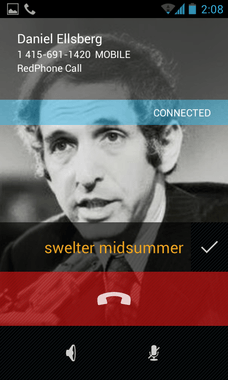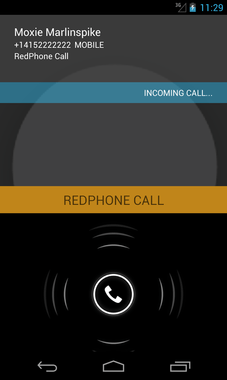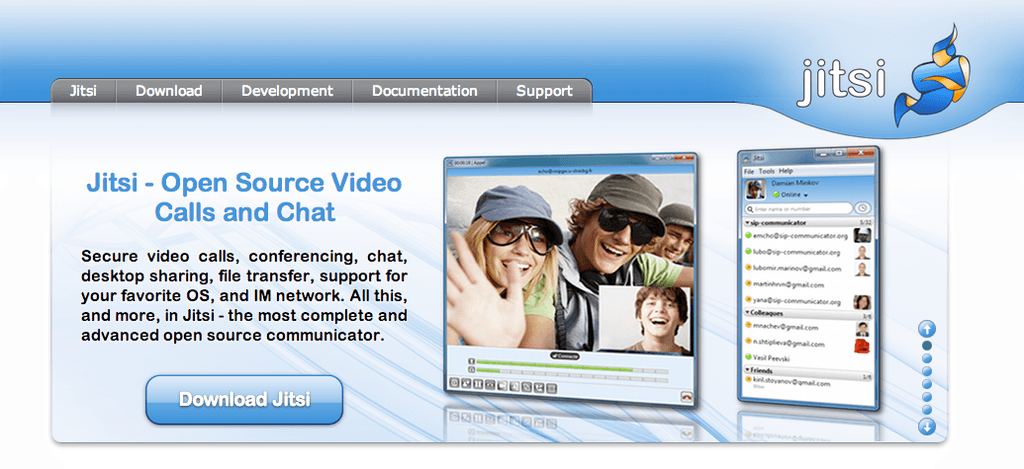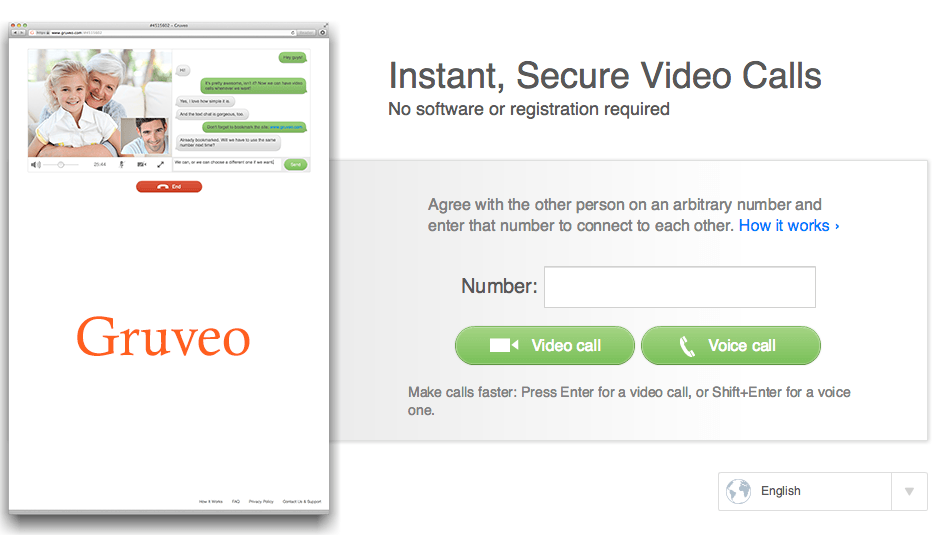Big Brother + Microsoft and Google: say goodbye to privacy
Working from home, flexi-time, global teams, remote teams, virtual teams…many of us use popular video-conferencing tools and chat tools for work meetings, collaboration and seeing friends and family. But are there more secure tools out there that we should be using? After the baby monitor hack story in the news (as well as the NSA and PRISM revelations) we should take our online communication habits and tools more seriously.
ICT and computer hacking is not limited to a few expert nerds. Young kids are able to hack computers and systems simply because it’s so easy. And we rarely bother to secure against such things, preferring to blame someone or something else for not doing it for us. Unless you are going to stay off the internet forever, you should read up on what encryption tools your device can have.
A brief overview of the information out there show that it is difficult to know where to begin, and that many security options are specific to a platform or a program. Listed here is a guide for the non-techie-experts who want to re-think their online security and add a few little features for peace of mind.
RedPhone (Android)
RedPhone by Whisper Systems is an Android app designed to encrypt your phone calls. It has not been perfected yet, but looks very promising. 3G or 4G phones perform better with VoIP, so bear that in mind if you find the quality wavering on a lower data plan. It has received a lot of positive up-votes on the Google Play store, and is free to install. It’s at least worth a try!
Jitsi (desktop and Android)
Jitsi is for secure IM and video calling. It is still under development (open-source), so occasional setbacks may occur. Unfortunately it will never be available on iPhone due to restrictions by Apple. Despite that, it is receiving huge support across the internet. In order to benefit from the security features of Jitsi the person you are communicating with must also have it installed – so tell your friends!
Silent Circle Desktop (Windows desktop)
Silent Circle provides a complete secure package for all your communications – Silent Circle Desktop (formerly Silent Eyes) is its video security service for individuals or businesses. At $69.95 a year it is a great option if you don’t want to handle the frustrations that sometimes come with open-source or beta-level products. They recently had to shut down their encrypted email services due to government pressure – they were unwilling to hand over their user’s emails. I like them just for that.
Gruveo (desktop)
This is an interesting new product on the market. An awesome feature is that it doesn’t require a download. What you do is agree on a unique number with the person you want to call in advance (so please make it at least 4 digits long), go to the landing page, type in the number and wait to get connected to your counterpart. The call will take place once both parties have entered the same code.
Zoom.us (all platforms)
Zoom.us was developed by ex-Cisco and WebEx engineers, so you know it’s got the expertise behind it. With AES 128-bit encryption (very difficult to crack), and up to 25 meetings/people free, it is pretty nice tool to use for secure business meetings. It’s selling point is offering HD calls with large groups. You can also have private chats within the group chat with members of the call.
VSee (Windows, Mac desktop, tablet – smart phone apps due 2014)
VSee is for video chat and IM, and starting from a free package with one screen share per day and rising to $9, $49 and $299 per month for group usage. The free package is quite limited if you want it primarily for video usage so expect to pay for this one. A nice asset is that the low bandwidth makes it good to use even on a slow connection.
Google is “secure”, right?
Google+ hangouts, as far as my knowledge goes, are not secure (even if you choose “off the record mode”). You can’t really trust the privacy standards of Google because they make their money off of you by selling data to advertisers. The popularity of Google is because a) it’s a great service and b) it’s free. But nothing that great comes for free. You gave Google the right to your data as soon as you signed up. Some people don’t mind – but in hindsight, you may regret not taking a more secure option.
Take the time to secure yourself!
There are far more apps, extensions and products being created out there at the moment. AJ Dellinger wrote a fantastic in-depth article on all communications encryption options that is worth checking out if you want to learn how to secure more than just video calls.
Remember! Data storage as well as data transmission need to be secure in order for you to reap the full benefits of secure video calling and IM. After all, if the video call is stored in an unsecured place (like many), then what’s the point of only the live calling part being secured?!
Happy encrypting!