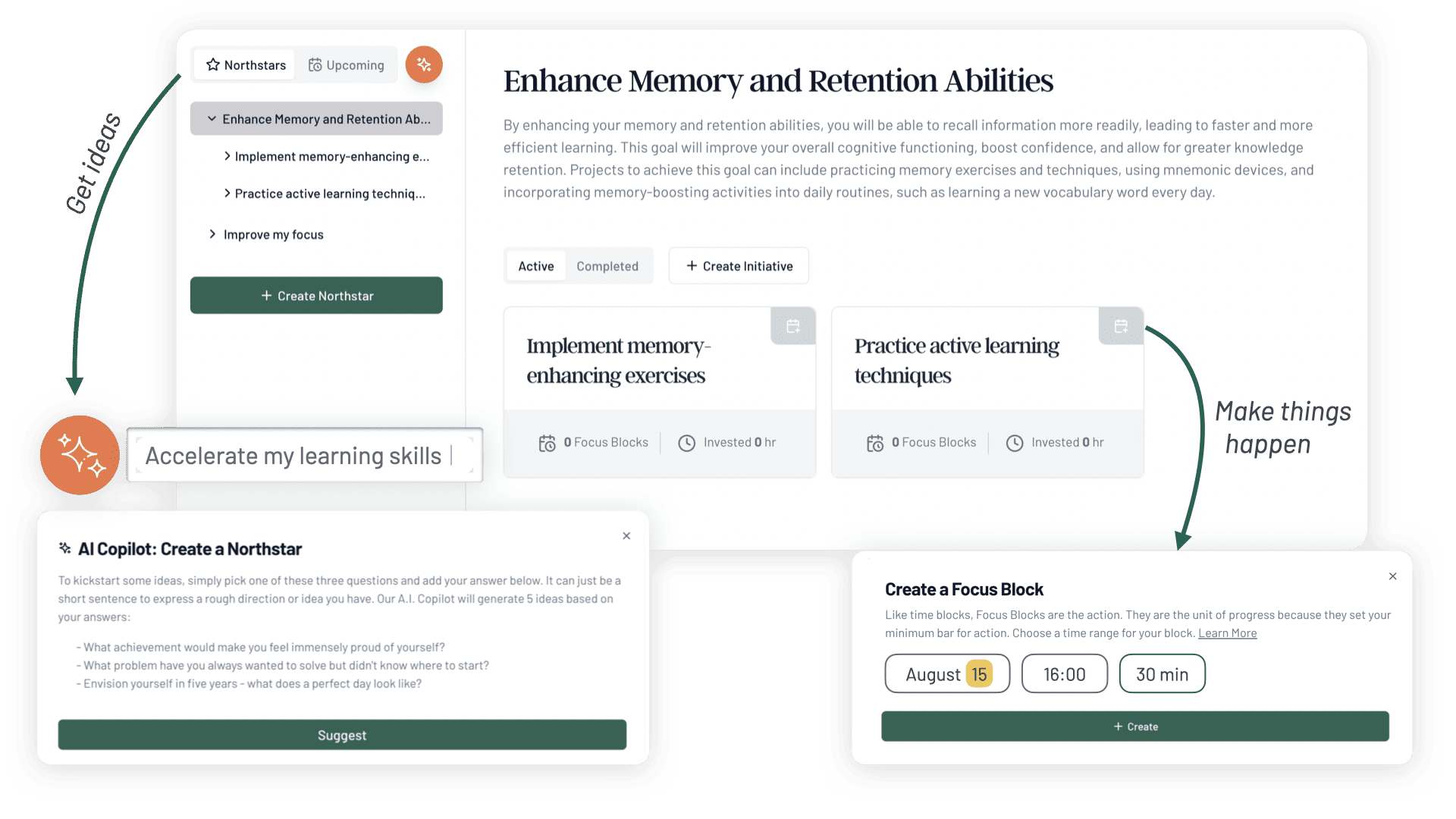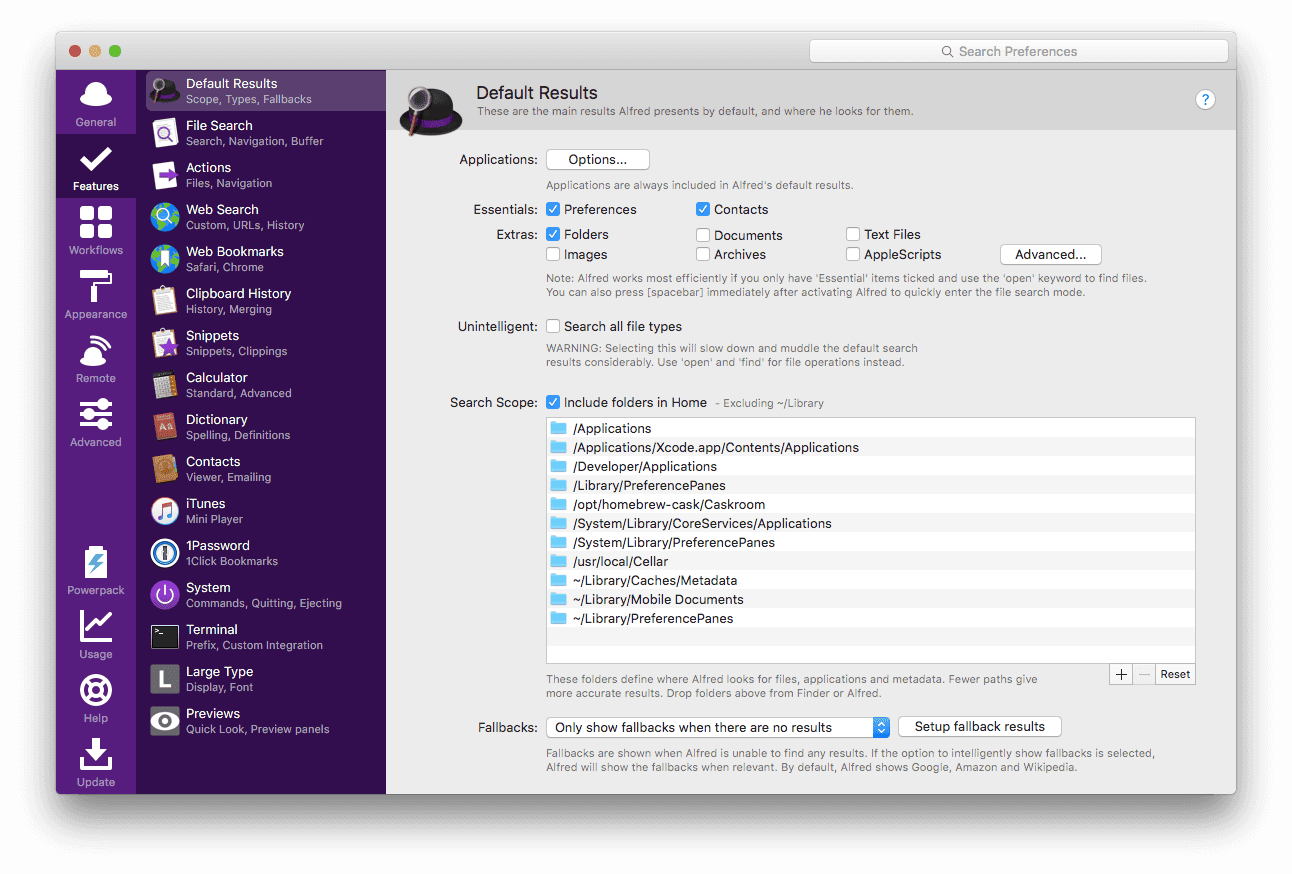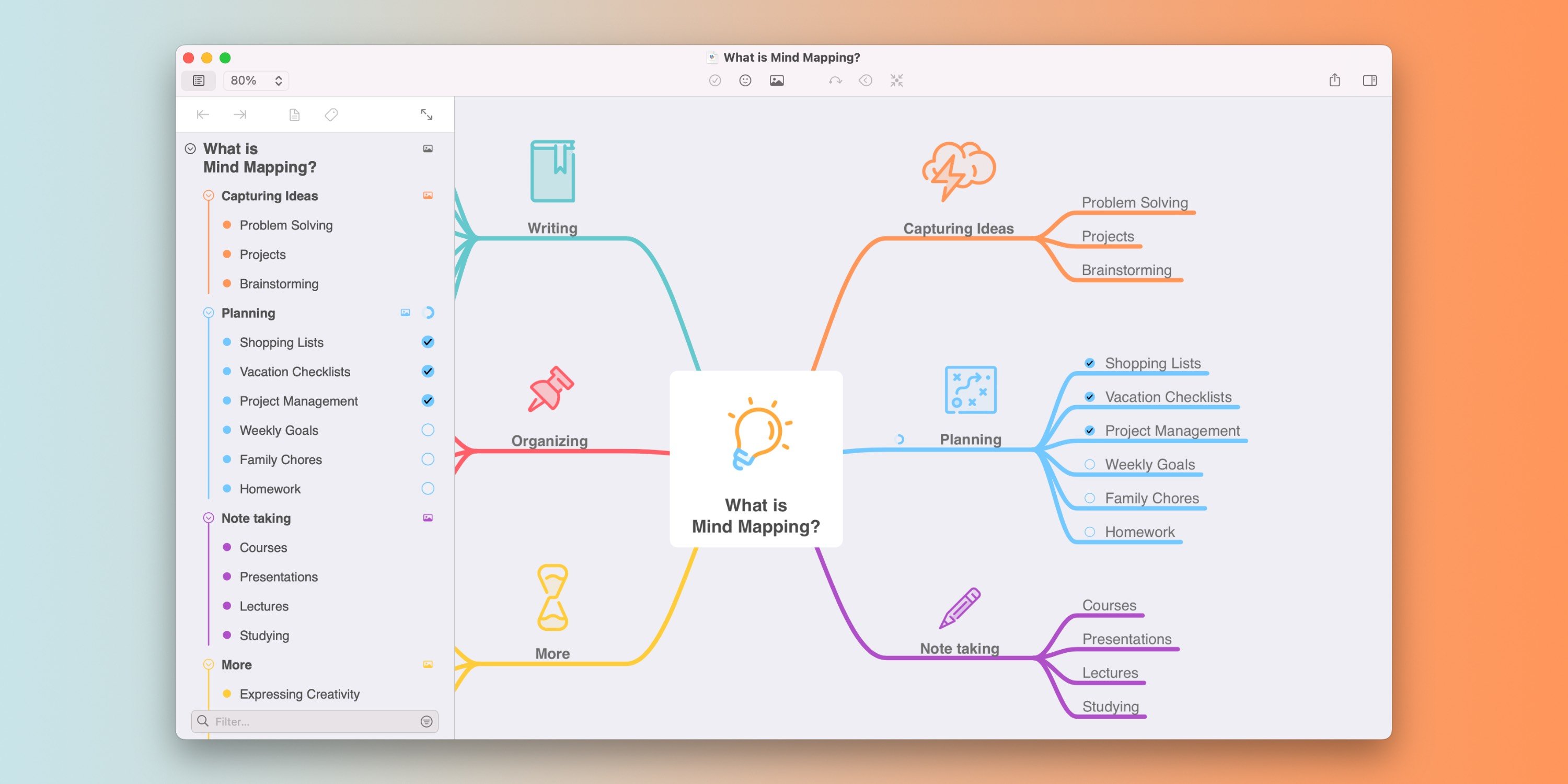Is this you? As a Mac user, settling for average just isn’t in your vocabulary. You’ve invested in a top-tier machine and rightly so, you expect the finest software to complement it.
The truth that many don’t realize is that some unparalleled productivity tools are exclusive to Mac, eluding even the vast Windows platform.
In this article, we’re diving deep to spotlight the top 10 Mac apps that are tailor-made to supercharge your efficiency and help you work smarter.
Mac Apps That Boost Your Productivity
1. Time Flow System App
If you’re looking to align your tasks seamlessly with your overarching goals, Time Flow System is your go-to.
Developed by the LifeHack team, this app’s brilliance lies in its ability to help you plan with AI assistance.
Each “Focus Block” you slot in keeps you on a razor-sharp track, ensuring that you’re dedicating time solely to what you’ve intended.
By using the Time Flow System, you get a transparent, well-organized schedule that eliminates the unnecessary data clutter.
So, how do you maximize its benefits? Schedule your tasks, rely on its AI to prioritize, and simply follow the designated “Focus Blocks”. This app keeps your productivity sky-high without overwhelming you.
Give the Time Flow System app a try.
2. Alfred
Meet Alfred, the ultimate Mac productivity booster. It functions as an all-in-one search tool and shortcut generator for your Mac.
Alfred helps by speeding up system searches, launching apps swiftly, and even executing custom, user-defined tasks.
For an optimal experience, familiarize yourself with its array of shortcuts and integrate them into your daily routine.
The more you use Alfred, the more you’ll wonder how you ever functioned without it.
3. Apple Notes
Sure, there are countless note-taking apps out there, but Apple Notes integrates seamlessly into the Mac ecosystem.
It’s simple yet robust, allowing you to jot down ideas, create lists, and store essential snippets of information.
It’s the go-to for instant idea capture, ensuring you never let a brilliant thought slip through the cracks.
For best results, sync it across your devices and use folders for efficient organization.
4. MindNode
Visualization is pivotal when trying to make sense of complex ideas or projects.
Enter MindNode, your digital mind-mapping tool. It aids in breaking down multifaceted concepts into digestible bits.
For heightened productivity, use MindNode to visually lay out project steps, brainstorm sessions, or even your next big idea.
Start with a central concept and expand outwards; before you know it, you’ll have a tangible map of your thoughts.
5. 1Password
In our digital age, security and simplicity go hand in hand. 1Password manages your plethora of passwords in one encrypted vault.
No more forgotten codes or pesky password resets; just one master password to remember.
Boost your productivity by never losing time on login struggles. Set it up once, use its browser extension for seamless web logins, and let 1Password do the heavy lifting.
6. Rectangle Mac
Window management can be a true productivity killer. Rectangle Mac aids in effortlessly organizing your open windows.
Resize, position, or move them with intuitive keyboard shortcuts or simple drag-and-drop actions.
To maximize your workspace, familiarize yourself with its shortcuts and make multitasking a breeze.
7. Loom
Communication, especially in remote setups, is pivotal. Loom lets you capture and share quick videos, enhancing clarity in your communications.
Instead of lengthy emails, convey your point with a short video.
Integrate Loom into your daily communication toolkit, especially for complex explanations or feedback sessions. It’s personal, efficient, and can save you heaps of time.
8. Pocket
In our information-laden age, Pocket acts as a beacon, allowing you to save articles, videos, or anything of interest for later.
Think of it as a digital reading nook. Improve your productivity by not derailing from tasks when you stumble upon an intriguing article.
Save it to Pocket, and return when you’ve got the time. Organize saved items with tags for streamlined access later.
9. Bartender
For those who thrive in organized spaces, Bartender is a gift.
It cleans up your Mac’s menu bar, keeping only essential icons visible. The rest? Tucked away but easily accessible.
Use Bartender to declutter, ensuring your workspace remains distraction-free and optimized for productivity.
10. Backblaze
Never underestimate the importance of backups. Backblaze offers peace of mind by automatically backing up your Mac to the cloud.
Boost your productivity by never fretting about potential data loss.
Set it up, let it run in the background, and rest easy knowing your files are secure and retrievable whenever you need them.
By integrating these tools into your workflow, you’re not just working hard—you’re working smart. And in today’s fast-paced world, that’s the real key to success.
Bottom Line
The difference between just doing and doing effectively lies in the software you choose to accompany your journey. These Mac apps aren’t just tools; they’re catalysts, tailor-made to streamline your processes and amplify your productivity.
It’s never about the hours you put in, but the output you produce. With these apps in your arsenal, you’re geared to make every second count, paving the way for a smarter, more efficient tomorrow.