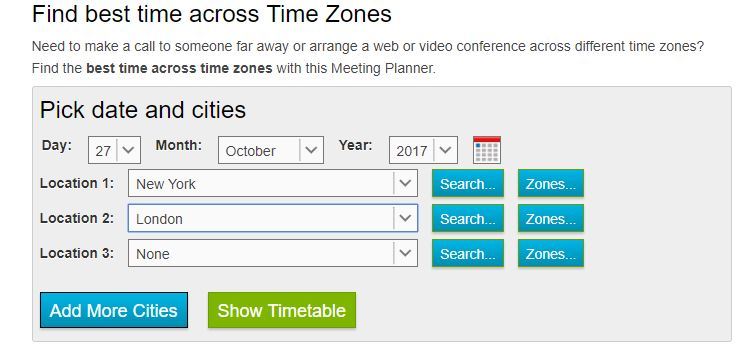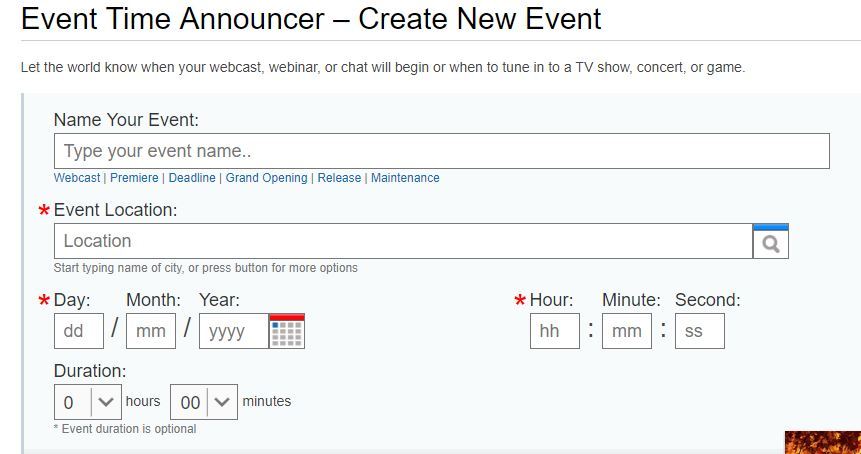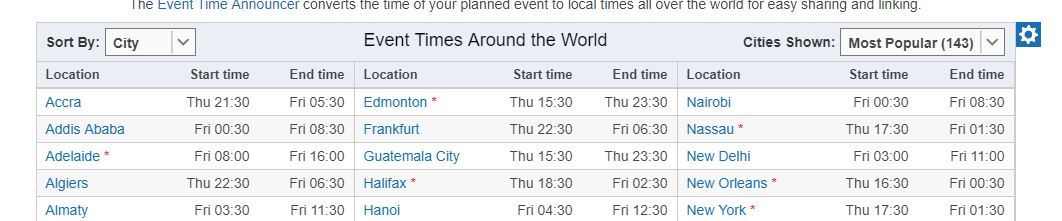Our world is more interconnected now than in any period in history. This article, can be read by anyone in the world at the same time (assuming they are connected to the internet). I have friends on the other side of the planet who I can message, and the messages can be received instantly. People in business meeting can communicate with partners w ho are thousands of miles away. When things work well, they can be great. Borders and huge distances become meaningless, and communication is easy.
Time is the ultimate invisible border
However, this is not always the case. Though we can get in touch with people instantly, it is another thing entirely for them to be there. This is simply due to time zones. What might be mid afternoon for me, can be very early in the morning, or late at night for others.
I have a friend who recently had a Skype job interview with people in a different country, to do it, he had to stay up until 1am.
Often we don’t consider the affects of time zones, so organizing a meeting at time best for everyone can be extremely difficult.
What we need is a system to organize meetings that is designed around time zones. Something that helps you work out a timoe that suits everyone, no matter where they are in the world.
I used to do this manually with a calculator and pen, but this proved to be complicated and hugely ineffective.
Then I learned a smarter way, I learned to use the site Time and Date and it’s fantastic meeting planner tool.
With the help from the meeting planner, you don’t have to worry about finding the best meeting time
The tool works by helping you find the perfect time to communicate between two or more locations and timezones. For example: Lets say I am in New York and want to have skype meeting with someone in London.
All I need to do is select the cities (or any others I want), the timezones are pre-loaded according to the destination.
Check out the picture below for more info.
The tool will help you pairing up the meeting time
After I’ve chosen the cities/time zones, all I need to do is click “show timetable” and this will immediately take me to a list of different times, showing both my time in New York, and their related times in London.
What’s even better, is that it color codes each hour according to usual sleeping hours, traditional working hours, and day time weekend hours. This helps me choose the ideal time.
For example: Look at the photo above. I want to have the meeting on Sunday. The person I want to speak to is free in the morning
or early afternoon. However from 9am to 11am their time is too early for me as I’m four hours behind.
However with this tool, I can look at the time zones, and see immediately that 8am is 12pm their time, and this suits us both.
Without this tool, finding the perfect time for us both would have been needlessly complicated.
Bonus Feature: Announce Your Event Time Worldwide
The timezone planner isn’t the only useful feature of the site. Far from it. I’m a big fan of their “Event time announcer ” feature. This is perfect if you are planning to release something or host an event on a specific time, and want to show the world what time it will be according to their local time whatever their time zone.
Setting this up is remarkably easy. All you need to do is fill in the correct details as seen below.
Once you’ve filled it all in correctly, all you need to do is click on the button “Show Result” and the site will immediately get to work, doing all the hard stuff for you.
Once it has loaded, you’ll get a list like the one above saying the local times of your event all around the world.
What I like about this is the sheer ease of use. Using conventional methods, or even other websites, setting up a similar table would be difficult. With this, it is done in less than a minute.
So, thanks to this website, any potential difficulties arising from time differences can be easily resolved. It doesn’t have to be for business either, I used this site once for working out my plans for a vacation.
It’s the ultimate planning tool.