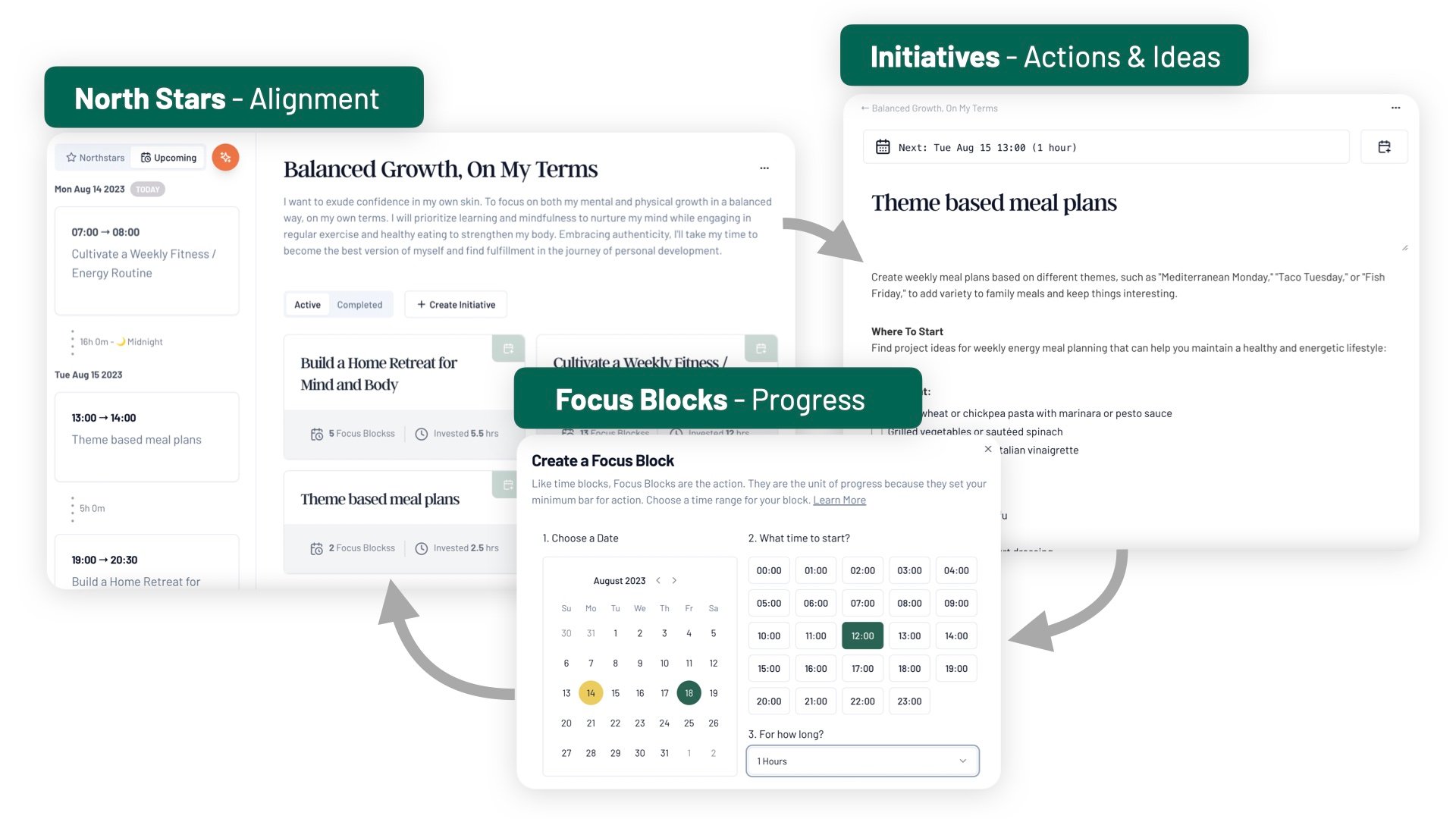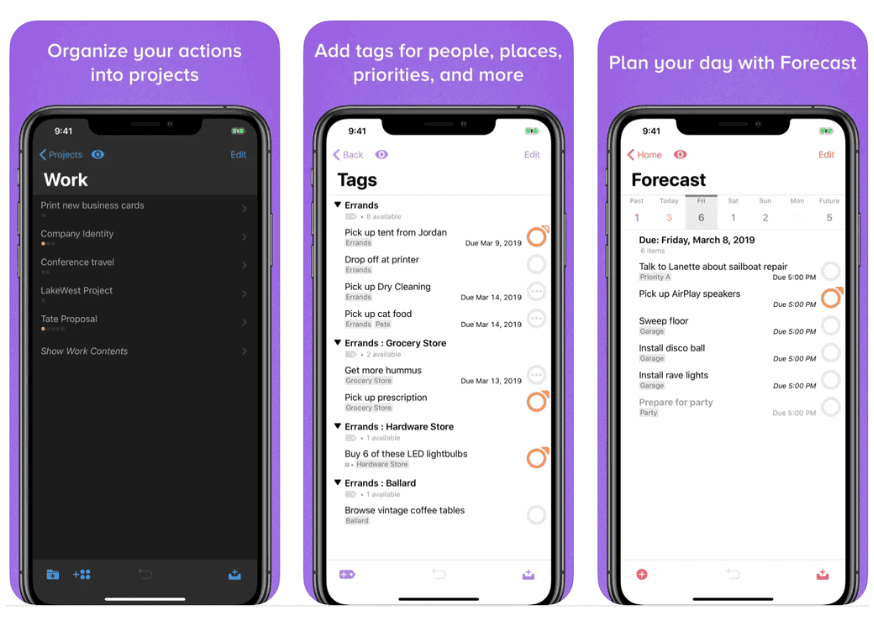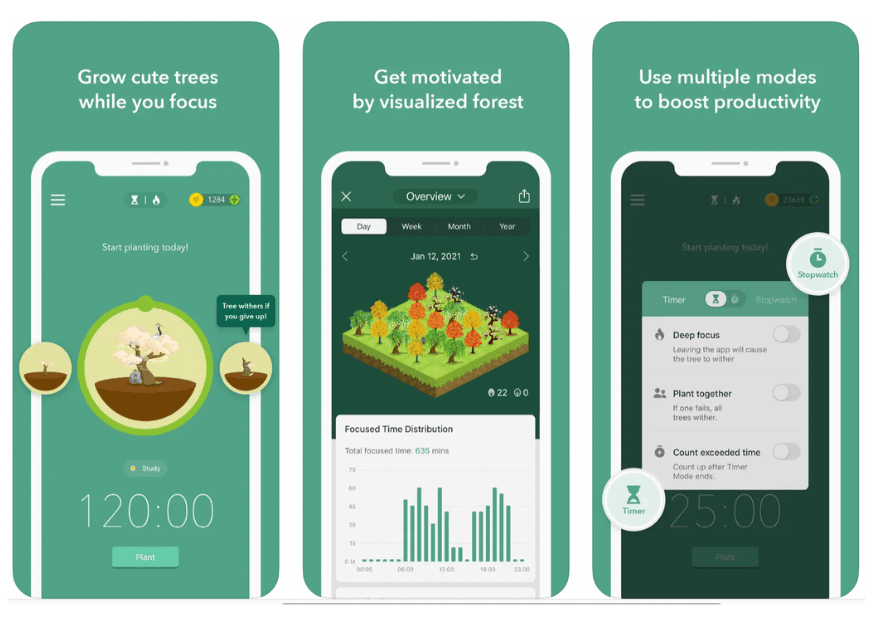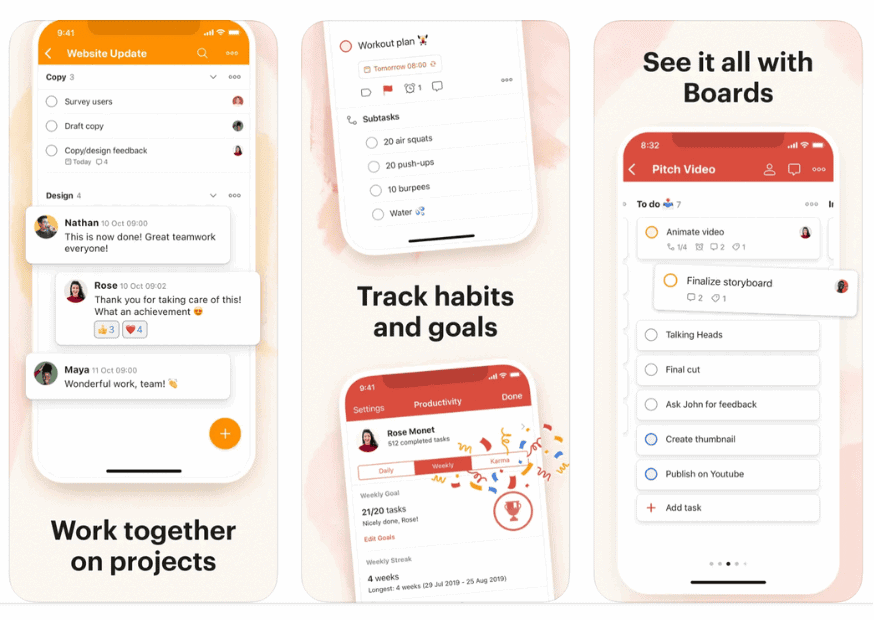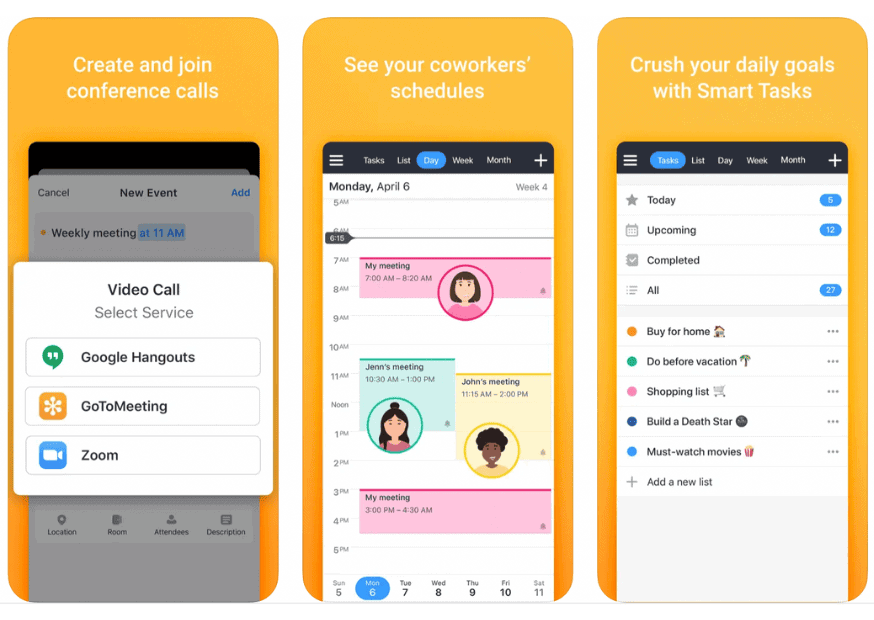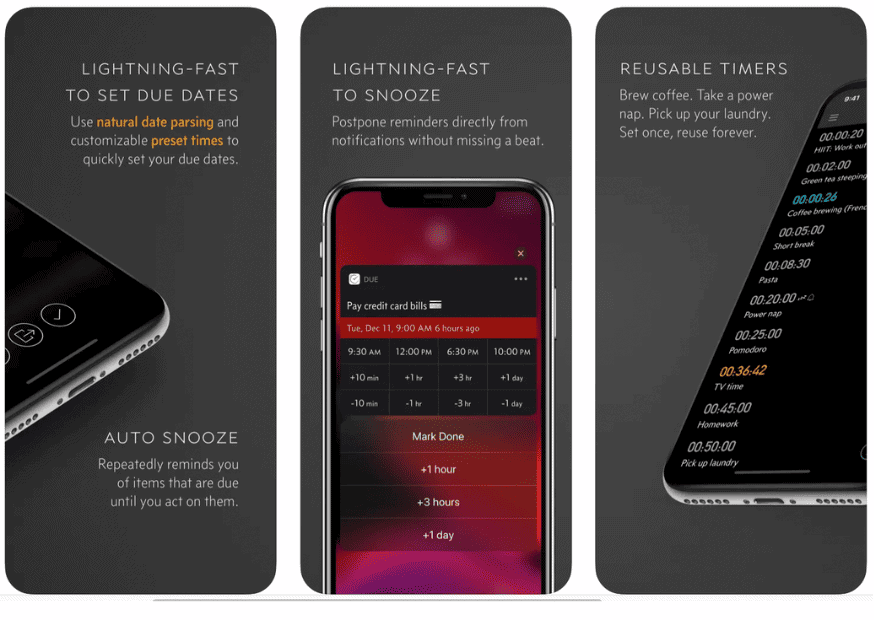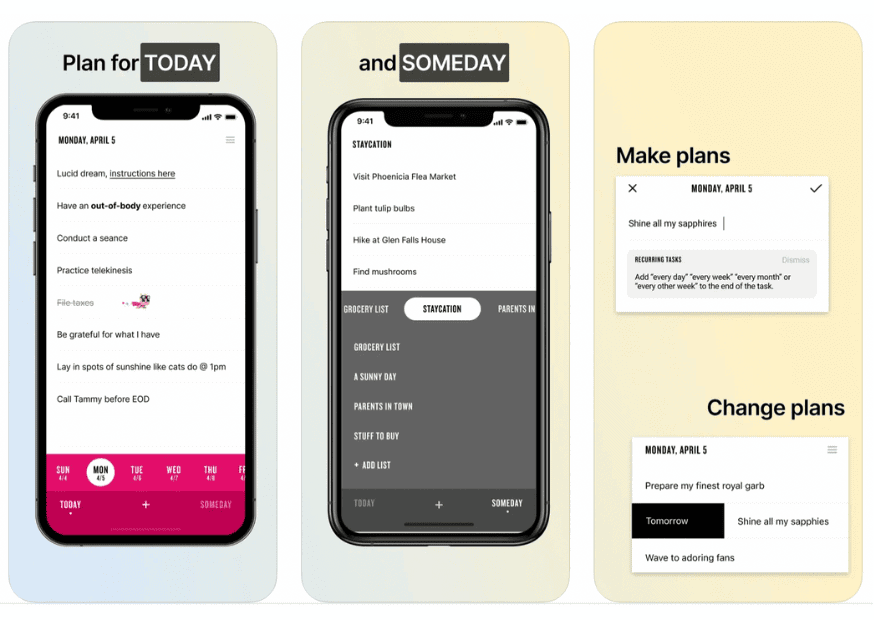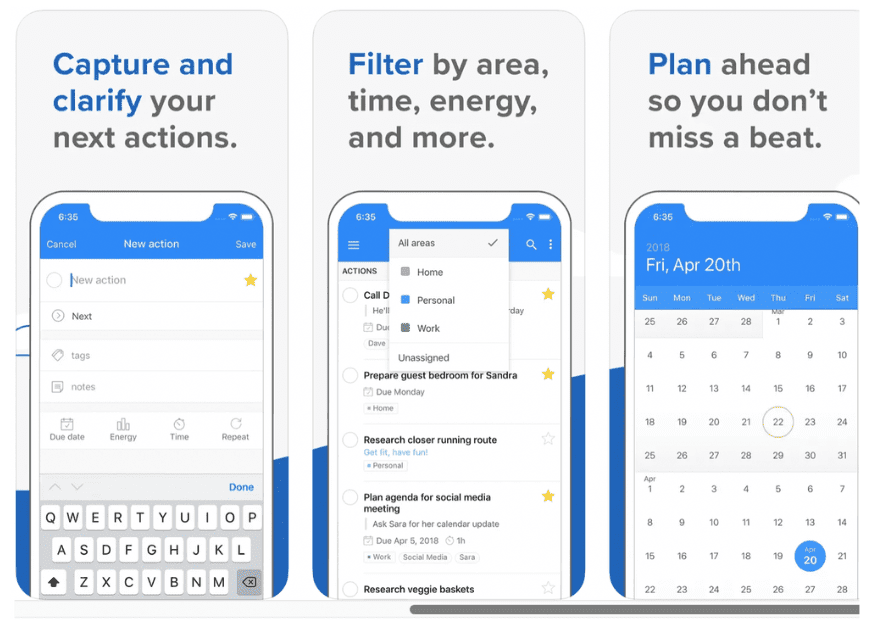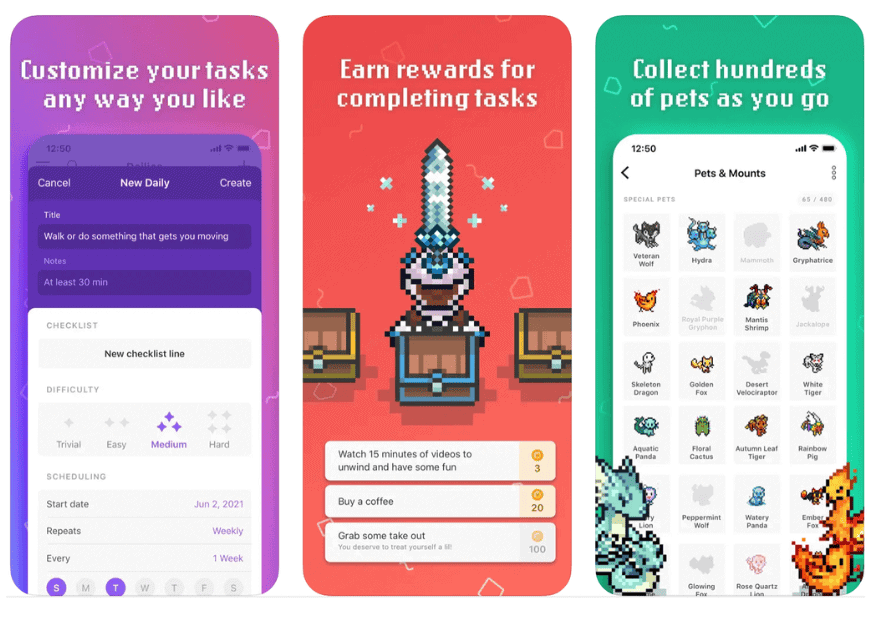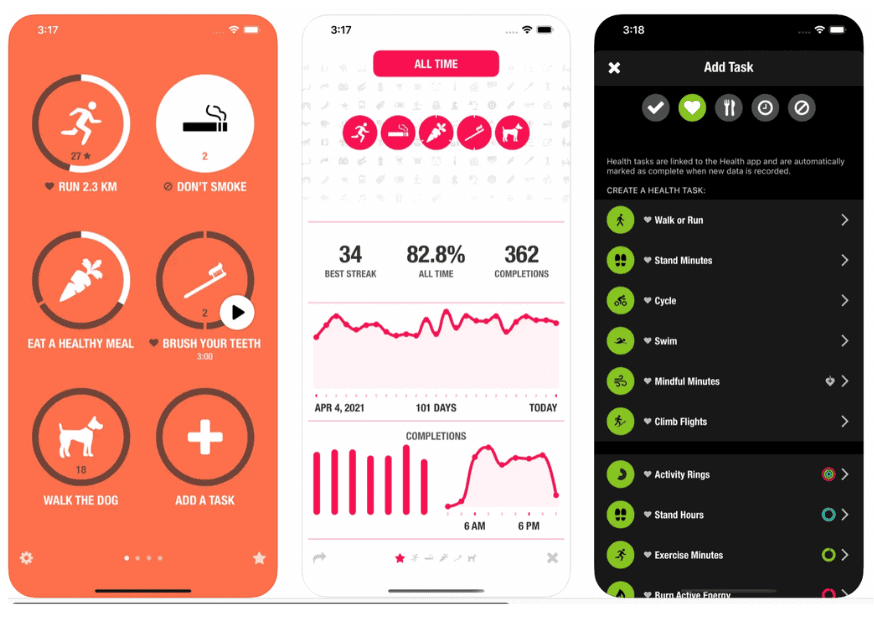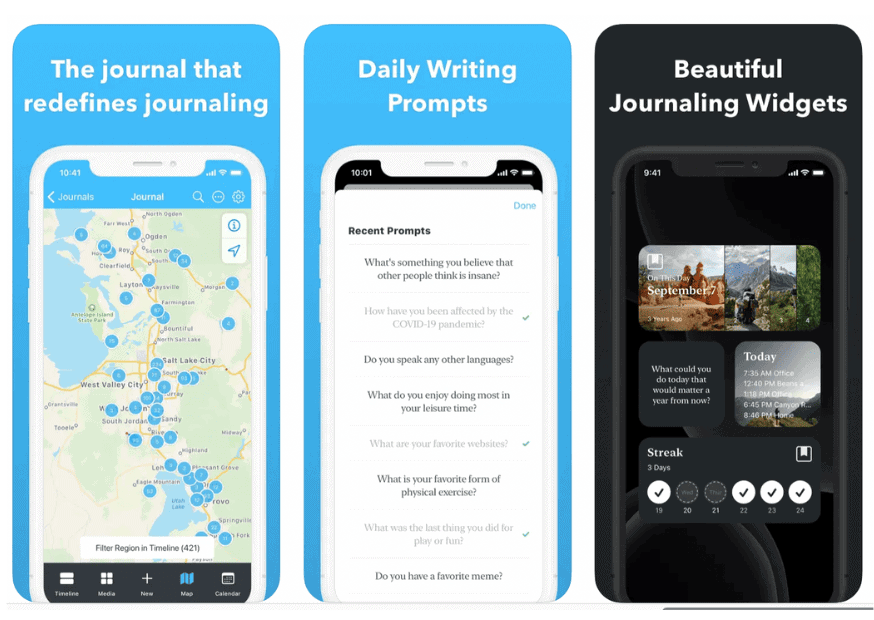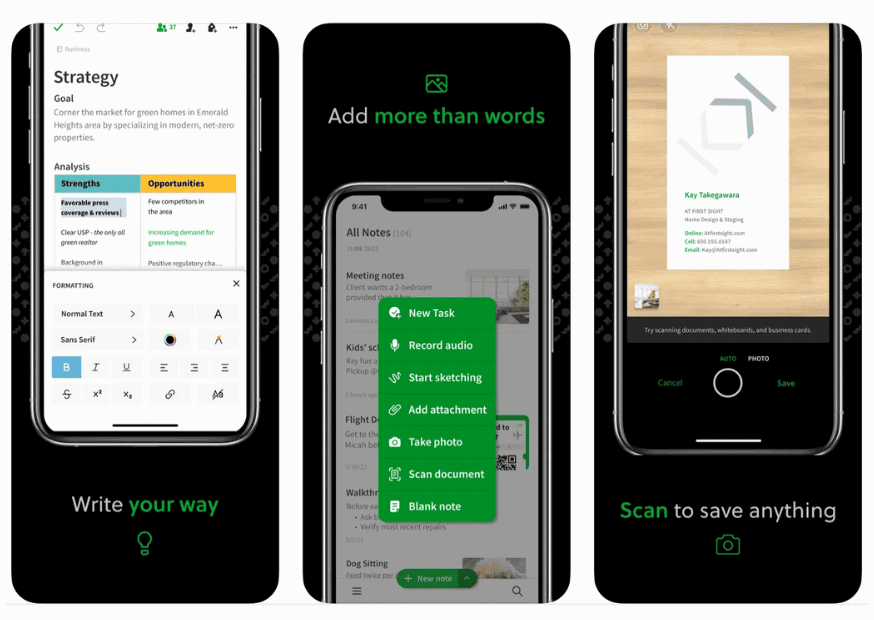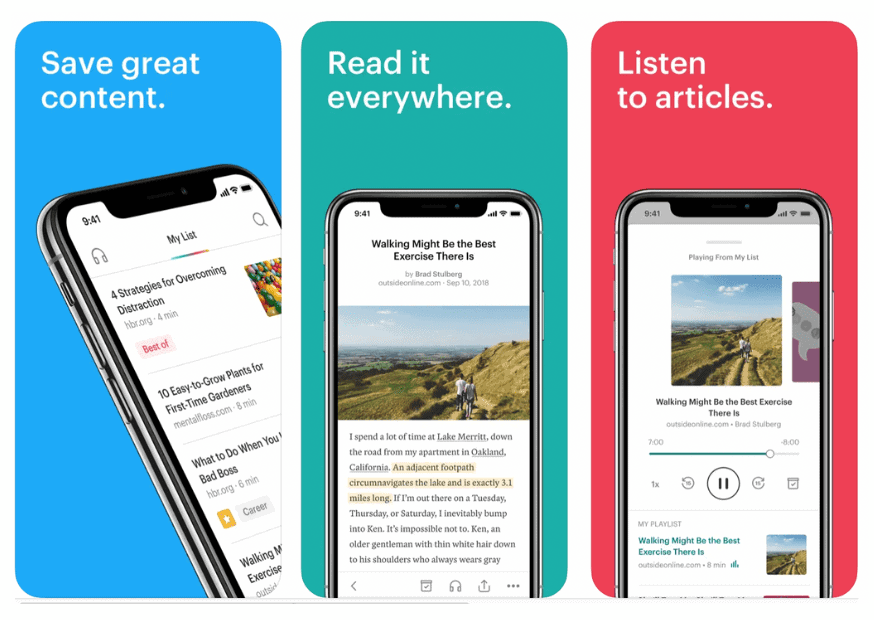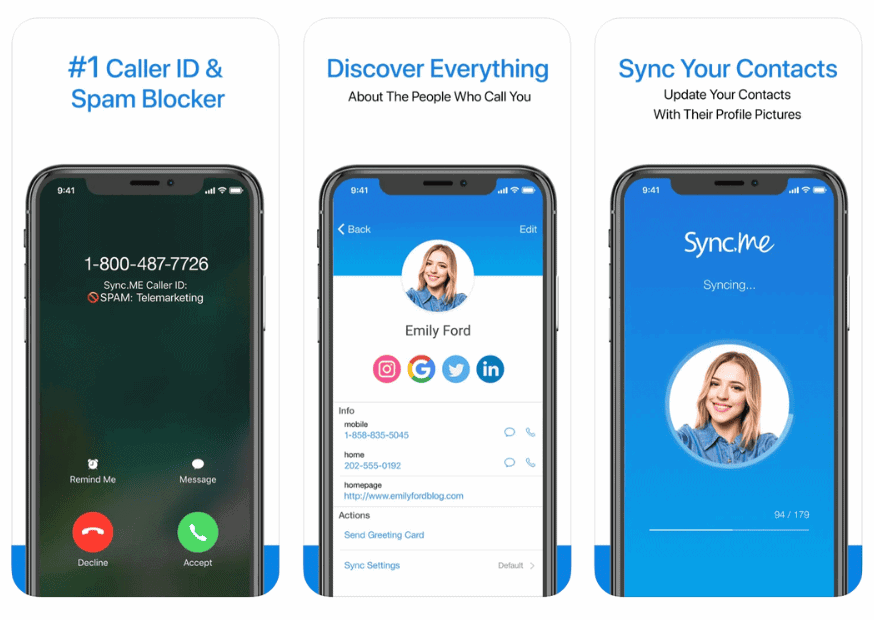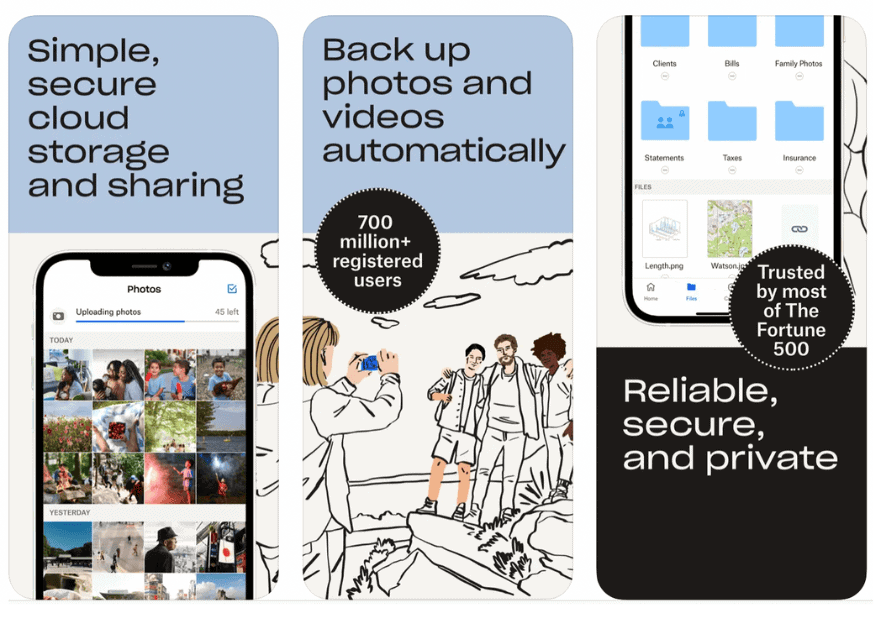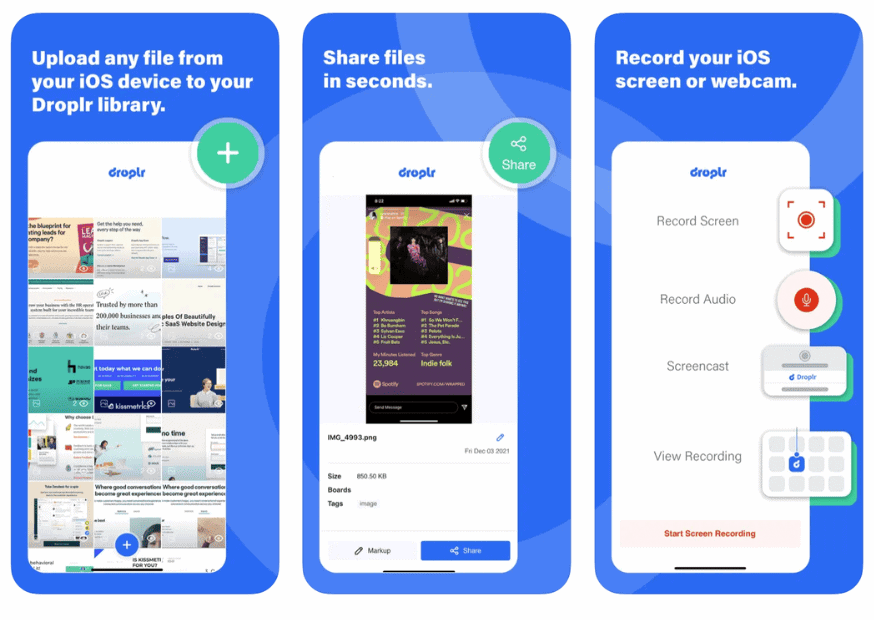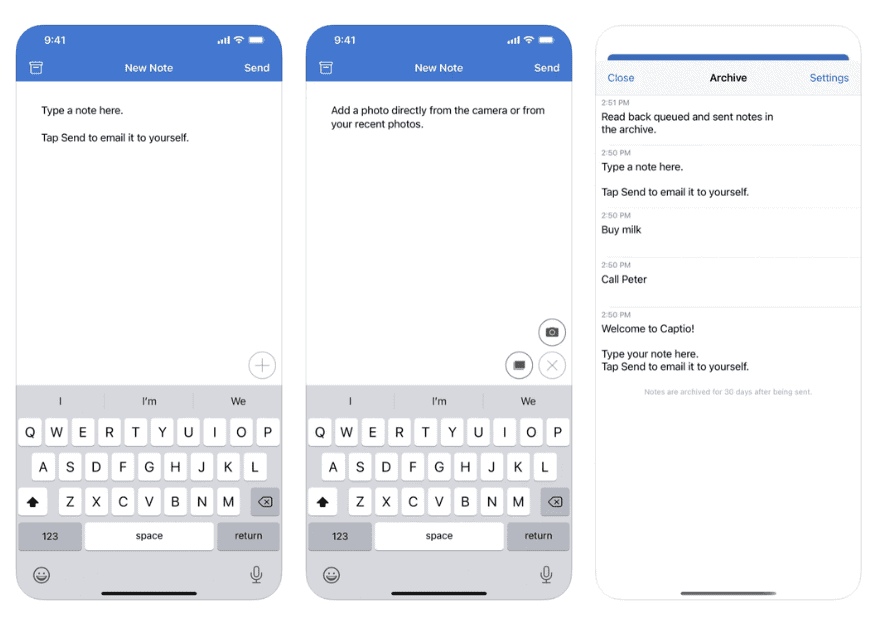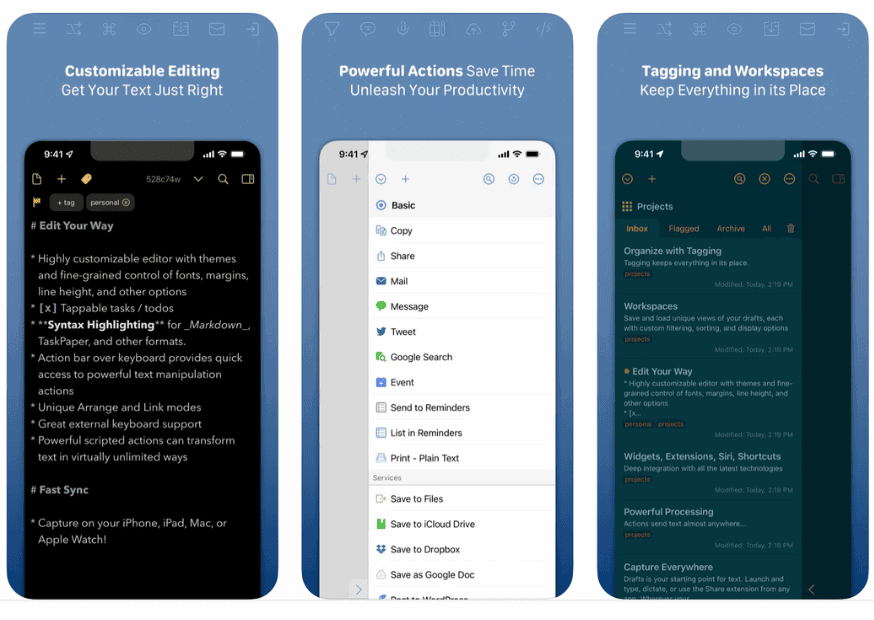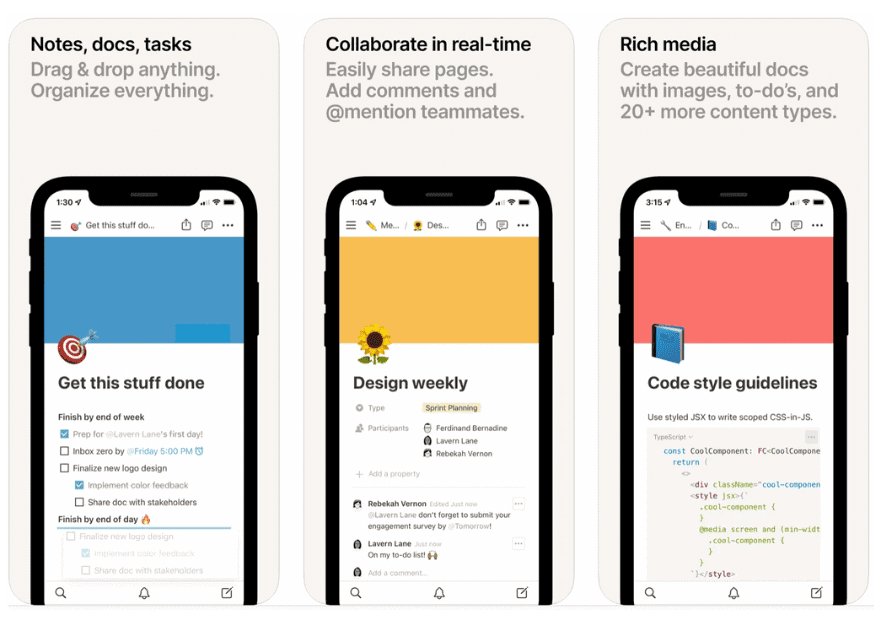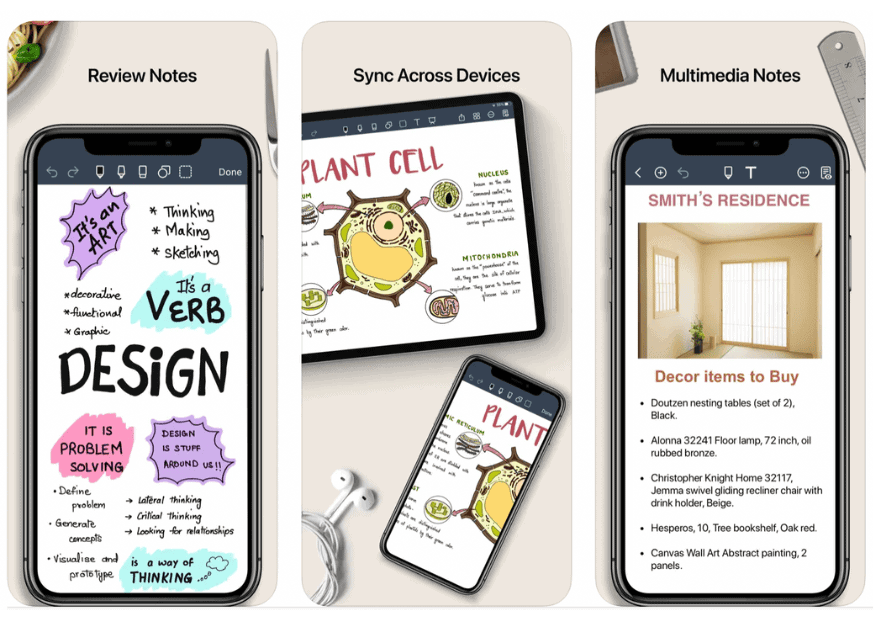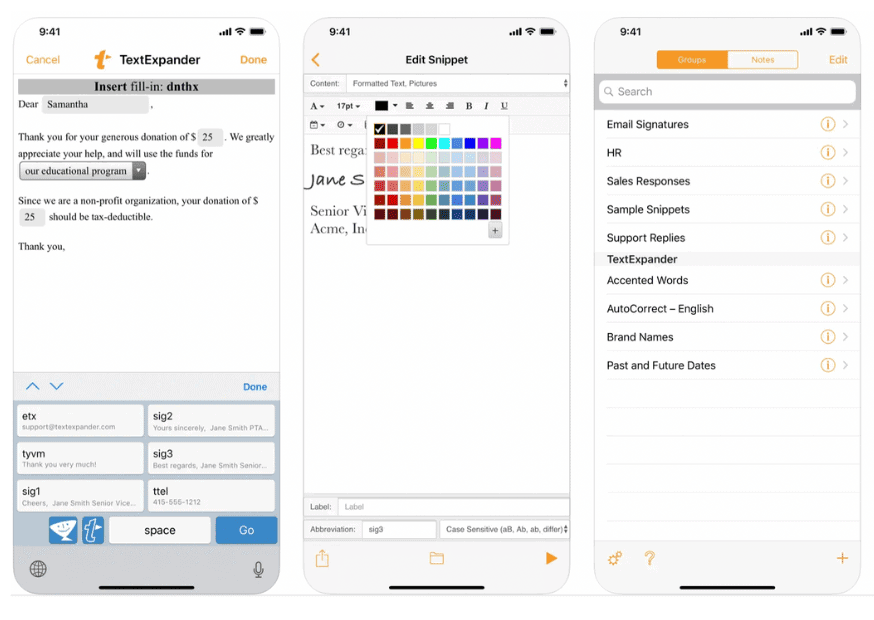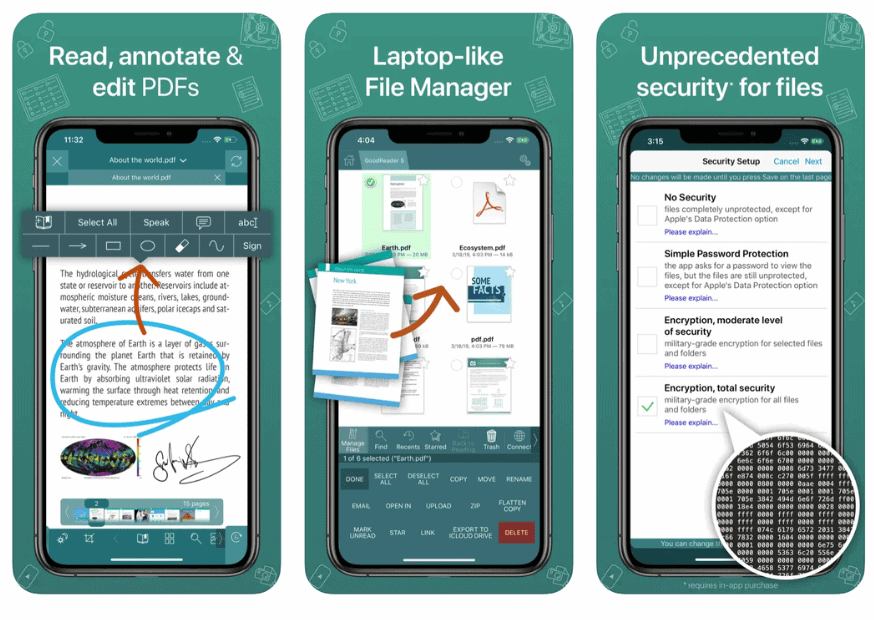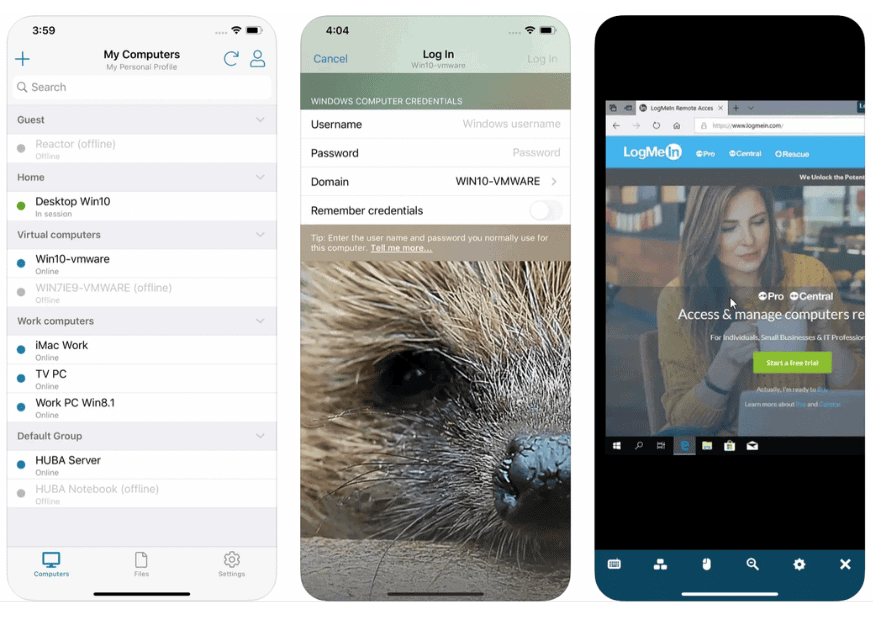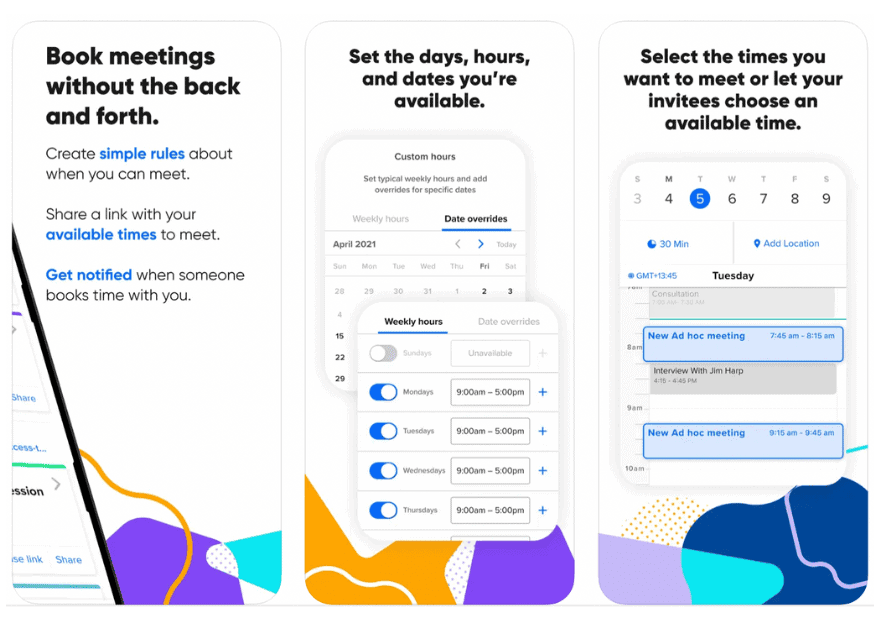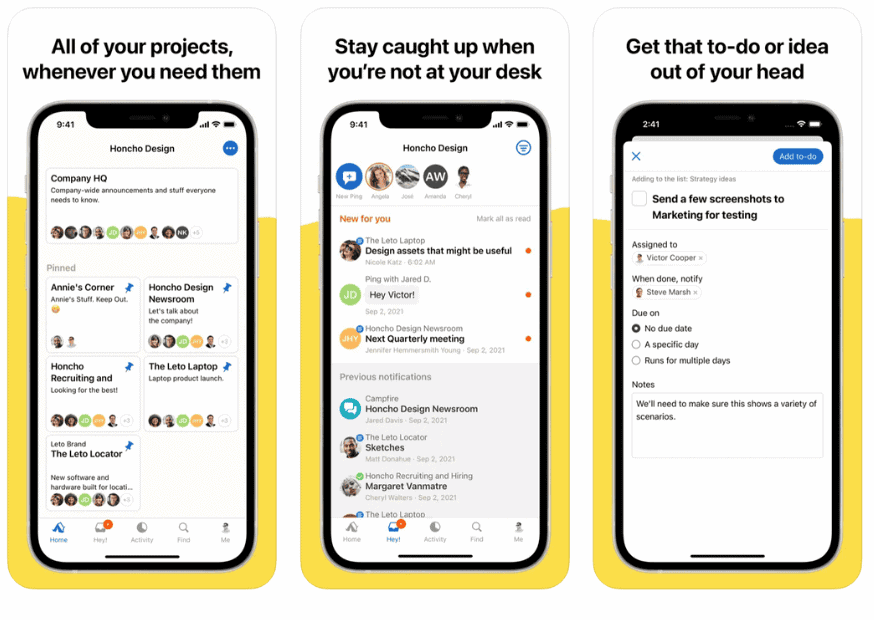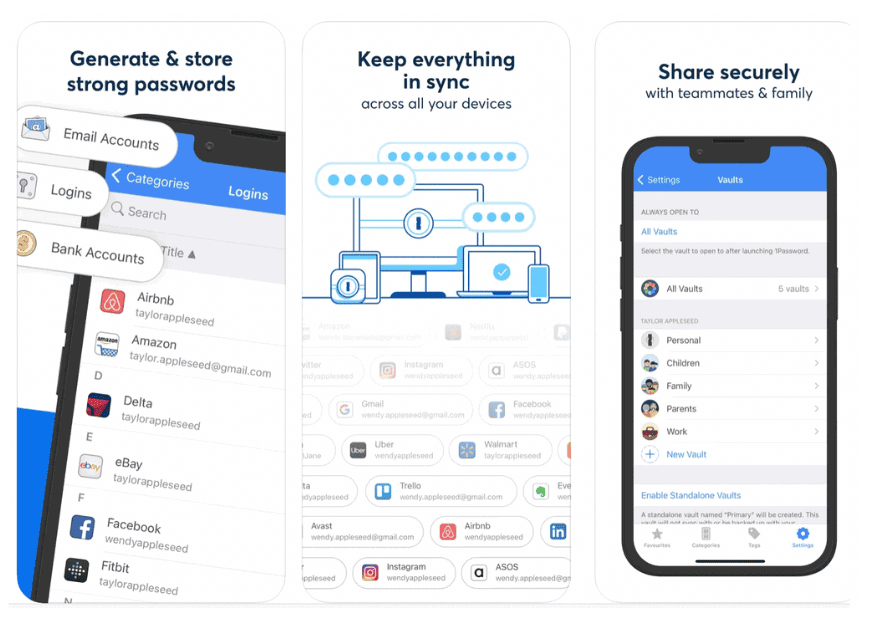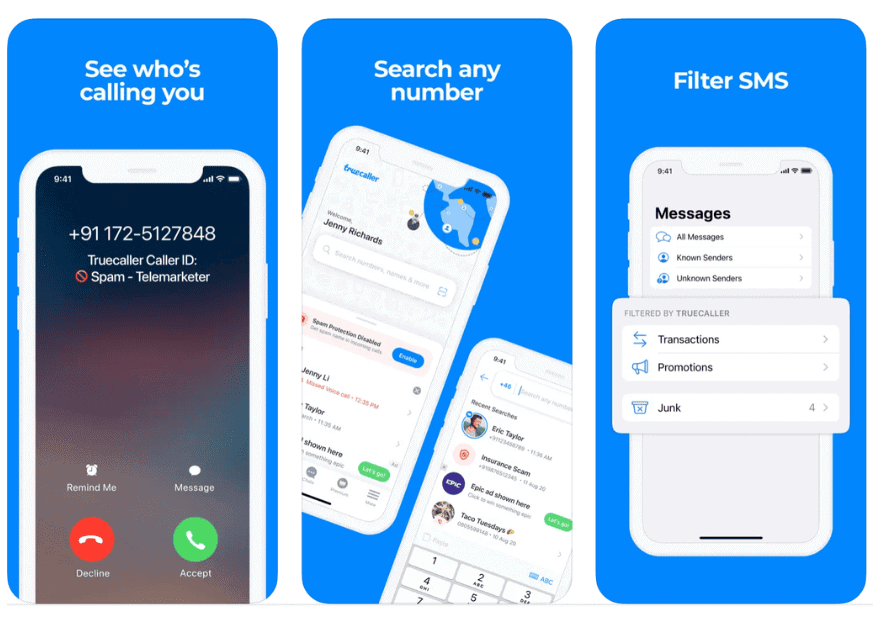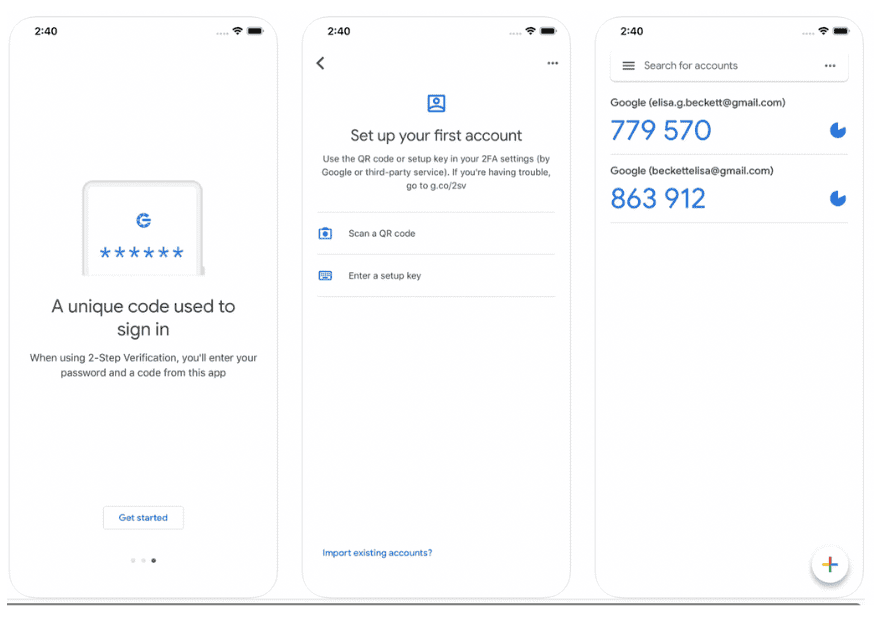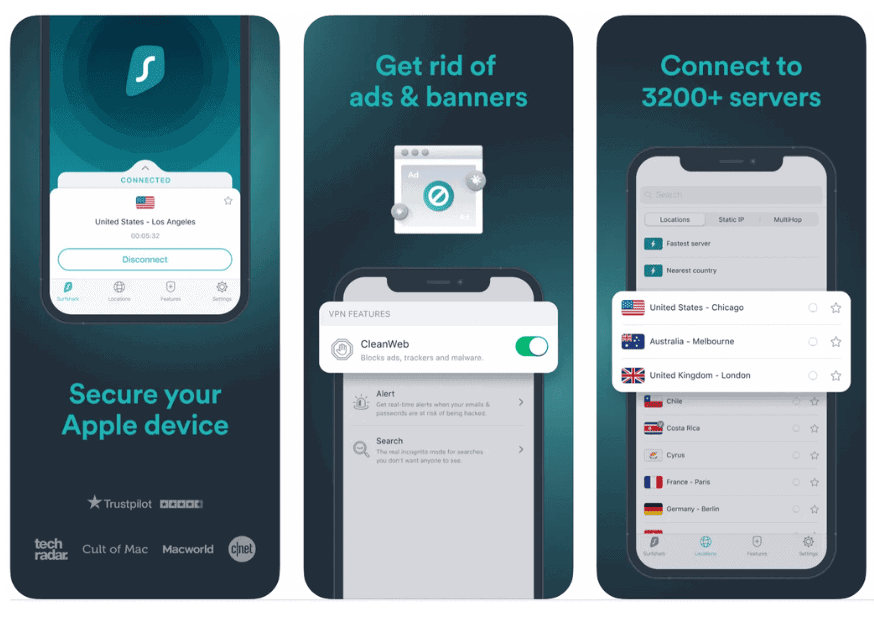We’ve covered a lot of apps at Lifehack over the years that can help you be more productive overall.
There are some that a significant number of our editors and contributors, both past and present, have embraced over time; these are the stalwarts. But brand-new productivity apps appear every day, giving the app category more and more depth.
If you are scouting for the best productivity apps for iPhones, you have landed on the right article. Some programs are basic and straightforward, while others are more feature-rich and offer more options than you can shake a stick at.
Our responsibility has always been to stay current on all available productivity-related apps. As a result—and as a quick refresher—we’ve compiled a list of the top 30 productivity apps for iPhone (all of which are grouped according to their functions) to serve as a one-stop-shop for you.
Table of Contents
30 Best Productivity Apps For iPhone
Here is our list of hand-picked and best productivity apps for iPhone.
For Getting Things Done
1. The Time Flow System App
Developed by the LifeHack team, this app is designed to help you stay focused on tasks that are actually important to you. The Time Flow System is made up of 3 key components:
- North Stars — These are your aspirations and goals. The North Stars are your direction to help you kickstart, so you don’t need to feel overwhelmed by setting a SMART goal.
- Initiatives — These are the steps that lead you closer to your North Stars, broken down from there.
- Focus Blocks — These are committed blocks of time that ensure you to get the right things done, so you’re not distracted by unimportant tasks.
Try the Time Flow System here.
2. OmniFocus
With OmniFocus‘s help, you can quickly save, organize, and convert your thoughts into doable to-do items. OmniFocus makes it possible to work smarter by providing you with effective tools for staying on top of everything you need to get done.
It is ideal for the “Getting Things Done” approach but adaptable enough for any task management method. One of the best features of Omnifocus is that you can sync data from all your devices in this app. Also, the app keeps the data encrypted in the cloud, so it’s safe to store.
3. Forest
For those who benefit from employing the Pomodoro technique, the Forest app might be more up your alley.
It is an adorable app that allows users to manage their time engagingly and enjoyably and overcome their smartphone addiction. By not using their phones, users can earn credits and use those credits to plant trees worldwide (and digitally on their plot).
With Forest, users may have a beautiful experience that will help them use their phones less, concentrate on their more important tasks, and protect the environment.
4. ToDoist
Todoistis the best to-do list app because it has an excellent user interface, applications for every popular platform, and collaborative features.
This app keeps track of everything – from simple errands to your most important projects – so you can get it all done and enjoy more peace of mind along the way. It is one of the best to-do list apps, working across all of your devices, tracking your productivity, and letting you nerd out on life organization and analysis.
Todoist is really simple to use and offers apps for all popular platforms and devices. If you want to stay productive by managing your tasks either on your own or in conjunction with others, Todoist can make it possible.
5. Calendars 5
Calendars 5focuses on helping you easily track upcoming events and tasks. It has everything you need to organize, track, and complete your to-dos.
The app promises a plethora of beneficial productivity features to delve into; for those of you seeking a neat new approach to managing your schedule in your own way, you are going to have an absolute ball.
The Smart Calendar and Task Manager with Google Calendar Sync are Calendars 5’s most enticing features, along with Natural Language Input. You may use this to set up assignments and appointments by simply putting in the details.
You can also set up regular reminders to ensure you remember all that needs to be done. You’ll be happy to learn that syncing your data throughout all of your devices and enabling offline access is likewise incredibly simple.
6. Due – Reminders and Timers
Dueis a robust reminders app that lets you store and maintain reminders of all types. It’s replaced reminders for me when it comes to the basics and to keep the mundane stuff out of your head and from cluttering your mind.
One of its best features is the ease with which a reminder or timer can be set up in Due. All you have to do is tap the reminder tab at the bottom of the app, tap the add button in the upper right, and then enter the details for your timely reminder.
Due has a good reminder feature where you can add a repeat function, like every week or every six days, to the reminder.
7. TeuxDeux
TeuxDeuxis simple and incredibly stellar in terms of design. It aims to be as simple to use as a piece of paper.
This app’s UI (user interface) is flawless, neat, attractive, and user-friendly for all users. The entire user interface is easy to navigate and edit quickly. When productivity apps strive to give too much capability, which is often the case, there is very little learning that is necessary.
If you like lists (including the popular “Someday Bucket”) and want to associate dates with tasks, then TeuxDeux will be right up your alley.
8. Nirvana
For GTD enthusiasts, there’s Nirvana. Straight from the source: “Nirvana frees your mind to focus on actually getting things done. If you’ve had enough of generic to-do lists, it’s time for Nirvana.”
The ability to organize and set deadlines for work is one of Nirvana’s primary features, which makes it a pretty nice productivity tool.
The layout of Nirvana follows the standard task manager format, with sections, projects, and other elements on the left-hand panel. Your tasks will be listed on the right, where you may schedule them, specify due dates, and apply filters like categories and locations.
For Building Habits
9. Productive
With the Productive App, you can plan your habits with an easy-to-use interface, schedule habits for any time of the day, set smart reminders, and stay on track with useful feedback. This app is perfect for anyone who wants to build a habit that sticks.
Research says it can take between 18 to 254 days to form a new habit and about 66 days for a new behavior to become automatic. [1]
With Productive, you now have a habit tracker to maximize your task management and complete your tasks. Whether you want to establish a list of good habits, break bad ones, or create task reminders, our software will lead and inspire you every day.
10. Habitica: Gamified Taskmanager
For RPG lovers and gamers, Habitica is the app for you. Complete tasks and build habits in a more fun way with this fun character and mission-based productivity app. Input your habits, daily goals, and to-do list, and then create a custom avatar. Check off tasks to level up your avatar and unlock features such as armor, pets, skills, and even quests.
As you complete activities, your avatar will level up, and new features like armor, pets, skills, and even quests will become available. You can even join forces with pals to take on monsters and hold each other accountable.
Habitica is the best approach to inspire yourself to accomplish anything because it is adaptable, social, and enjoyable.
11. Streaks
Streaksfollows the popular “don’t break the chain method” model in that tracks how you are pursuing your goal and perfect for creating new habits and goal setting.
The simple layout and appealing graphics encourage regular usage of this software with minimum effort. People who are self-motivated and just want a few reminders and visual affirmations but who don’t require many flashy prizes will find Streaks to be a particularly suitable fit.
Those who won’t believe they’ve accomplished a goal unless it comes with a wiggly line attached can get inspired by its welcoming interface with graphs.
12. Day One Journal
When it comes to journaling, nothing really beats Day One. Its latest update added a slew of features that will make you want to start making journaling a habit.
Whether you use it on an iPhone, iPad, or Mac, Day One’s layout and design are just too sleek and beautiful. After using it for the first time, you may complete the task quickly because of how simple the interface is to use.
The security of the app is another impressive feature. You may configure it to use Face ID, Touch ID, or a four-digit passcode to unlock it on the iPhone and iPad. Day One is one of those apps where people frequently use the justification that they can’t complete all of the journaling or that it would be inconvenient to carry a paper notebook around with them.
For Files and Folders
13. Evernote
Touted as the world’s most widely-used productivity app, Evernote is can be used simply as a notetaking app or can be customized to be your GTD app of choice — among other things.
Evernote allows you to take notes, organize your files, and collect online snippets and clippings from nearly anywhere.
The convention of Notes and Notebooks serves as the foundation of Evernote’s default organizational structure. Notes allow for the saving of individual files, which may then be arranged into topical Notebooks. Notebook Stacks are collections of many Notebooks. It’s that easy.
14. Pocket
With Pocket, you can save an article, video, or link you want to read or watch later. The basic goal of Pocket is to make it simple and quick for casual readers to save content for later use.
By emphasizing the ability to share stored content socially and by offering more support for embedded multimedia, Pocket sets itself apart from its primary rivals. Its cutting-edge and adaptable tagging methodology so that you can organize items into several groups.
15. Sync.Me
Sync.meis completely functional call-blocking software for SMEs, startups, businesses, and agencies. This call-blocking software delivers everything in one location.
With a call identifier and an automatically updated spam list, you can keep your phone secure. This app identifies unknown phone calls, warns you from annoying spam calls, and adds a caller picture to your contacts from Facebook, Twitter, and Google+.
16. Dropbox
Dropboxis a cloud-based platform for file sharing and collaboration that was created for the modern workplace to cut down on busy work and let you concentrate on the important things.
It centralizes all of your files in one location, and you can access them at any time, or any place because they are simple to find and securely synchronized across all of your devices. No more squandering time looking for work.
Dropbox Professional enables storing and sharing work with clients, and monitoring progress along the road easier than ever with its robust features like Smart Sync and Showcase.
17. Droplr
Droplris an alternative of Dropbox. Straight from the source: “Stay productive on the go. Droplr for iPhone keeps you in sync and makes sharing on the iPhone natural.”
Droplr is a pretty fantastic tool for taking screenshots, sharing them with your team, and adding notes to them. It very much eliminates the need to upload larger files through messages when it comes to cloud sharing.
For Working Smarter
18. Captio
You can send emails to yourself with just one tap. The simple and attractive UI of Capito is another reason why people love it so much. It is a must-have productivity app for those who lead a busy life.
With the help of the expenditure management solution Capito, manual duties and fraud are eliminated since all expense procedures are integrated into a single, paperless workflow.
Companies and employees may digitally manage all of their travel expense operations using online and mobile applications, which can be downloaded right to smartphones.
Paper-based expenditure reporting procedures are done away with by Captio. With its OCR technology, manual work is reduced to increase productivity and combat fraud.
19. Drafts
Draftsis a tremendous capture tool that allows for simple capture, followed by sending items to various applications such as OmniFocus, Things, and more.
The app can act as the traffic-control operator for your mind, transferring whatever pertinent information you key into it to the appropriate app with the fewest swipes and taps possible.
You can retain any thought worth remembering by using this unique tool.
It can be comforting to know that whatever valuable thought is rushing through your mind will be safely stored, right in your Drafts mailbox, ready for you when you need it, even if you only end up saving a few seconds a day by streamlining your workflow.
20. Notion
Notionis one of the most popular tools used by teams to collaborate, plan, write and organize. Teams can create their own layout to plan, carry out, and track projects in this tidy workspace.
You can use tools like wikis, Kanban boards, tables, lists, and calendars to personalize workflows. Most importantly, it provides users with real-time collaboration, enabling groups to discuss, assign, and comment on tasks in order to facilitate contextual conversation.
21. Noteshelf – Notes, Annotations
Noteshelfis a perfect note-taking app for you. You can take beautiful handwritten notes, type, annotate PDFs, record audio & create lists. You can organize them into categories or groups.
The pen tool is the one you’ll use the most frequently when taking notes, making it perhaps the most significant tool in the group. You can take notes on the page with this tool, which reacts to touch and/or a stylus similar to the Apple Pencil.
Four different types of pens are included with Noteshelf, so you may write lovely notes by hand.
22. TextExpander (Legacy)
TextExpanderhas proven to save copious amounts of time by helping you type faster. By reducing the repetitious typing that inevitably occurs with each activity, TextExpander increases team productivity.
While typing, a rapid short code inserts the appropriate phrase for sending to clients and consumers. Gather the wisdom of your most knowledgeable team in a quick-access knowledge library of reusable emails, writing, and messaging, in the words of your greatest writer.
Your entire team can communicate effectively and consistently, thanks to TextExpander.
23. GoodReader PDF Editor & Viewer
With the help of the GoodReader, you can easily access, manage, organize, and read just about any file you want. You can even annotate PDF files.
This app allows brand-new user interface and PDF viewer, a continuous scrolling option, 256-bit encryption, compatibility for iPad Split View and the Apple Pencil 2, Secure Photocopy, the ability to encrypt PDF and ZIP files before transferring them are all included in the new update.
GoodReader functions quite similarly to your preferred computer file manager, such as Windows Explorer or the Finder on a Mac.
24. LogMeIn
Want to be able to control your Mac from wherever you are? Then LogMeIn is the perfect solution for you.
LogMeIn Pro is packed with useful business features, such as straightforward file management, support for multiple monitors, and whiteboarding. Additionally, it offers round-the-clock support, which is a great plus for companies where many employees intend to use it to the fullest.
The app has great interface, dependable support and impeccable security.
For Project and Team Management
25. Calendly
Calendlyallows you to schedule organize meetings far more efficiently and effectively. It also can sync up with your Google calendar.
You can preset your available time slots in Calendly, and simply send a link to co-workers or partner and let them pick a time slot that works for you and them for meetings.
If most of the people you coordinate with are spread across different time zones, and times the conversion is the most common mistake that leads to missed meetings. Calendly automatically changes the times based on your time zone.
26. Basecamp
Basecampis a tool for online collaboration that enables users to interact and manage their projects collaboratively. You use it to keep track of all the work activities including projects, tasks, deadlines, files, comments, and announcements.
Basecamp is also more than just a project management app. With it, teams will be able to keep task progress transparent, resulting in fewer meetings and more efficient communication.
For Improving Security
27. 1Password
It is not easy to remember all the account passwords, especially when almost every account we have requires one. To solve the issue of remembering all passwords, you can use the OnePassword app. It syncs passwords and personal information and stores it safely. That is the main feature of this app.
Users can store different passwords, software licenses, and other sensitive data in a virtual vault that is secured with a PBKDF2-protected master password.
28. Truecaller
Truecalleris a very powerful and popular caller ID app that is used across the globe. You can easily identify and block spammers, search for unknown numbers, and call friends easily with this app.
With a community-based spam list from over 250 million users, it is a very useful productivity app. All you need to do is install the app and give it the required permissions. You will never have to worry about being spam-called with the help of this app.
29. Google Authenticator
Google Authenticatoris a popular application that adds an extra layer of security to your accounts, including websites and other work or collaborative software. It verifies the identities of the users using two-factor authentication. You are only allowed access after the verification is successful.
The advantages of using an app like Google Authenticator include having all of your MFA codes in one place and having access to them always, even when your phone is offline.
30. Surfshark VPN
Incredibly user-friendly and safe to use, Surfshark has many robust security features that a conventional VPN lacks. It works to unblock streaming websites. For HD streaming and even gaming, it is quick enough. The app has robust security features and military-grade encryption.
Final Thoughts
There are so many productivity tools out there that can help you stay focused and on track with work, personal projects, business, and goals. Try any of these 30 apps and tools specifically made for the iPhone to help you carve out more time to do the things you love.
Reference
| [1] | ^ | Healthline: How Long Does It Take for a New Behavior to Become Automatic? |