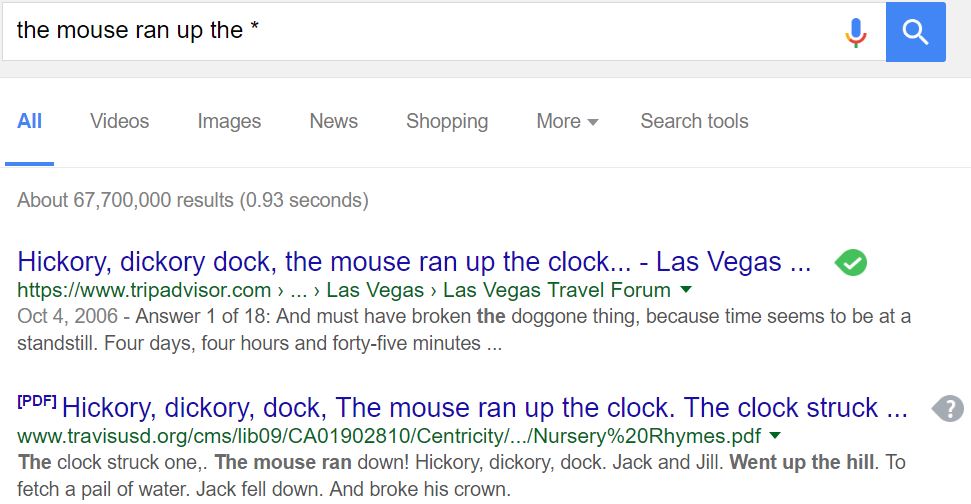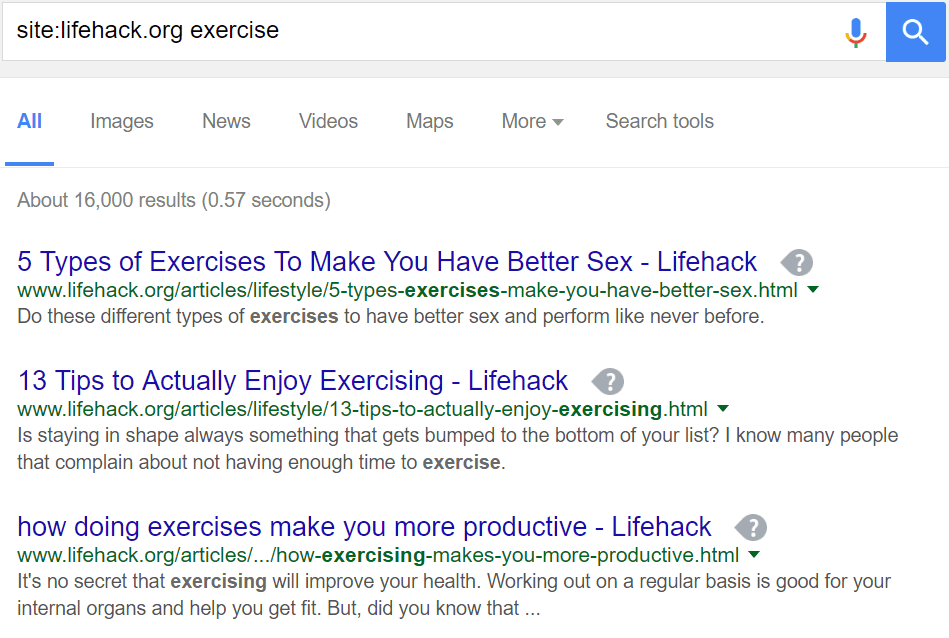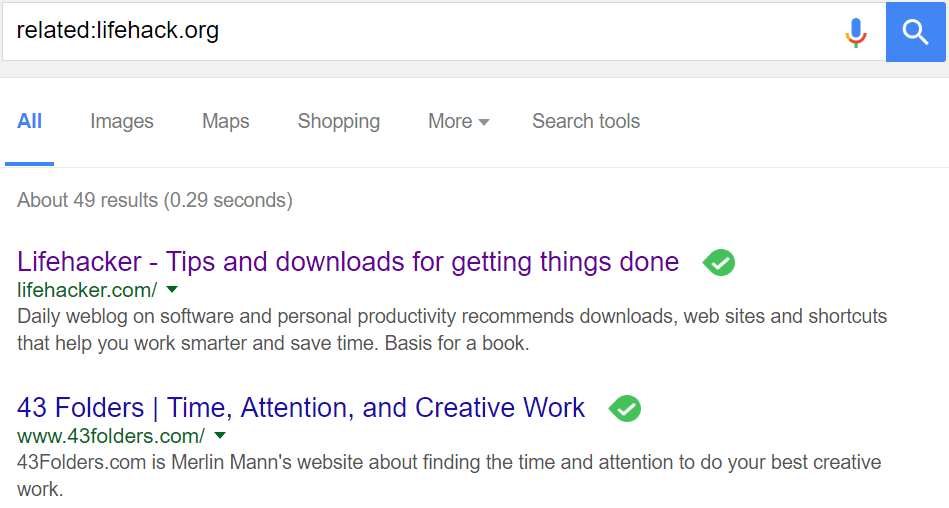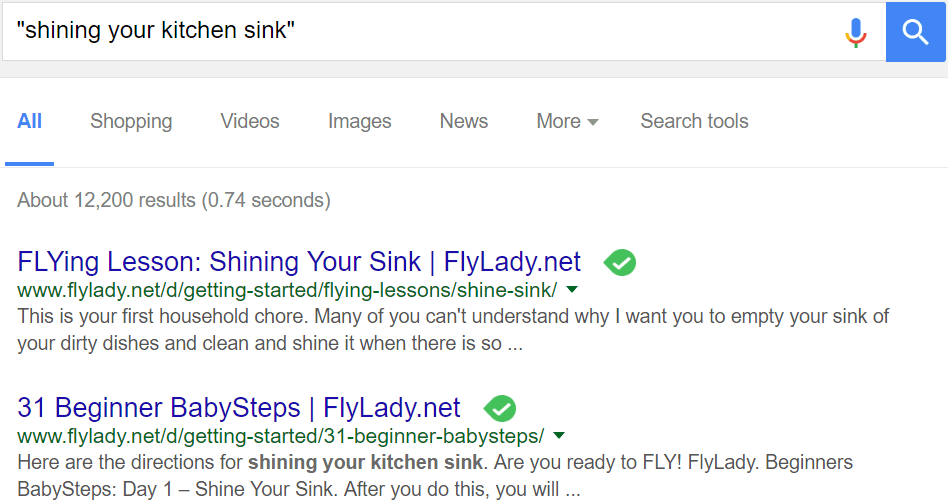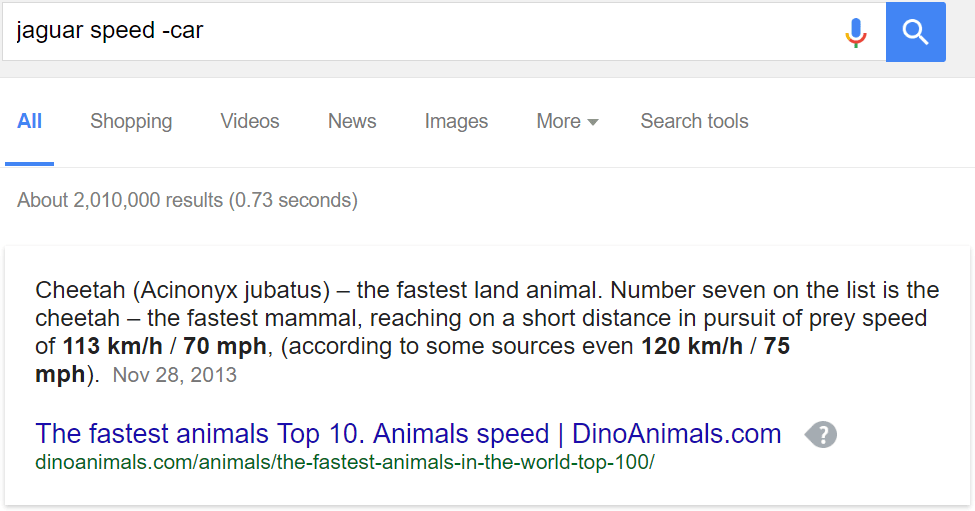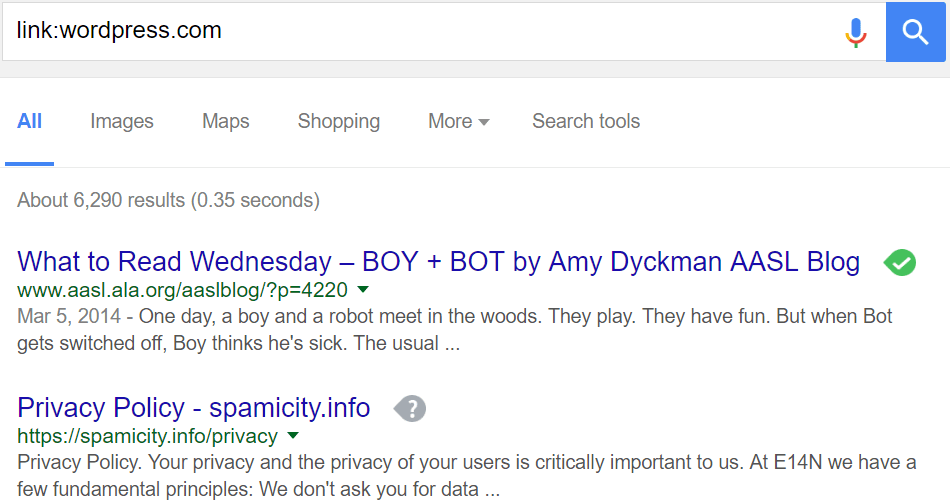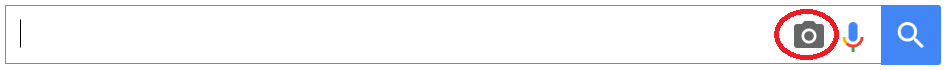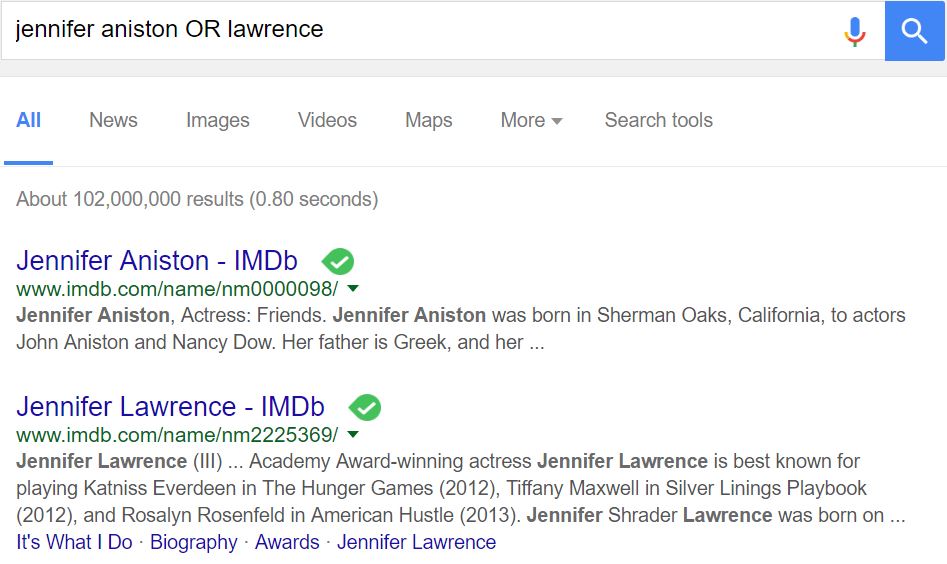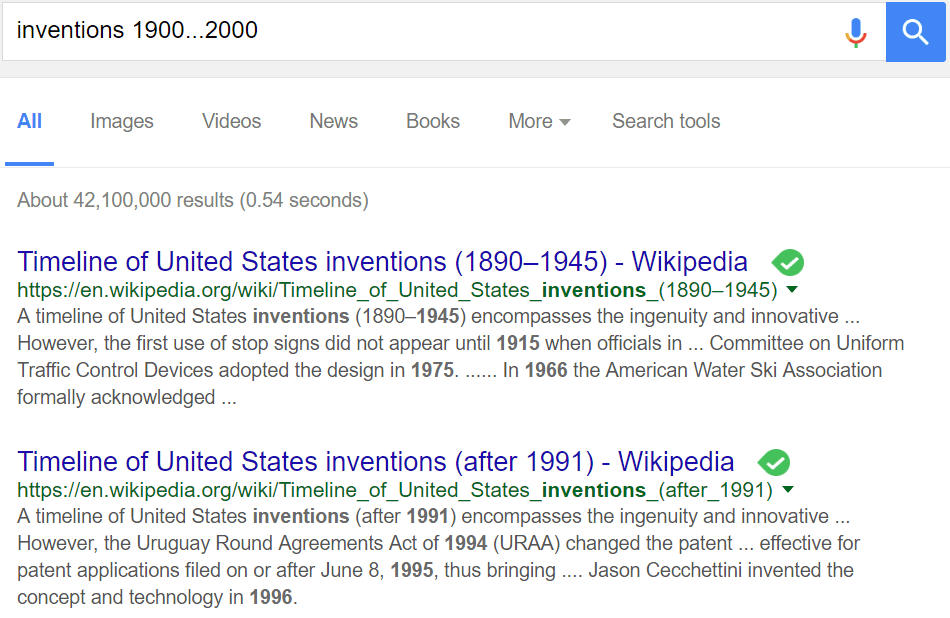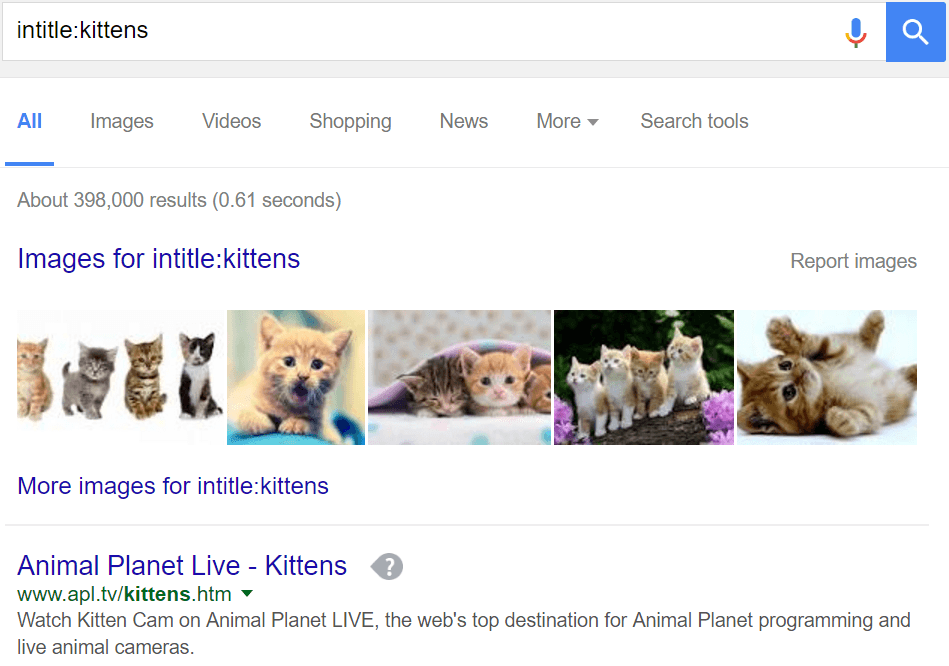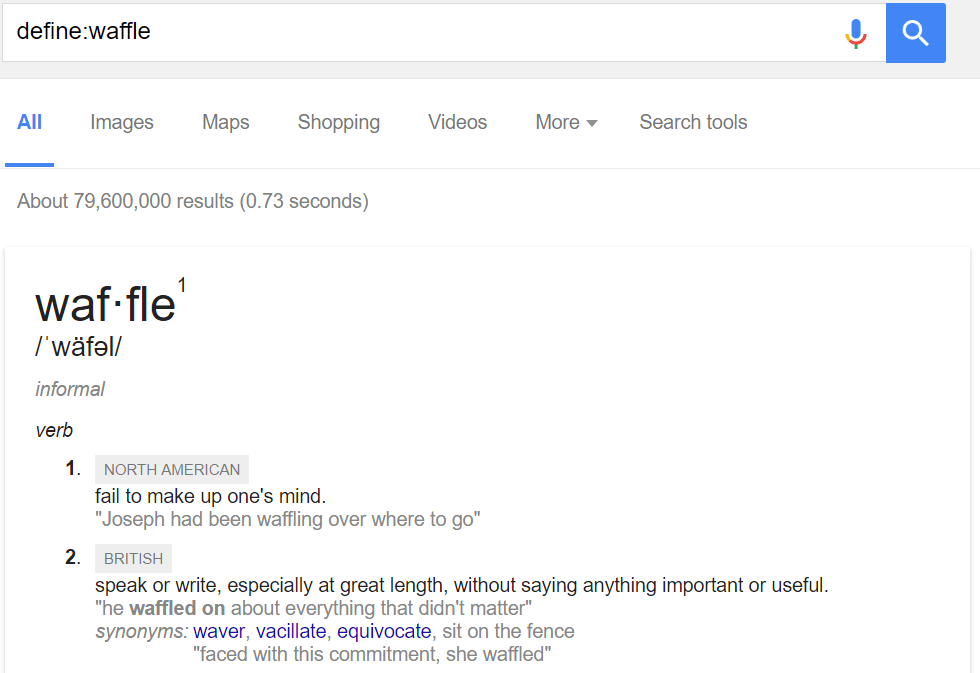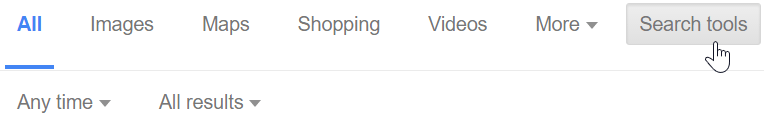There’s a hidden side of Google that only a select few people take advantage of. When you discover the amazing things you can do with Google, you’ll become a search master. You’ll be light years ahead of the people who don’t know this stuff.
Enough talking – let’s get right to learning the 12 Google search tricks. Are you ready to have your mind blown?
1. Use an asterisk “*” to find words or phrases you can’t remember
Google sees an * as a missing word they should fill in with the most relevant result. So, if you forgot a word in a phrase or saying, you can use it to find the phrase with the word you’re missing.
2. Search within websites using “site:”
For example, if you search “site: lifehack.org exercises” it will bring up every page on Lifehack with the word exercises in it.
3. Find similar websites by searching “related:yourwebsitehere.com”
If you have a blog or website you really like and want to find similar sites, you can make a search like “related:lifehack.org”:
4. Search for exact phrases using quotations
If you want to find things with exact words or phrases, just put quotes around them. For example, you can search for “shining your kitchen sink”:
5. Exclude certain keywords using “-“
Sometimes you want to find results without certain words. You can do so using the minus sign followed by the word. For example, you can search “jaguar speed -car”:
6. Find links to certain websites with “link:yourwebsitehere.com”
If you want to see any websites that linked to a certain website or page, you can search using the “link:” parameter. This could be useful if you’re looking for sites that linked back to your site, or even your Facebook page.
7. Search for exact images
Have you ever wondered where an image came from or wanted to find similar images to yours? All you have to do is download the image you want to search for, go to images.google.com, click the camera icon, then upload your image (or paste the image URL). It will bring up related images, the same image in different sizes, and show the sources for the image!
8. Use “or” when you can’t remember which topic you’re thinking of
If you can’t remember which Jennifer acted in that one movie, for example:
9. Search within a time frame using “…”
For example, if you search “inventions 1900…2000”, you’ll find posts with inventions in that time frame:
10. Search for specific words in a title or URL using “intitle:” and “inurl:”
If you want to find a forum, you can search “inurl:forum”. If you want to find articles with exact works in the title, you can search “intitle:kittens”.
11. Use “Define:” to learn the meaning of slang words
This is awesome. If you ever hear or see a slang word you don’t understand, just Google “Define:slangword”. For example, when you search “define:waffle”:
12. Filter search results using Google’s “Search Tools”
Finally, one of the most well-known ways of increasing your efficiency on Google is their search tools dropdown. This dropdown can allow you to filter results by time date, image size, color, type, etc. It’s an under-utilized way to narrow down your search results.
There you have it – 12 Google search tricks to make you a Google search master. If you want more cool Google tricks or a handy place to find the parameters, Google has an excellent help document that shows you the most advanced ways to use their platform.
Now get out there and start using your newfound magical search powers to conquer the world! Or at least, to find better search results. Either way, I hope you found this article helpful. If you did, don’t forget to share it!
Featured photo credit: Arkan Perdana via unsplash.com