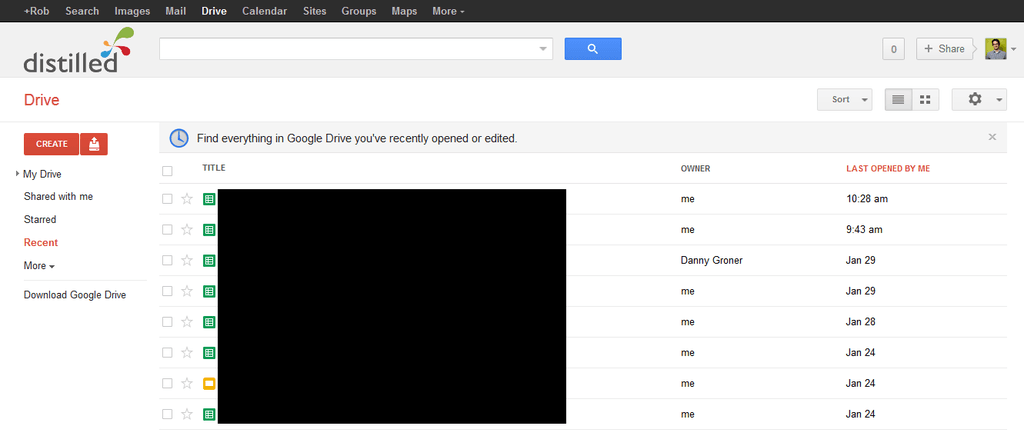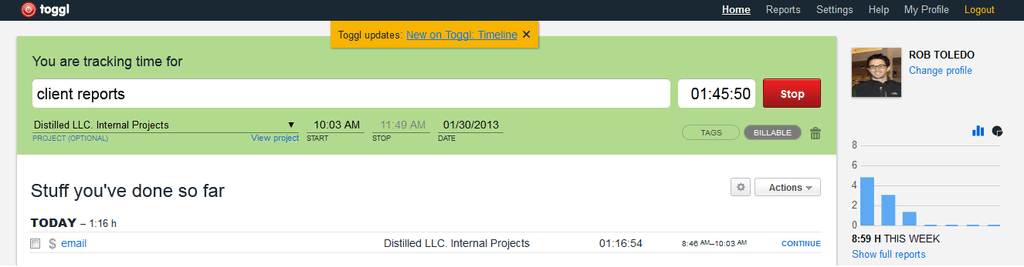With more and more companies hiring freelancers or outsourcing entirely, much has been written about maintaining productivity and efficiency in a physically disparate workforce. But it’s not just those labeled “remote workers” who work remotely, nor are they alone in their need for remote tools. In fact, when they’re not traveling between clients, today’s local office workers often choose to spend part of their time in home offices, and they encounter many of the same benefits and difficulties as their officially remote counterparts. If you’re one of those workers, there are number of lessons that can be applied from the remote working world to help you coordinate between the office and home.
Here at Distilled, it’s common to arrive to work in the Seattle office with but a few minutes’ window to communicate effectively with those in our London office. When I started a little over a year ago, this was something that took some getting used to, and while it might have initially been an inconvenience, there are so many great tools and techniques available to those with a bit of creativity. Here are some that we have found particularly helpful:
Embrace the Cloud
For a seamless working environment across locations and time zones, embracing the cloud is an absolute must, as cloud apps power easy sharing and collaboration. We benefit immensely from sharing apps like Dropbox or Google Drive, which allow us to store essential documents, data and projects on remote servers rather than on local hard drives or company servers. Not only does this promote better security and allow for automatic backups, but it also means that when I’m out of the office I need only to log into the app to reach my work, rather than having to coordinate among pen drives or wait for a colleague to email a file. Whatever the device you prefer working on and wherever you prefer to work, any necessary work is just click away.
What’s more, the process is extremely streamlined, as my colleagues and I all operate within one, centralized dashboard, and sharing is as easy as sending a link or granting access. With apps like Google Docs, there’s no need to re-enter data in multiple places or funnel multiple edits among colleagues into one document; rather, simply share a document, PowerPoint, project or more, and colleagues both around the office and far away can edit the file at the same time as other team members. In fact, with cloud apps, working in a cubicle almost begins to sound outdated.
You may also want to consider cloud based time tracking tools like Toggl and project management tools like Basecamp, as they’ll help both you and your team members see just who is doing what without any need for a physical calendar. For more great tips on working in the cloud, we recommend this guide to cloud computing, which provides an excellent grounding for those initial ventures into the more streamlined method of cloud working.
Get Face-to-Face Time With Chat Tools
Everyone’s experienced them before: group emails where the original point gets buried in a slew of non-sequiturs; a delicate point that doesn’t come across quite so delicately in a Microsoft Word review comment; little tasks that become big tasks as you wait for someone to reply. While many of these issues do exist in some form when everyone is working in the same office together, they become all the more pronounced in the remote setting.
To address this problem, create as many faux-in-person experiences as possible with video chat technology. Sure, you could try that old standard—the conference call—but it’s difficult for someone who’s just listening in to get a handle on social dynamics, and often you’ll find your opinions buried in the exchange or that you’re forgotten about them entirely. Instead, stream into meetings with free tools like Skype or Google Hangouts, the latter of which will toggle between speakers so you’ll have center stage when you’re speaking. This technology is perfect for small-group meetings, and it also makes sense for weekly company-wide, cross-team meetings, which you might want to suggest to your company as a means for keeping not just you but also employees across the globe on the same page. It has been really well-received by our teams across timezones, allowing anyone with an internet connection to dial in, no matter the time nor location.
Even very simple chat tools like GChat can be effective for quick, casual communication as you coordinate with team members on a project. For more tips on communicating and coordinating between workers, we suggest taking a browse through this collaboration guide.
Be Social and Productive With Social Media
Whether you choose to stay home once a month or several times a week, it’s important to prevent feelings of isolation. Try starting a discussion board on the private company Facebook page or in a LinkedIn group to discuss company news or even water cooler subjects, like plans for the weekend. Google+ is also a great option for this, as users can easily curate their work-based audience by adding or dropping contacts from circles while they share tips and expertise, alert one another of industry-relevant news, share big client wins, or simply spread inside jokes. It’s not off-task if it promotes a sense of well-being and creates a clear company culture.
We share a Google+ circle among the team that has quickly become a great internal community where we can post the status of projects, questions we have, and sometimes just funny things we have found around the internet.
Make Time for In-Person Meetings
Of course, sometimes there’s nothing quite like in-person interactions for building camaraderie and getting things done. The more time you spend working at home, the more important it is to make it to on-site meetings to make your presence known. If you’re really feeling isolated, suggest a company-wide retreat, or ask if you might have an in-office point of contact or mentor who can act as your advocate and keep you abreast of any recent developments that may not have made it into the company newsletters.
Last winter, our entire team flew to London to finally meet in person. While there is no doubt overall productivity that week decreased, this was a wonderful opportunity to grow our interoffice relationships, which ultimately made working on projects remotely far more successful, as we were not connecting the projects to an actual person as opposed to just an email address.
Take-Away
Whether you work with a team of remote colleagues or you simply want to be unhindered in your last minute decision to work from home on a Monday morning, there’s no reason the traditional office setting should confine how you work. With the right tools and support from your company, you should be able to embrace all that remote working has to offer while also being more productive than in the traditional setting. So, do your research, choose your tools, and work how you please from office or home.
Questions? Comments? I’ll be happy to respond in the comments below, or on Twitter @stentontoledo.