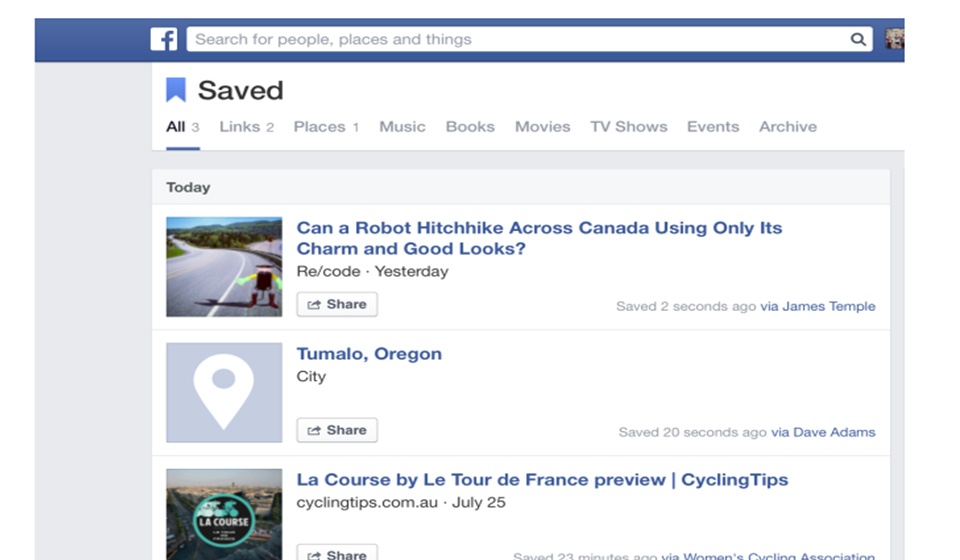Facebook recently introduced a new save feature to their service that allows you to save links for later viewing. It is clearly designed to compete with features like Save to Evernote or the application Pocket. It’s available on both the mobile and desktop versions of the site (and the apps!) and you can find it by clicking the little arrow at the top right corner of any post with a link. If you’re wondering how to use it or some fun uses for the Facebook Save button, we’ll outline some ideas here!
1. Save it to read later
Sometimes you’re just browsing around waiting for something to happen. You may be in line at the movie theater or at a restaurant. You may see a fun link you want to follow and engage with but it’s almost your turn. You can use the Save button to save the link so you can view it later when you have more time. You may also want to wait to share something until later (waiting until a friend saw a movie to share your favorite movie review). Facebook’s Save feature’s primary function is to let you save it to read later and that’s a good user for it.
2. Bookmark your favorite stuff
As a blogger, my bookmarks are ridiculous. There are probably a thousand links in my bookmarks that range from everything to reference material to gif websites. Not everyone is a blogger but everyone has stuff they wish they’d bookmarked. Facebook Save isn’t just good for saving things to read later but it’s also good just for saving things on a more permanent basis. If you found a link you just can’t live life without, why not save it to Facebook and have it whenever you need it?
3. Create a playlist or wishlist of music
Since Facebook also lets you save music, you can use it to compile a list of new (or old if you’re into that) music for you to purchase or look more into later. There is a lot of music out there and between your friends recommending you stuff, new stuff coming out, and things like Pandora, it’s difficult to keep up with them all. You can use the Facebook save button to create a wishlist and playlist to help you remember to check out that new band.
4. Save event locations to share later
Who hasn’t been in this situation? You’re getting ready to go somewhere and someone has told you where it was before and you simply forgot. You can now save locations using the save button and that means you’ll never forget where an event is again. That is, as long as it’s shared somewhere on Facebook!
5. View stuff on different platforms
Despite the fact that it’s 2014, there are still a lot of sites that aren’t mobile friendly. They have a lot of un-optimized pieces, it doesn’t load well on mobile, and it’s a real pain to make it look good. Use the Facebook Save button to save it in the Facebook app so that you can view the page in all its glory the next time you’re on a laptop or desktop.
6. Eventually, you may create a collection for your friends to use
For the time being, the saved stuff is private unless you decide to share it. However, we live in the digital age and Facebook is working as hard as it can to make everything you do public anyway. There’s a chance this feature will evolve into something your friends can view (anyone remember Notes?). Why not have a nice selection of awesome stuff for them to eventually, probably see?
It’s a brand new feature so there are probably some things that need worked out. We’re sure they’ll add new features and make it easier to save things. Of course, the feature could get cancelled altogether. If that’s the case, enjoy it while you can! It’s not the world’s most useful tool, but it can be quite helpful sometimes.
Featured photo credit: Lifehack via lifehack.org