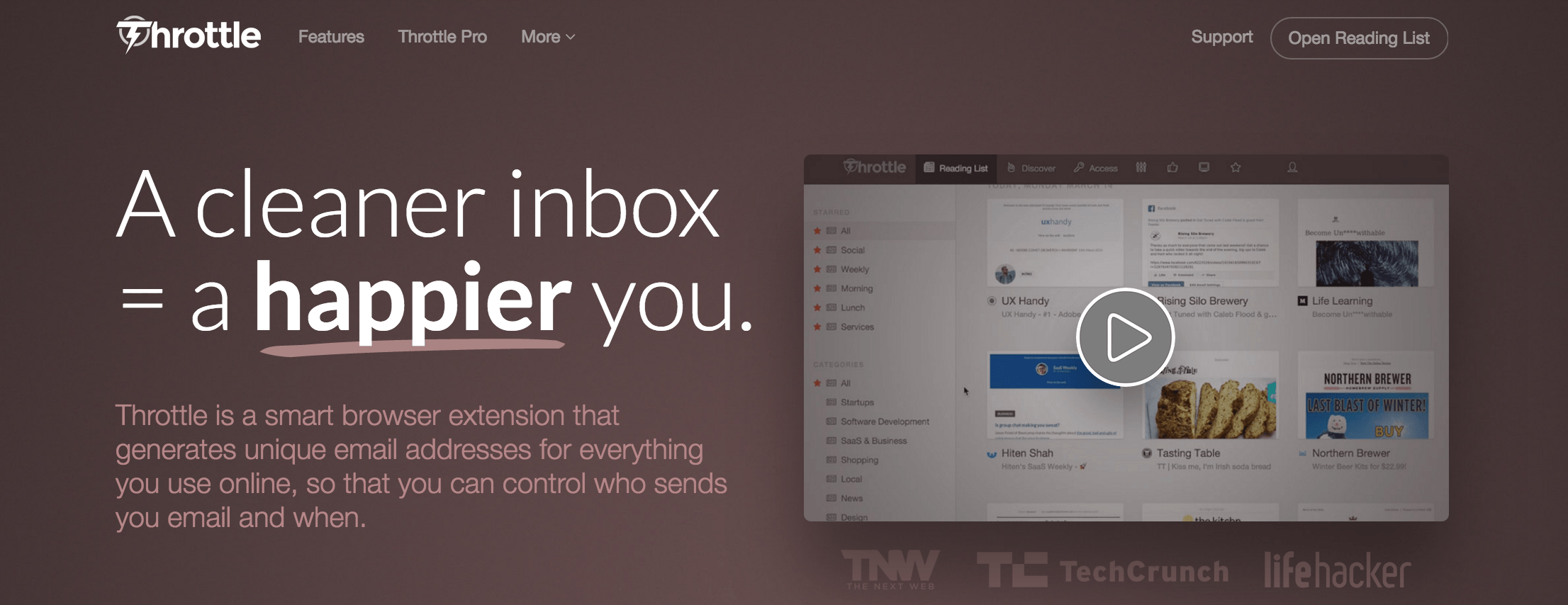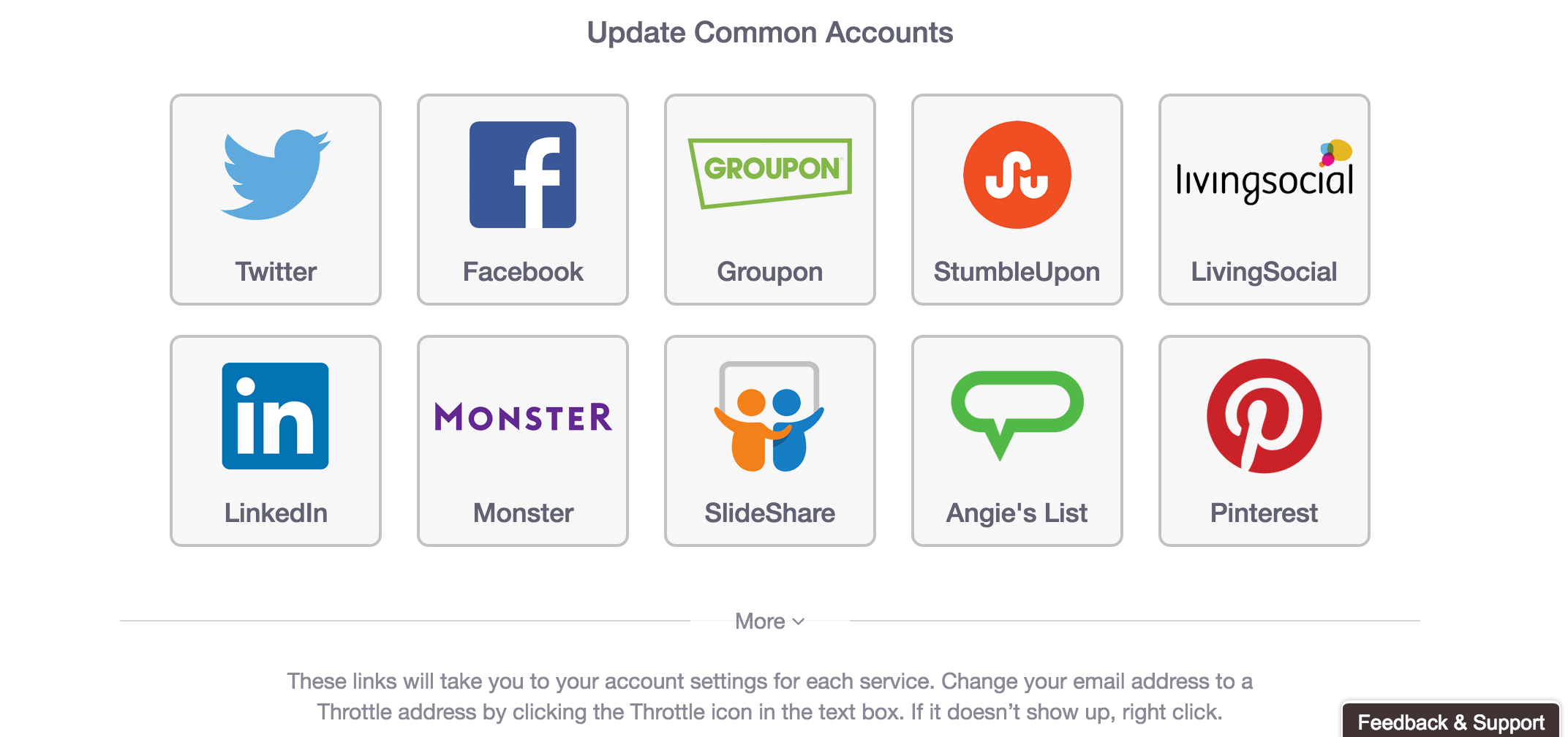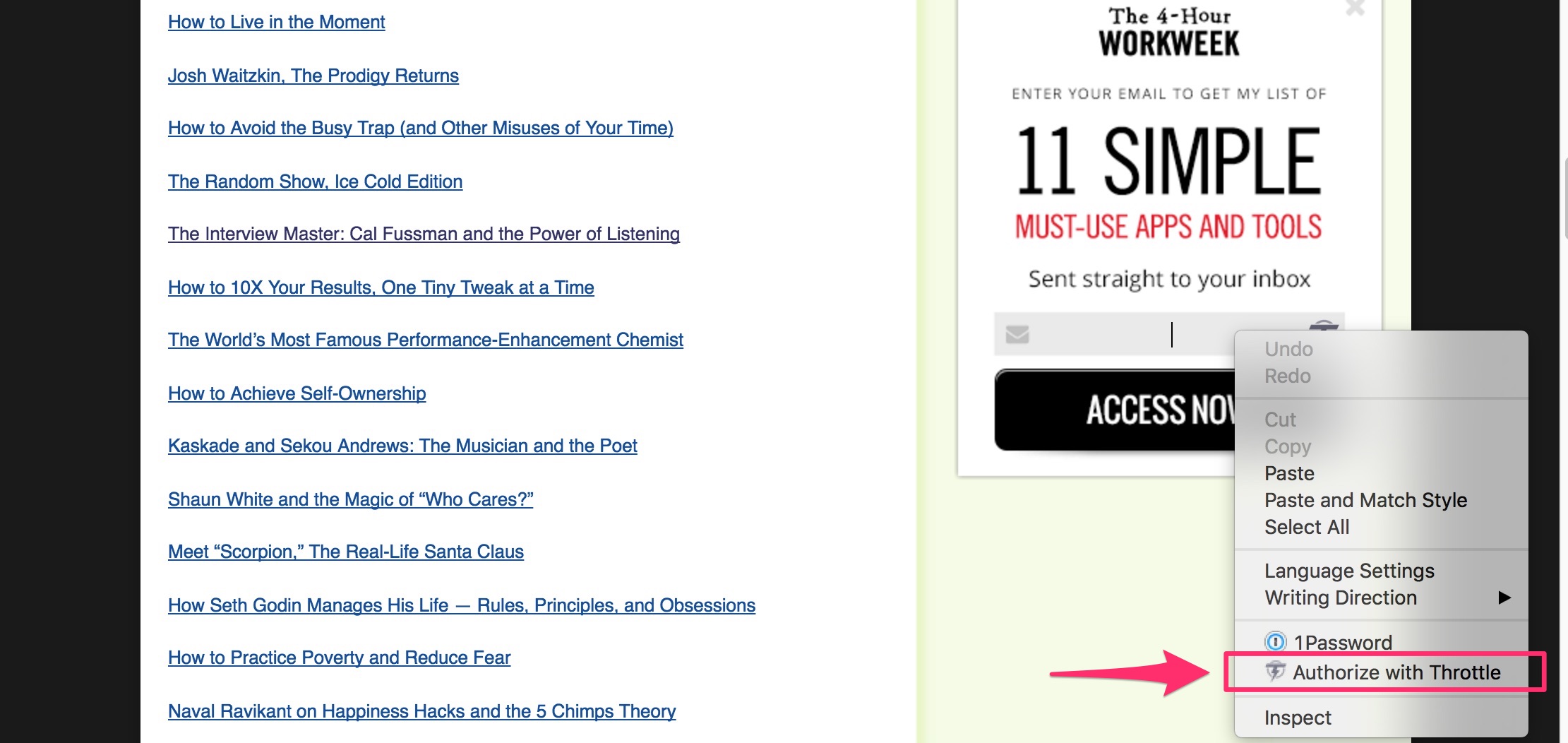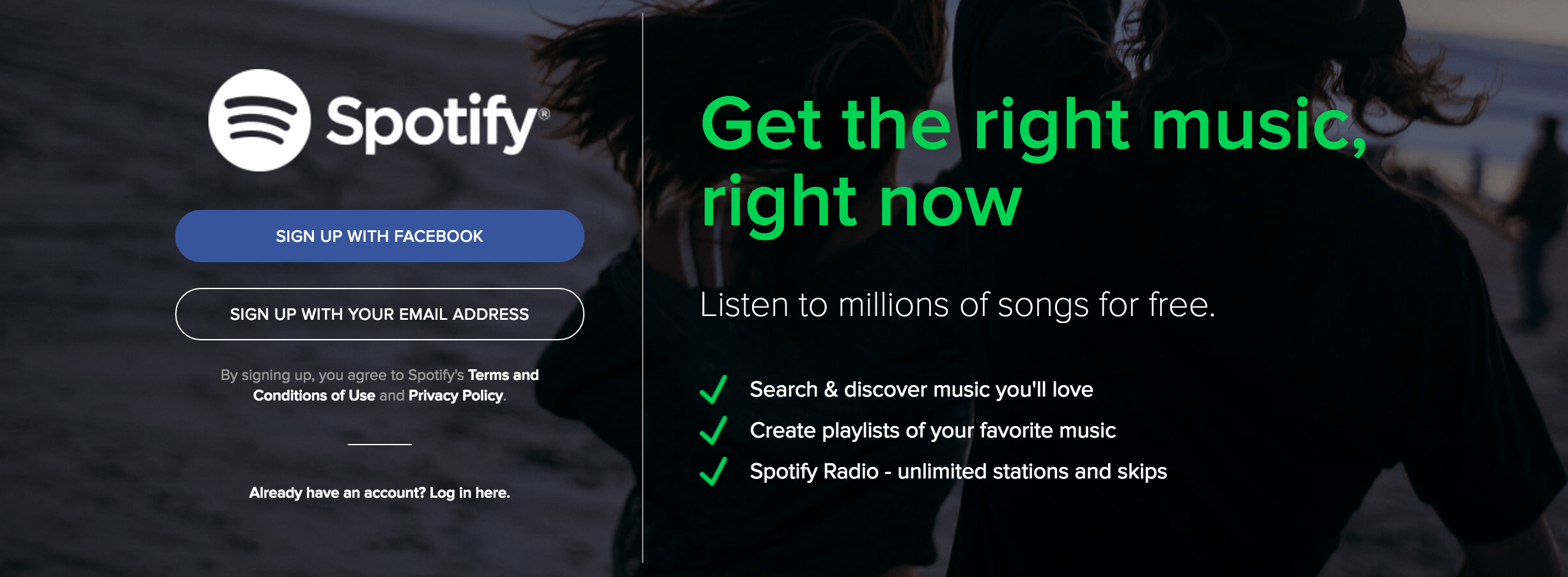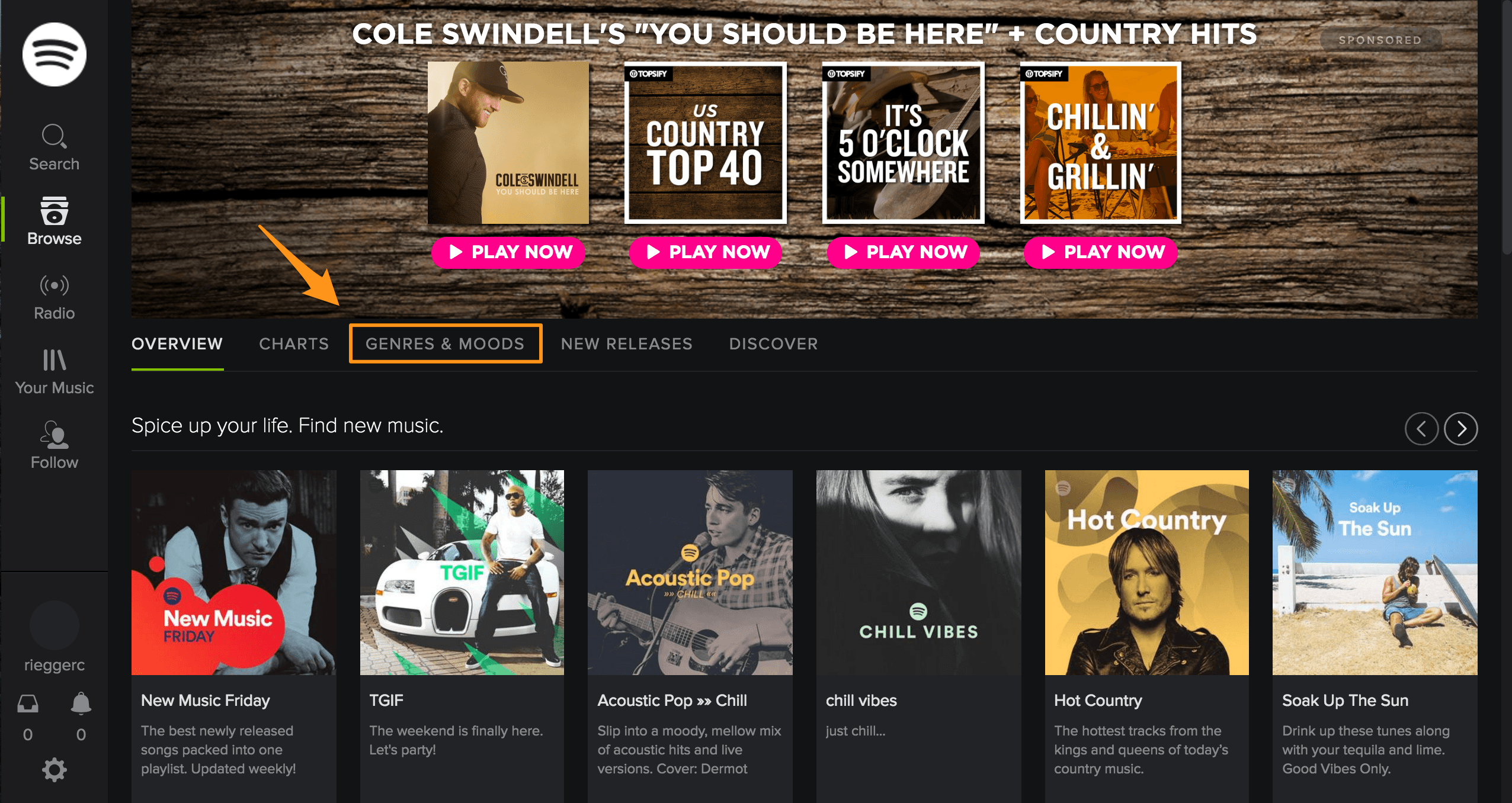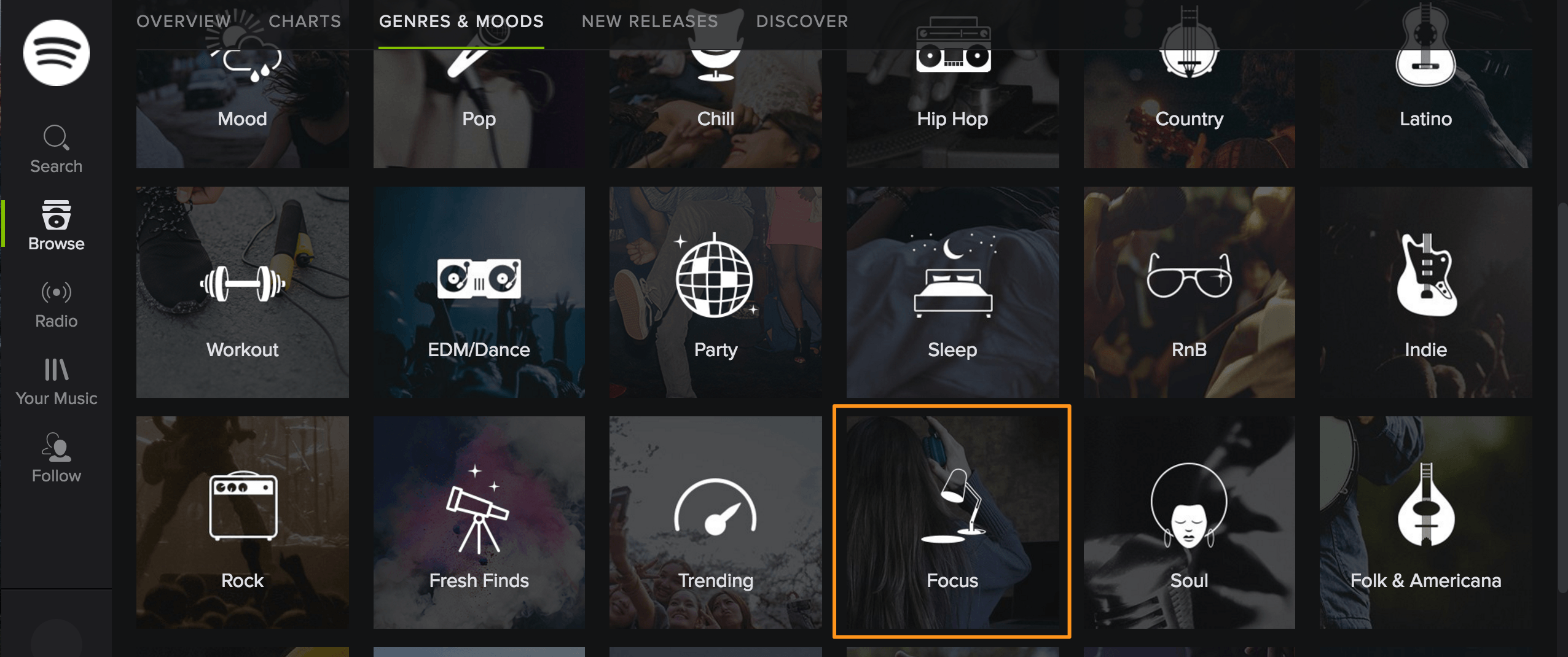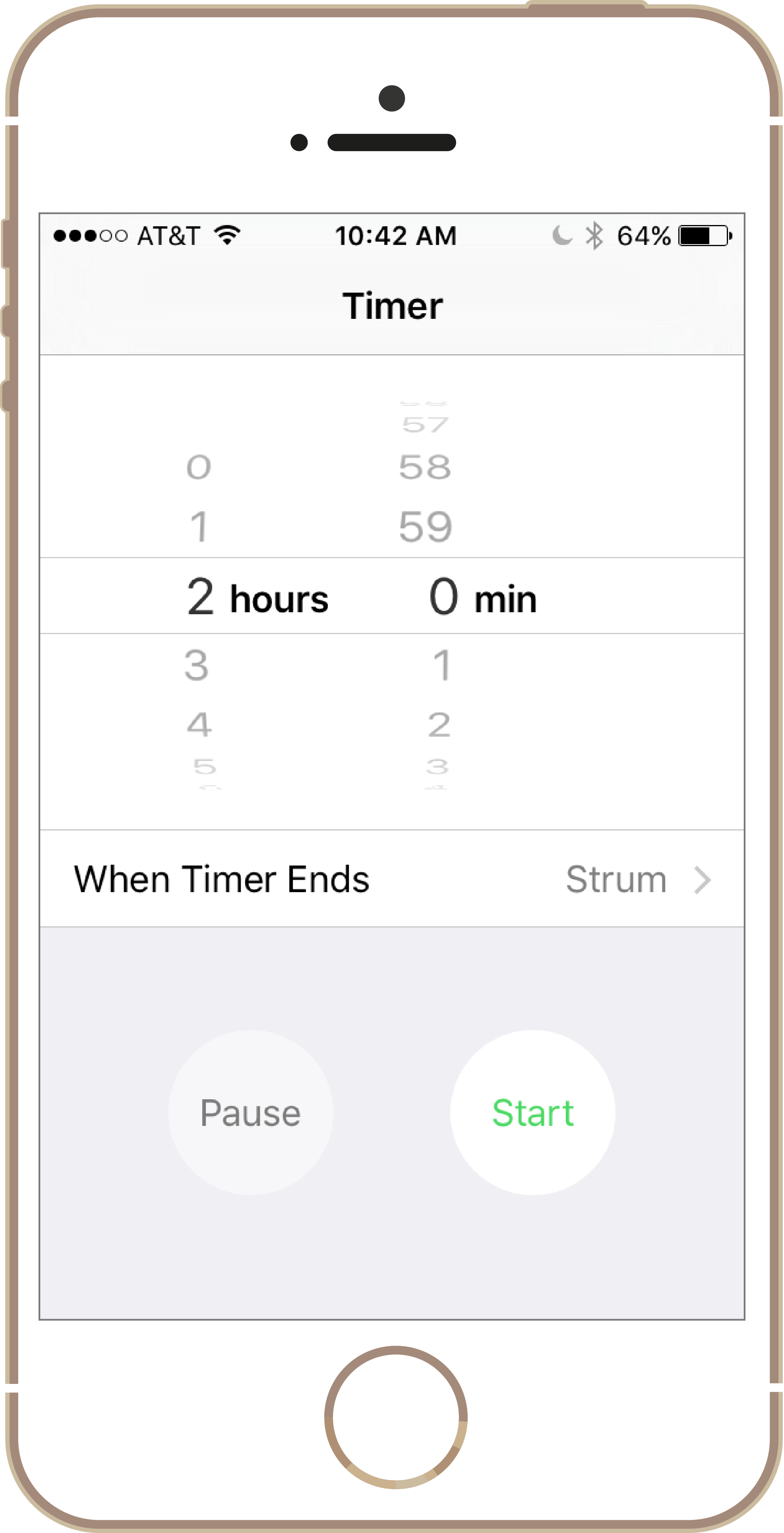As a freelance consultant, I live and die by the clock.
The more focused time I can spend doing client work, the better results I can drive, the happier my clients are, and the greater my ability to feed my children.
For this reason, work productivity is very important to me. I can’t afford to waste time. When I’m in “work mode,” I need to stay in flow as much as possible. Distractions like phone calls, text notifications, and email alerts are the bane of my existence.
What makes this more challenging is that I’m a control freak with attention deficit issues. So every time my phone buzzes or a new email comes in, I feel an overwhelming pull to deal with it immediately. Texts need to be answered, emails must be responded to, and friends need to be acknowledged. Welcome to 2016!
I know how important it is to stay productive, but I still struggle with it. So I’m always on the lookout for new tips and tricks to help me manage distraction and stay in flow. The good news is that over the last couple of months I’ve picked up three new habits that have made me happier and more productive at work. Here they are, along with step-by-step instructions for how I pulled them off.
1. Remove Non-Critical Emails From Your Inbox
I unsubscribe from emails I don’t want. I want those emails out of my life completely. The real issue is email that is not critical but still necessary — or at least desirable. Here are a few examples:
- Emails from my bank (“Your deposit has been accepted”)
- Notifications from social media platforms (“Dave just posted a picture of you”)
- Email newsletters (“New post about Instagram’s newsfeed changes”)
- Online service (“Here’s your monthly invoice”)
I need to receive these emails. The problem is that when they come in, I feel a pull to read them and deal with them right away. I just don’t need to. They become a massive distraction. If you have the same problem, then I’d recommend signing up for Throttle, a service that allows you to sign up for anything online without using your email address. It gets the less important stuff out of your inbox.
Step 1 – Sign up for Throttle. It’s free.
Step 2 – Go back and “throttle” non-critical but necessary emails. This can take a little time, but you only have to do it once. Throttle has also set up a tips section with links that help you do this with common accounts like Twitter, LinkedIn, and Groupon.
Step 3 – Start “throttling” new stuff that you sign up for. If you’ve completed step 1, then you should have installed a browser extension during onboarding (I use Chrome). Whenever you sign up for a new account, service, or newsletter, just click the Throttle icon in the email field, or right-click and select “Authorize with Throttle”.
Voila! You’ve now removed unnecessary emails from your inbox and put them into a daily digest that you can read at your leisure for free. You’re also more safe and secure — but more on that in another post.
2. Use Instrumental Music to Get in Flow
I work in an open office with no walls or cubicles. I love the open feel, but noise distraction is a big problem. I’m not alone either. According to Fast Company, noise is the number one complaint about open workspaces.
However, wearing a pair of headphones can eliminate that noise, and listening to background music while you work has the added benefit of increasing your attention rate.
I heard this advice enough that I finally went looking for some good “work music.” I discovered “Focus” playlists on Spotify and my life will never be the same. Here’s a short guide on how to set them up.
Step 1 – Sign up for Spotify. Don’t worry. They have a free version.
Step 2 – Once you’re in, select “Genres & Moods”.
Step 3 – Scroll down until you see the category called “Focus.” Its icon is a Pixar-like lamp. Select it.
Step 4 – Pick a channel that is to your liking — just make sure it’s instrumental (you can tell that from the channel notes). My personal favorites are Peaceful Piano, Intense Studying, and Instrumental Study.
PRO TIP: Most hardcore productivity-ists say that you will be most productive if you listen to the same instrumental song on a loop. Try it!
3. Take Frequent 5-minute Breaks on a Clock
As productive as you can be with the two hacks above, your body and (especially) your brain must have some time to rest. As you’d expect, there’s plenty of science to back this up.
Even though mental breaks are important throughout the day, there will always be times that you are in flow and want to stay there.
Here’s what I do to both add breaks to my schedule and stay productive.
Step 1 – Set a 2-hour timer on your phone
Step 2 – When the timer goes off, reset it, then get up and take a break. Get a drink of water, stare out the window, or walk around the block. Do anything but think about work. Give your brain 5-10 minutes of rest.
If you’re feeling engaged and energized when the timer sounds, then cancel it and keep working.
The goal is to have a system that gets you moving around and taking breaks occasionally so that you can stay in a flow state as much as possible. If you’re already there, then keep at it for a while. Just don’t forget to check back in 30 minutes or so.
These three hacks have made my life as a freelance consultant much more productive and enjoyable. If you decide to try one of these (or have other ideas), then drop me a comment below and let me know!
Featured photo credit: https://www.pexels.com/ via pexels.com