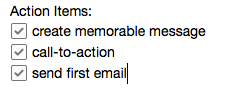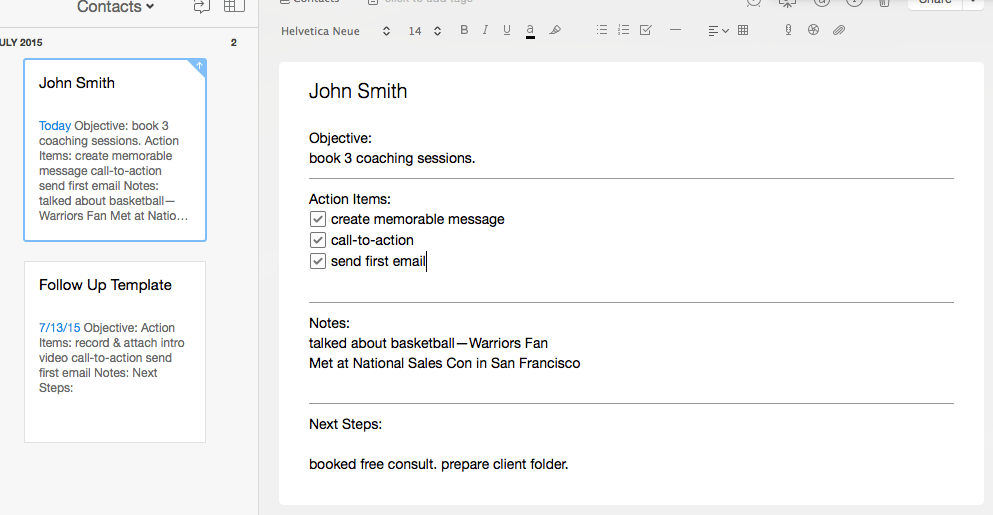Networking with business cards is not dead. In fact, the digital age has brought about great opportunities for successfully connecting and following up after exchanging business cards.
Below, you’ll learn how to develop a follow-up system and turn your business cards into business opportunities.
Here is the basic formula:
- get your contact’s card
- digitize the card
- create a follow-up action list for each contact
- establish an objective for each contact
- create a memorable message for each contact
- send an email including a video and a call to action
- document next steps on your action list
Use your business cards to get business cards
Think of a business card less as a representation of yourself and more as a business card magnet. Your card is the key to exchanging more cards. Simply by having one, and offering it wherever you can, you’re encouraging a reciprocal relationship to form. Instead of worrying about the font or the color of your card, practice your approach to handing over your card in a way that ensures you get a card back. This is important, because once you nail that part, you can own the process of following up.
Business card exchange tips:
Get personal. When you connect with a lot of people, it can be easy to become a networking drone, and fall into predictable patterns. Your contacts likely experience the same thing. Shake up your interaction. Connect on topics related to something outside of business, like a hometown, sports team, or your love of dogs. Bond over something that helps your contacts remember you, and you remember your contacts.
Study your contact’s card before putting it away. Associate the moment with the information on the card to help you recall it.
Cultures outside the US expect more formal business card etiquette. You can find a good overview of other countries’ customs here.
Build a system to simplify your follow-up process
Evernote is by far the best way to automate your follow up process. It’s a free program (with options to upgrade) and it excels at making hard documents like business cards searchable. Simply use the Evernote app to take a picture of the card with your phone. Evernote will pull the information from the business card, and store a picture of the card as well.
Automating your follow-up process with Evernote
Build a ‘Contacts’ Notebook. This is where you will scan business cards into, and where you will store important information about your contacts.
Create a Follow-up Template as a note. Creating one template now saves you time later. Copy this note every time you add a contact, and name that note after your contact.
Components of your Follow-up Template:
- Objective: what do you want this relationship to be? A potential customer? A connection for a job down the line?
- Follow-up action items: use checkboxes.
- Notes: what did you talk about when you exchanged cards? Keep note of anything memorable to jog their memory of the conversation and establish a personal connection.
- Next steps: paraphrase their response here. Maybe they need more information from you, or they have sent you an action you need to take. Record that information here and list further action steps as needed.
Tags are a great Evernote feature that allows you customize your data even further. You can use tags to describe the stages your contact relationship is in with “follow-up”, “intro call”, or “monthly client”.
Tags can also be used to keep track of dates: “Followed up on 7/1,” or, “Replied on 7/4.”
Keeping track of these dates can be useful in evaluating whether it’s time to reach out again. Tags are important when you have a lot of contacts to manage. With Evernote, you can search for multiple tags at the same time, which allows you to cross-reference your contacts.
Other Follow-up Evernote Tips
The Evernote Web Clipper is an excellent browser extension that you can use to save emails, files or webpages your contacts share with you. Evernote integrates beautifully with Gmail if you want to keep a copy of your email. Make sure you tag the email to keep it grouped with the other contact information.
If you prefer to handwrite your notes, Evernote can be used with more than just business cards. You can take a picture using the Evernote app and your handwritten notes will be searchable, and you can also tag them.
The three parts of a successful introduction email
Now that you have a system in place, it’s time to focus on the most important part: your introduction email. There are three parts of a successful email:
Know your purpose. Networking without an objective is a waste of your time and your contact’s time. Know exactly where you want this relationship to go. Are you looking for a client, a mentor, a connection at a company? Use this objective to shape your introduction email.
Create a memorable message in your email. Chances are you’re business card was one of many business cards your contact has collected. You’re likely also one of many people to follow up after providing their card to the contact. You want to be distinctive, increasing your likelihood of a response. Shari Alexander records a two minute video to send to her contacts, and with this process has achieved a 100% response rate. A simple video will not only stand out, it will remind them of who you are, especially if you include a personal note in your video.
If video isn’t your speed, try a picture with a handwritten card, such as: “Great to meet you at Sales Con, John.” You are still benefiting from the ‘face to face’ connection, but without the time requirement of making a video.
If their business card includes an address, you could forgo the email completely and write a handwritten card. It’s a lovely call back to the days of business past; it’s a showcase of how much you valued meeting them, and it’s a treat for them to receive something so personal in the mail.
Include a call to action, and make it easy. Do you want to set up a call with your contact? Do you want to meet them for coffee? Do you want to invite them to your event? State this call to action clearly, and compel them to act by making it irresistible. Propose some dates and times, or link to your calendar. Eliminate any barriers for your contacts choosing to act. A memorable message will help prime them to say yes, so make it incredibly easy for them to do so.
Act Now
Most people won’t act on this advice. Why? Because it can seem like a lot of work. But if you make the time now to set up a system, following up with your contacts won’t be a lot of work at all. It will be a snap for you to stay on top of all your connections and stand out as a networking superstar.
So what are you waiting for?
Featured photo credit: flazingo.com via flic.kr