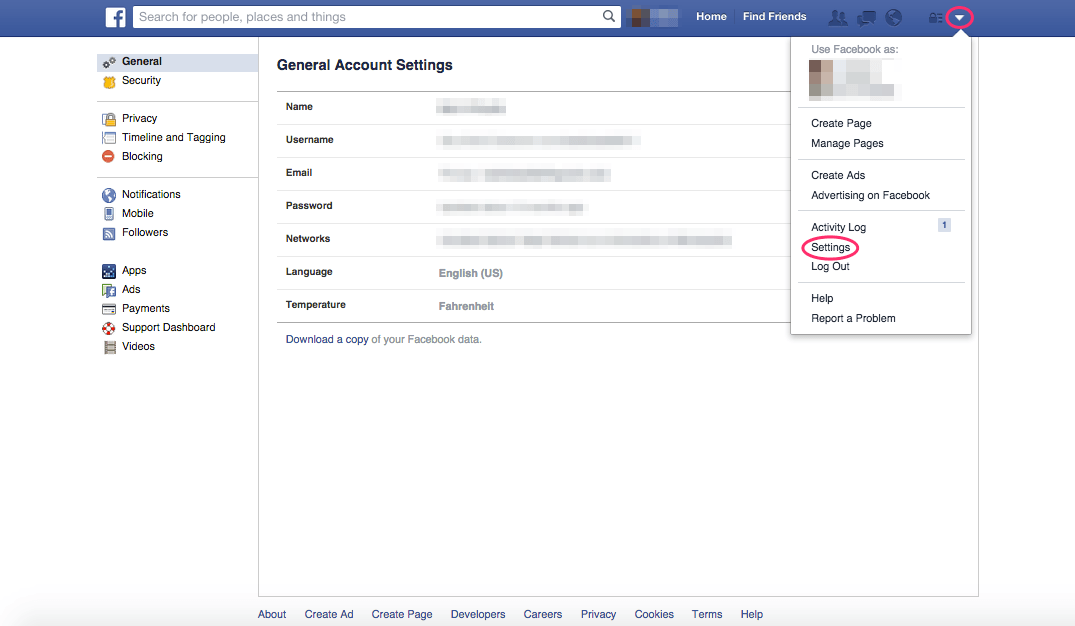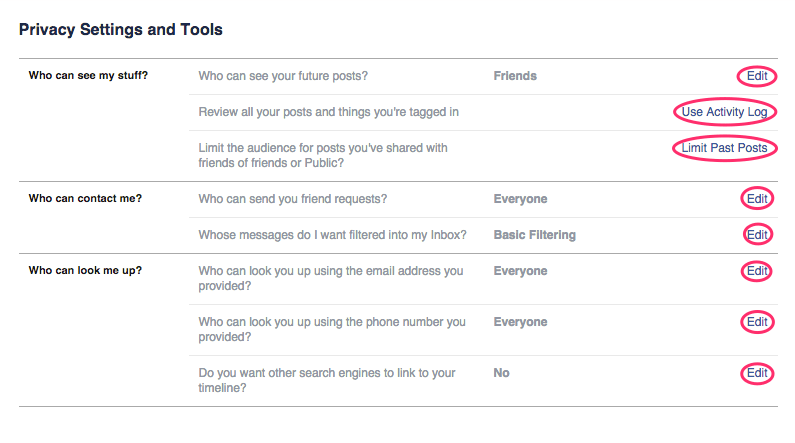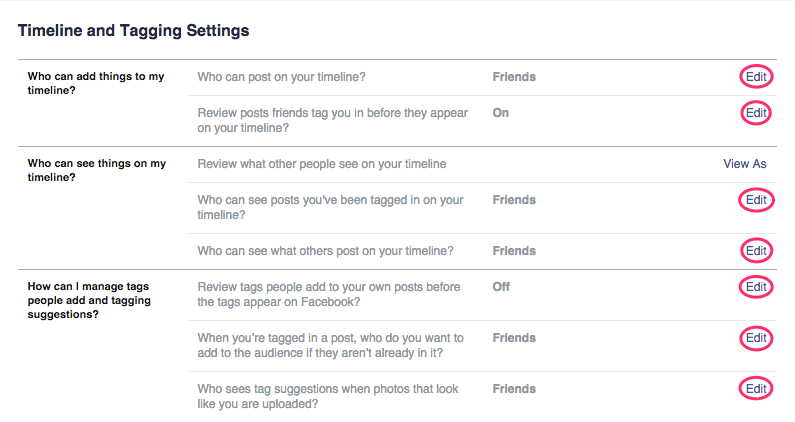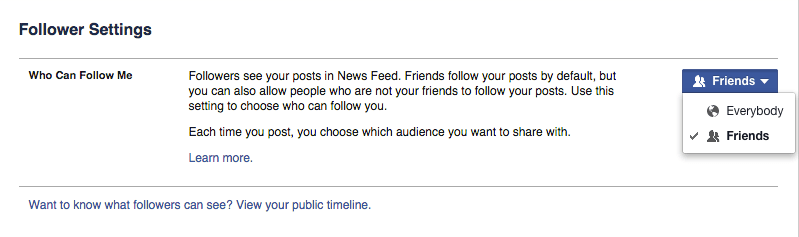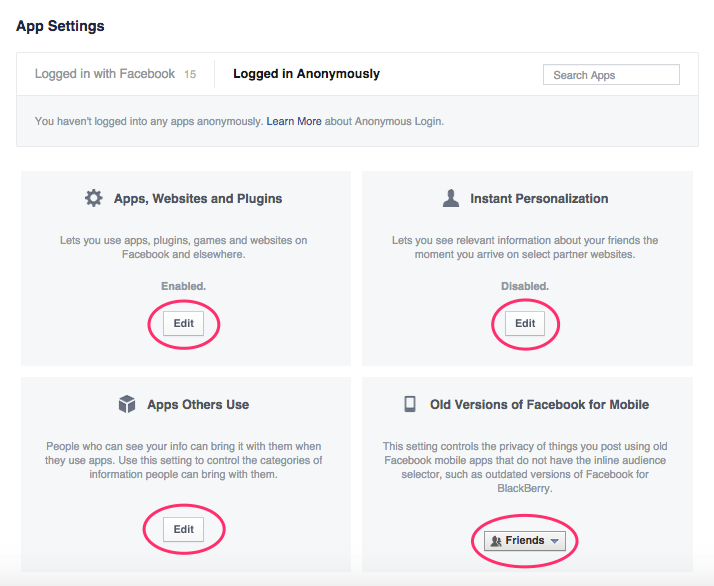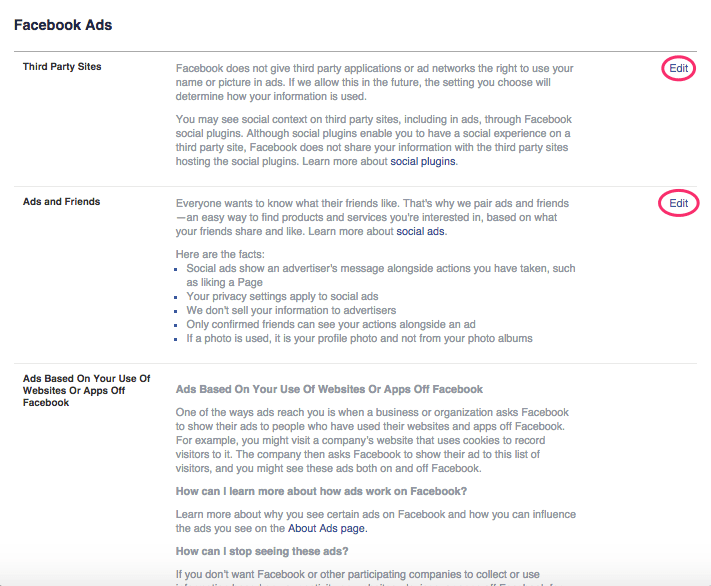Privacy isn’t a given anymore. As more and more of our lives get uploaded to the Internet, it becomes more and more important to take all the steps we can to maintain our privacy in any way we can.
Of particular concern is our level of privacy on the number one social network, Facebook. People are increasingly eager to become invisible on Facebook in wake of highly publicized hacks and scandals. So look no further for a guide to how to make yourself invisible on Facebook, or at least as close to it as you can get.
To become invisible, first you need to get to your Facebook Settings. Once you’re signed in, just click on the upper right hand corner and press Settings, as demonstrated above. That will get you to your Settings menu, where you will be able to become invisible on Facebook.
The ‘Privacy’ settings are, of course, an important page in regards to staying invisible on Facebook. Look at the image above to see everything you can edit. They are:1. Who can see your future posts?
This is the big one. Edit this to choose who you share your posts with. You have the option for everyone to see your posts, for only friends to see your post, for only your family to see your posts, or even have your posts only accessible to you.
2. Review posts friends tag you in before they appear on your timeline
Worried an embarrassing picture of you or quote from you will reach your page for all to see? Stop friends from tagging here.
3. Limit the audience for old posts on your timeline?
You have the option to restrict who can see your past updates, either entirely or on a post-by-post basis.
4. Who can send you friend requests?
Can anyone send you friend requests, or just friends of friends? You decide, but you would probably prefer the latter if you want to be invisible on Facebook.
5. Whose messages do I want filtered into my Inbox?
Don’t want to get messages from people you’re not friends with on Facebook? This is the setting you want to tinker with.
6. Who can look you up using the email address you provided?
Choose between friends, friends of friends and everyone.
7. Who can look you up using the phone number you provided?
The same goes here as for above.
8. Do you want other search engines to link to your timeline?
This one’s self-explanatory if you want to stay hidden!
Next go to the ‘Timeline and Tagging’ preferences.9. Who can post on your timeline?
Choose from either you and friends or just you.
10. Review posts friends tag you in before they appear on your timeline?
This is a really effective way to stay invisible on Facebook.
11. Who can see posts you’ve been tagged in on your timeline?
Everyone, friends of friends, friends, only you or customize your settings? To be invisible on Facebook you’d probably tend towards the tail end of that list.
12. Who can see what others post on your timeline?
Same as above.
13. Review tags people add to your own posts before the tags appear on Facebook?
You can choose whether or not people need your permission to add friends to the conversation in your post.
14. When you’re tagged in a post, who do you want to add to the audience if they aren’t already in it?
Friends, only you or custom.
15. Who sees tag suggestions when photos that look like you are uploaded?
One of the creepier elements of the social network is how it will suggest friends tag you in photos that it thinks are of you. Select ‘No One’ to be more invisible on Facebook.
Now the ‘Followers’ setting.16. Who can follow me?
If you let everyone follow you, you are doing almost the exact opposite of being invisible on Facebook. Make sure your friends are the only ones who can be your followers.
Next the ‘Apps’ setting.17. Apps, Websites and Plugins
You can disable all third-party connections to Facebook, but this is a drastic measure to stay invisible on Facebook.
18. Instant Personalization
Do you want to see what your friends are doing, or do you prefer to respect their privacy? Choose here.
19. Apps Others Use
This determines what information others can share with you with their app use.
20. Old Versions of Facebook for Mobile
Adjust Facebook privacy for people using old school apps.
Lastly, the ‘Ads’ section.21. Third Party Sites
Facebook doesn’t give others the right to use your name or picture in ads, but that might not always be true. Make sure that your privacy is protected by selecting ‘No one.’
22. Ads and Friends
Want your friends to know you liked Target’s Facebook page? If not, disable social action here.
That’s it! Hopefully it assists you with staying invisible on Facebook.
Featured photo credit: mkhmarketing via flickr.com