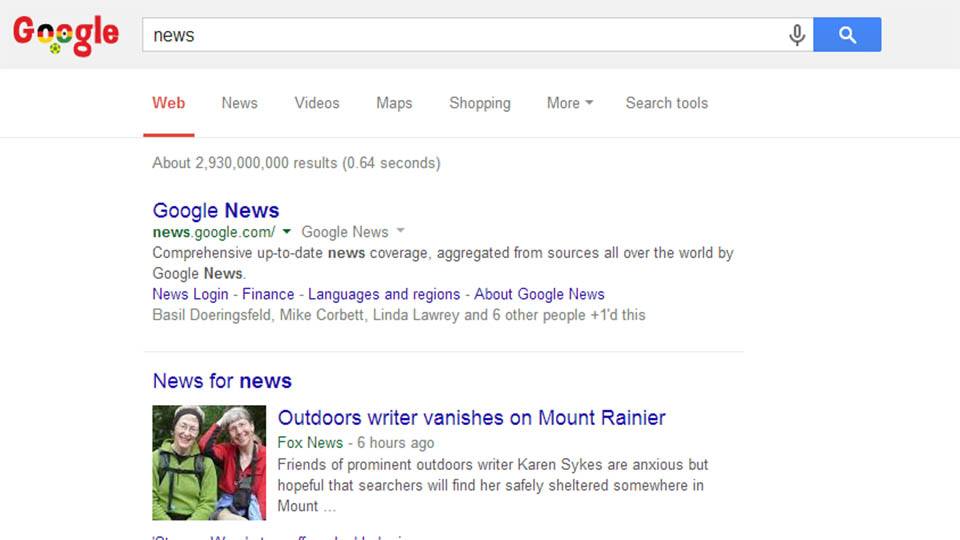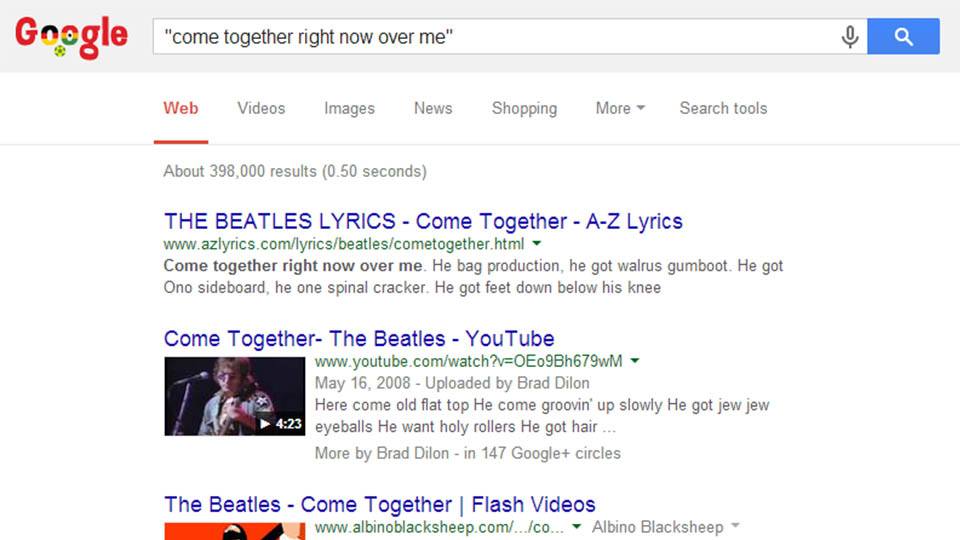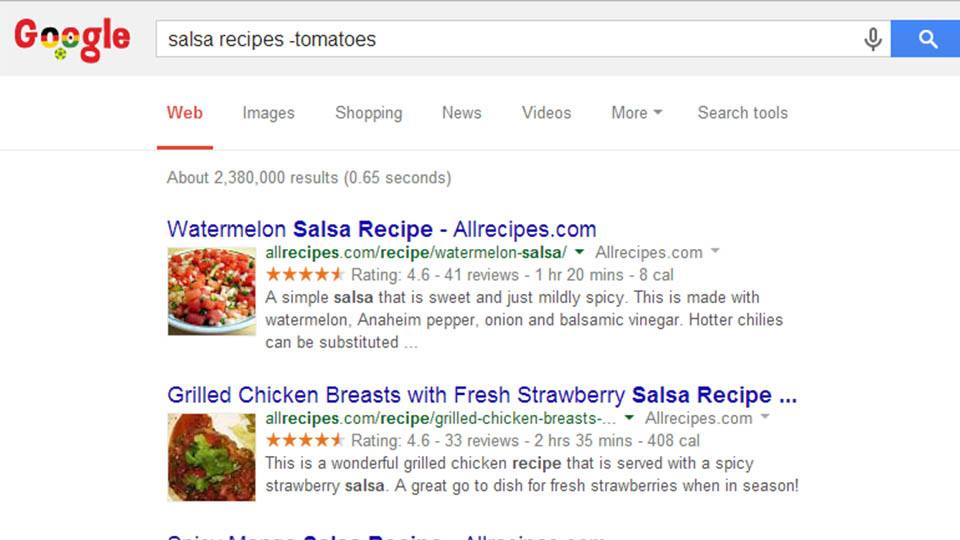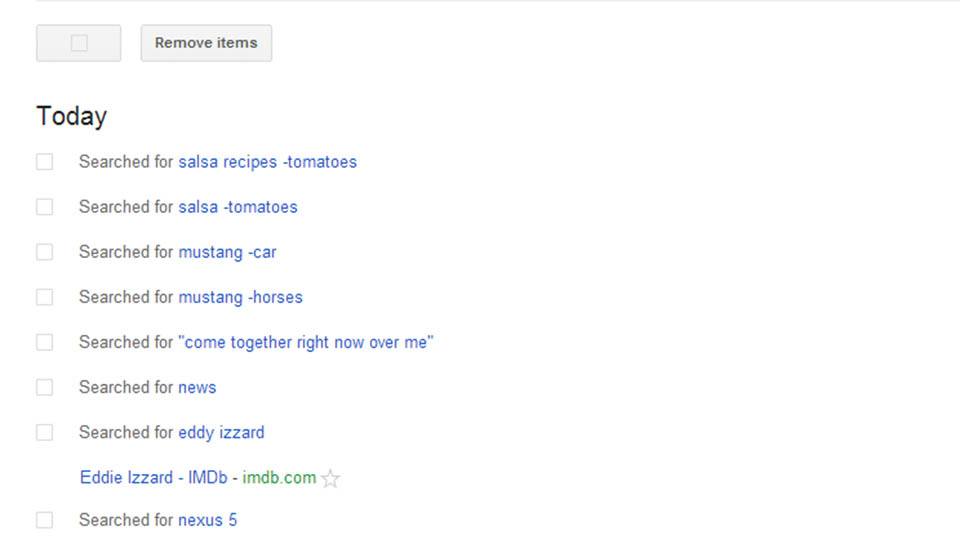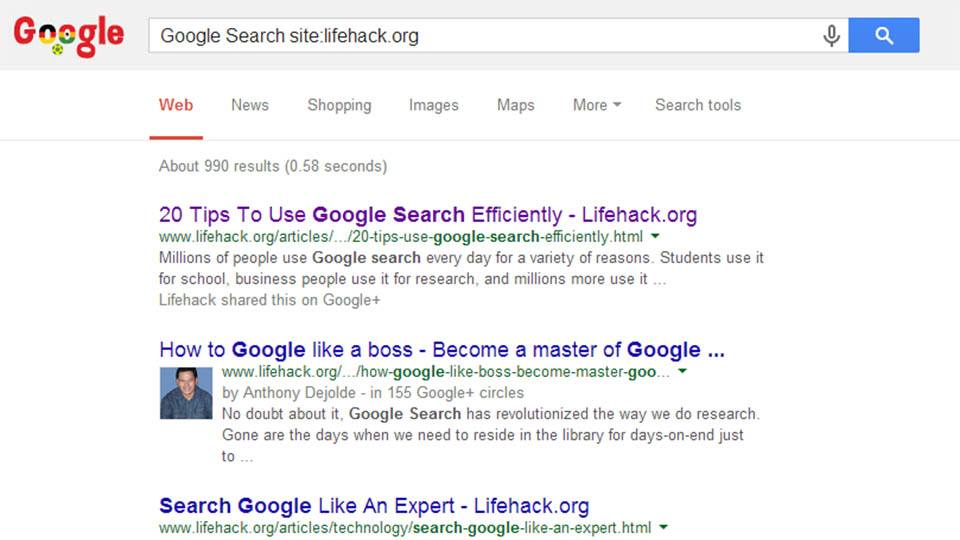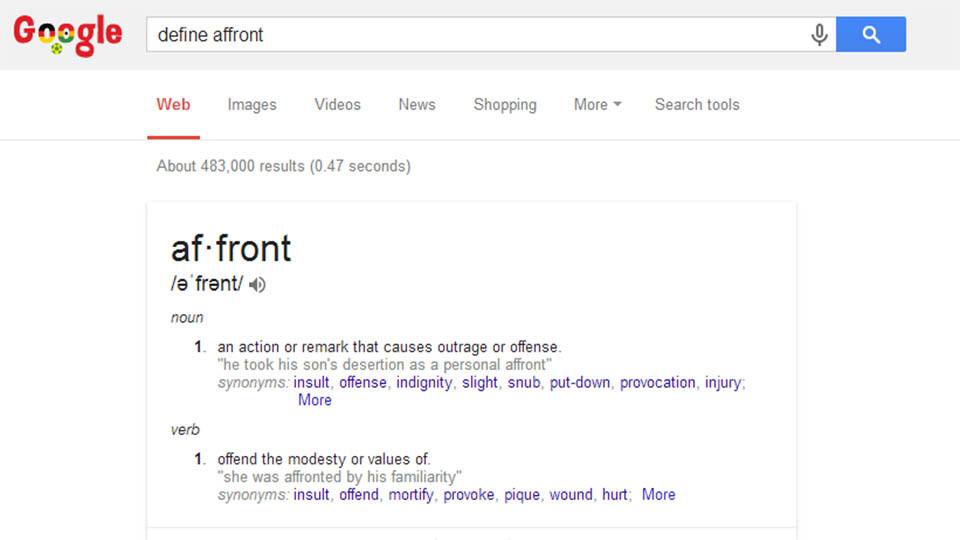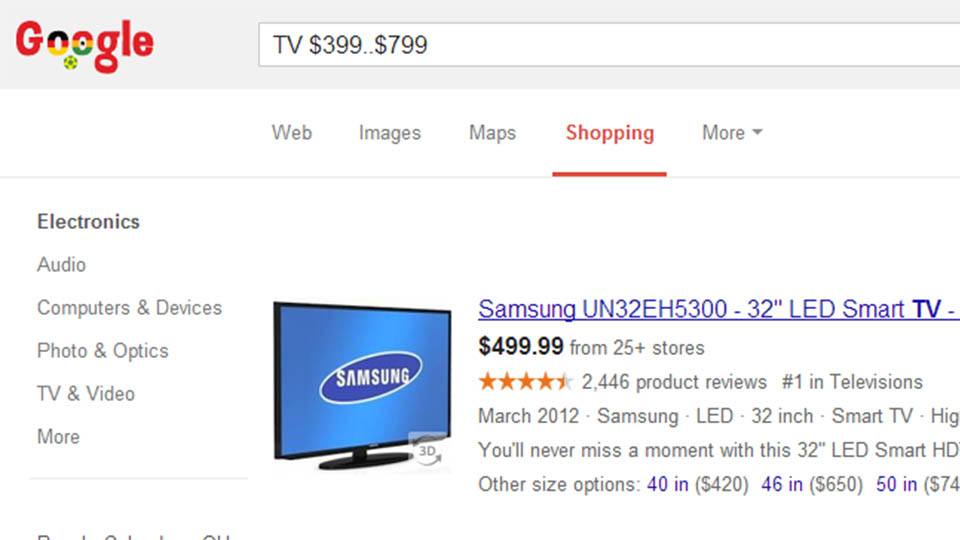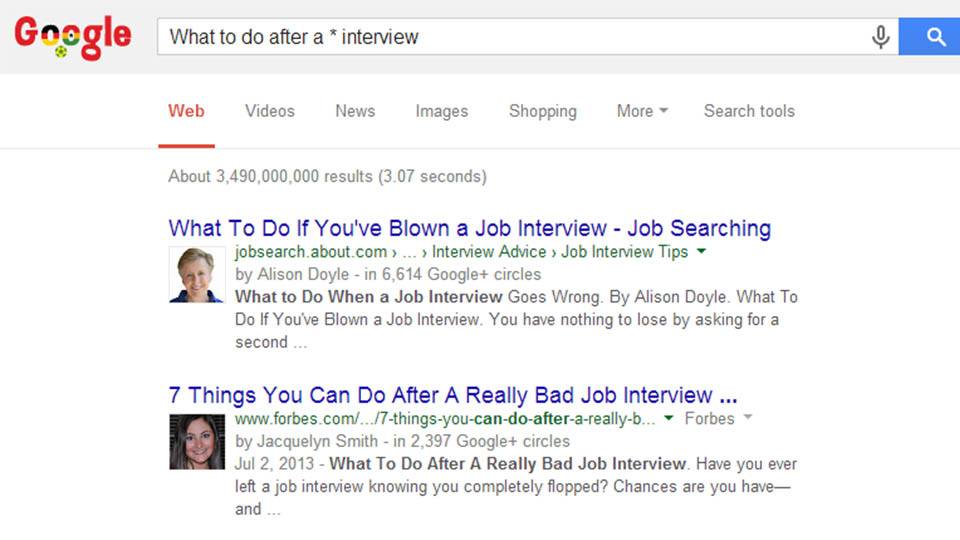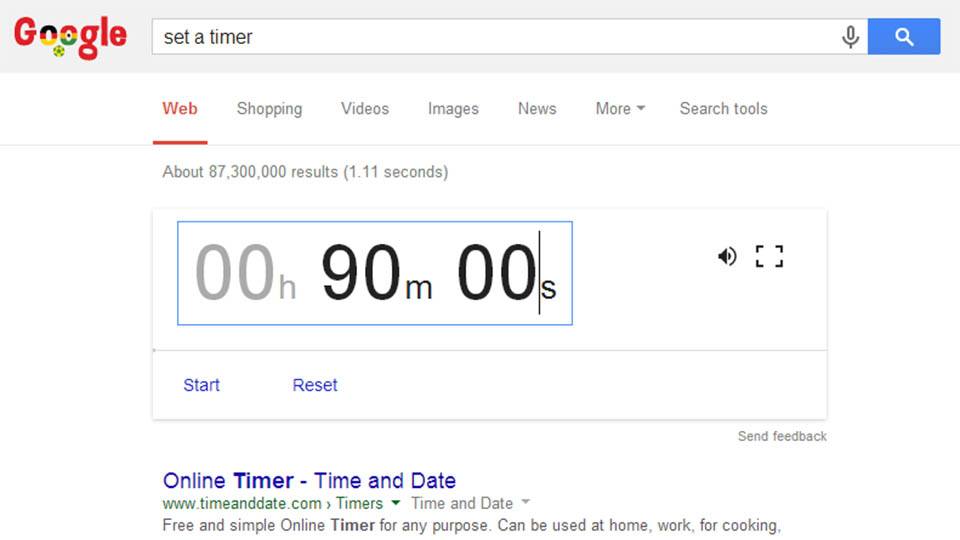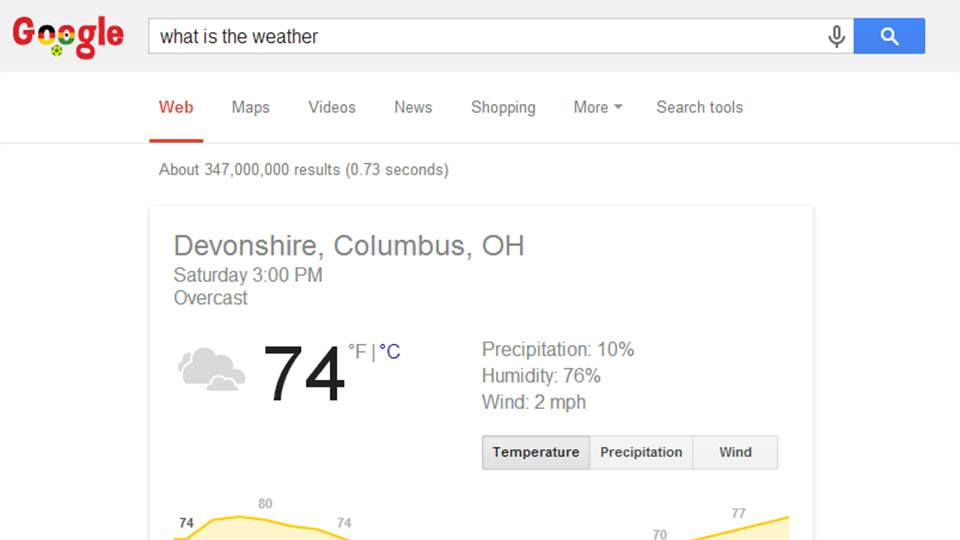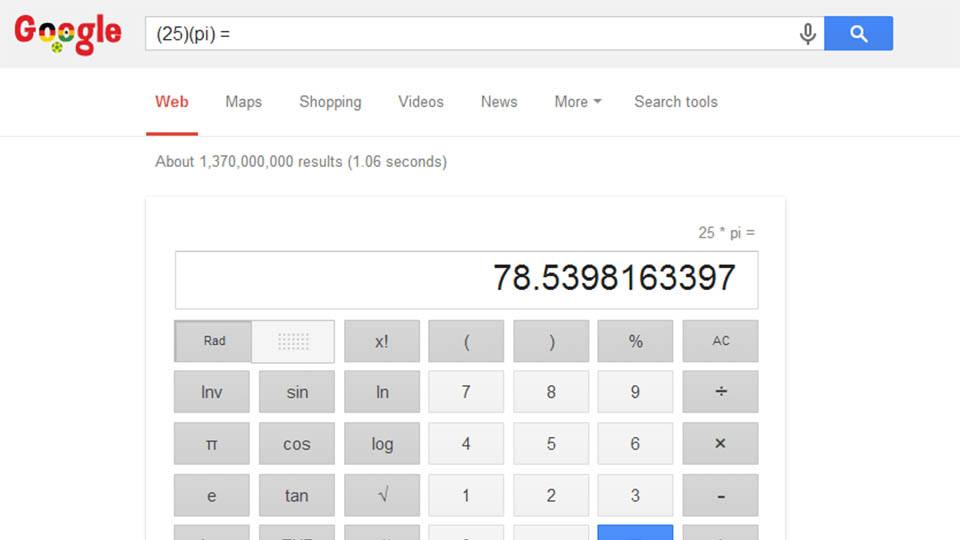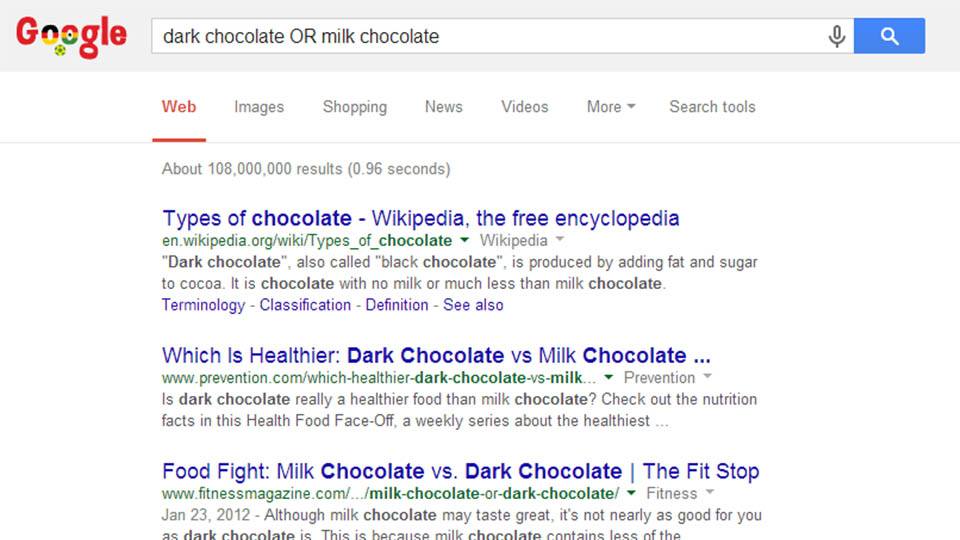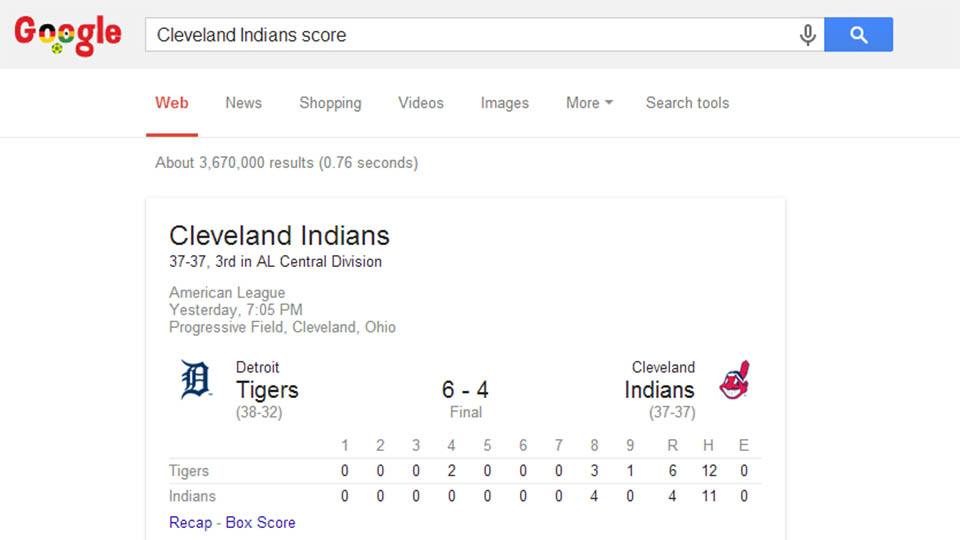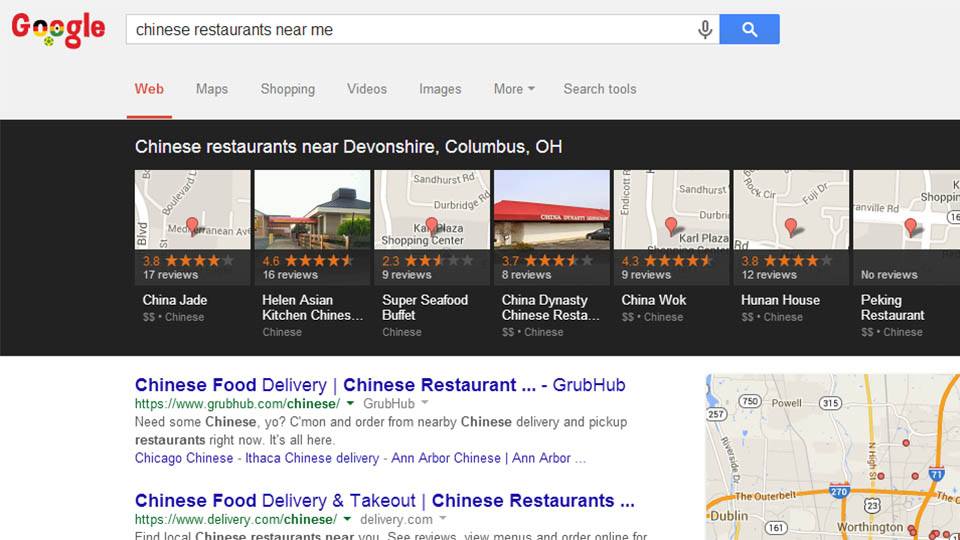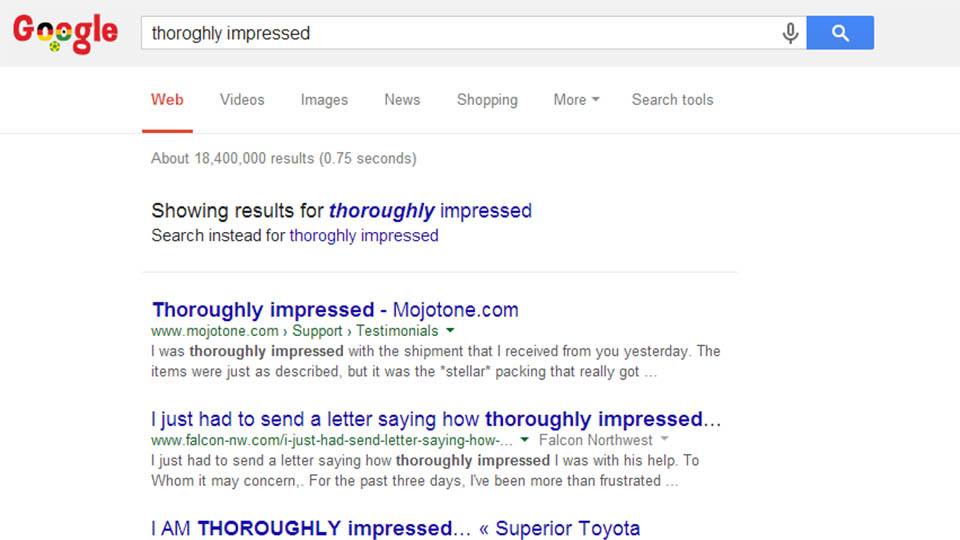Google Search is among the most widely used tools in the world. It’s used so often that the act of using Google Search has become its own verb. You can “Google” practically anything and the website is a popular provider. Here are some tips to search smarter so you can find what you’re really looking for.
1. Use the tabs
When you search you have the option of narrowing your search based on the type of thing you searched for. The tabs typically show Web, Images, News, Videos, Maps, Shopping, and More. If you’re looking for a new pair of pants you should try clicking the Shopping tab. If it’s a video you’re searching for, try the Video tab. Under More, you can find some more specialized things like Flights and Apps.
2. Use quotes
Sometimes you need to search for a specific quote. In general, Google uses the words you enter into a search to scan entire documents. If you search Lifehack tips and tricks it will look for anything that has those words, but not necessarily in that order. If you use quotes, you find webpages that have those exact words in that order. This is particularly handy for things like song lyrics, as you can see in the screenshot above.
3. Use hyphens
Google does recognize some symbols to perform certain actions. For instance, if you use hyphens in a search, it tells Google to exclude that word from the search. In the screenshot above you can see that I searched for salsa recipes without tomatoes and Google gave me a bunch of recipe results that have no tomatoes. It’s simple and effective if you’re looking for something specific.
4. Use your search history
If you’ve searched for something before and want to find it again, you can always use your own search history. This requires having a Google account–which you automatically have if you use Android’s Google Play Store, Gmail, Google+, or any other Google service. Once you have that, you can go to http://google.com/history to see all of your prior searches. This is great for finding those searches you made before without doing it all over again.
5. Use a colon to search specific sites
Sometimes you might want to search for something on a single website. Maybe you want information on favorite sports player on ESPN, or a specific article on a favorite website. There is a way to do that. By using the syntax shown in the screenshot above you can search only the website you specify when searching for a term. This is great for finding things that are in certain places without having to search everywhere for the content.
6. Define a word
Google Search can be your personal dictionary if you want. At any point you can always ask Google to define a word for you and generally it’ll tell you the meaning. This is great for checking spelling or for checking to make sure you’re using a word correctly. It’s also great for games like Scrabble, Boggle, or other word games where someone is using a word that may or may not exist.
7. Search a price range for an item
If you use two periods (..) between two prices, you can search for items in that range. As you can see in the screenshot, I searched for a TV that was between $399 and $799. It won’t show TVs that cost less than $399 or more than $799. This is great for finding things in your price range when shopping for items.
8. Use an asterisk if you don’t know the word
Sometimes you just can’t think of a word in a phrase you want to search for. If that’s the case, use an asterisk (*) instead of the word and Google Search will try to figure it out for you. This is fine for general applications but it’s absolutely amazing when you’re trying to search for song lyrics.
9. Set a timer
Where is the egg timer when you need it, right? Google Search has got your back. If you search to set a timer then you can ask the search engine to set a timer for you. This is great when you have the laptop in the kitchen and you either can’t find your timer or it’s broken. I personally use this for my laundry all the time because my washer and dryer typically take about 90 minutes. I’ll toss a load in and set the timer while I do some blogging and Google will let me know when the laundry is done.
10. Ask Google what the weather is
Another quick thing that Google is capable of doing is finding the weather for you. All you need to do is ask Google what the weather is and Google Search will use your current location to display your weather. This is handy if you need to check the weather quickly and without the hassle of loading another website.
11. Ask Google to do math
Having trouble with a math problem? Don’t have time to write it down and figure it out? Google Search has you covered. All you need to do is put the math problem into the search along with the equal sign and a calculator will pop up with the answer to your problem. This is great for things like figuring out tips, doing quick problems for school, and other light uses.
12. Convert currencies
This one is pretty self explanatory and pretty easy to do. You can reference the screenshot above on how to do it and you can use Google to convert pretty much any currency out there. This is great for travelers who need an idea of how much money they’ll have at their international destination or even for quick references to see how much something is in another currency. It’s also great for people who shop internationally and need to know if they have enough to purchase something.
13. Search for two things at once
Using the word OR between two search terms you can search for both at once. This is helpful if you want to search for multiple terms at once, or if you’re not entirely sure what you need to search for. If you’re searching for multiple kinds of chocolate then why not search for both of them at once?
14. Find sports scores easily
If you search for your favorite team and then add the word “score” to the end, Google will put a nice card up showing you the score of the game your team is currently involved in. This is great for finding up to the minute scores on your favorite teams. If the game is over, then the search will show you the last game played by that team. It sure beats waiting to see the score on the news later!
15. Keep it simple
Google Search has had a lot of improvements over the years to fill in the context for you. If you try to search for things too specifically, then you’re not putting those improvements to good use. As the old saying goes, “less is more.” Try using simple verbiage in your searches because Google will usually know what you’re talking about.
16. Don’t worry about spelling
Not all of us are masters of our various languages. Sometimes we spell a word wrong. Thankfully, Google Search can correct bad spelling for you and still help you find the terms you need. In the event that your misspelling was intentional, Google will give you the option to search for the misspelled phrase too.
Google Search has been getting only better over the years. It can help you find the perfect recipe, gift, answer to your homework, and literally anything else that you can think of. Sometimes you just have to know how to type it in to get the answers you want!
Featured photo credit: World Cup 2014 #21/Google Doodle Archive via google.com