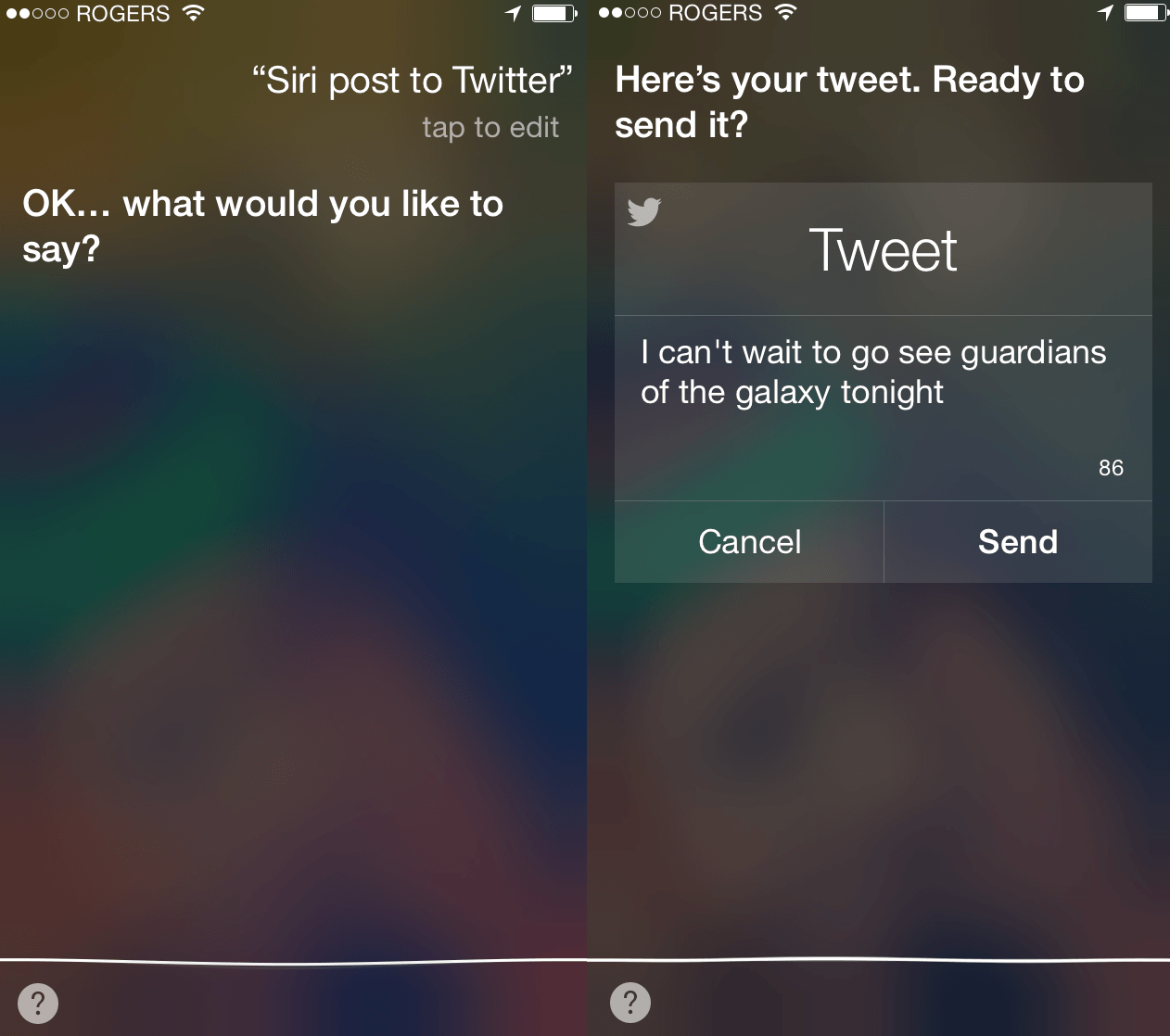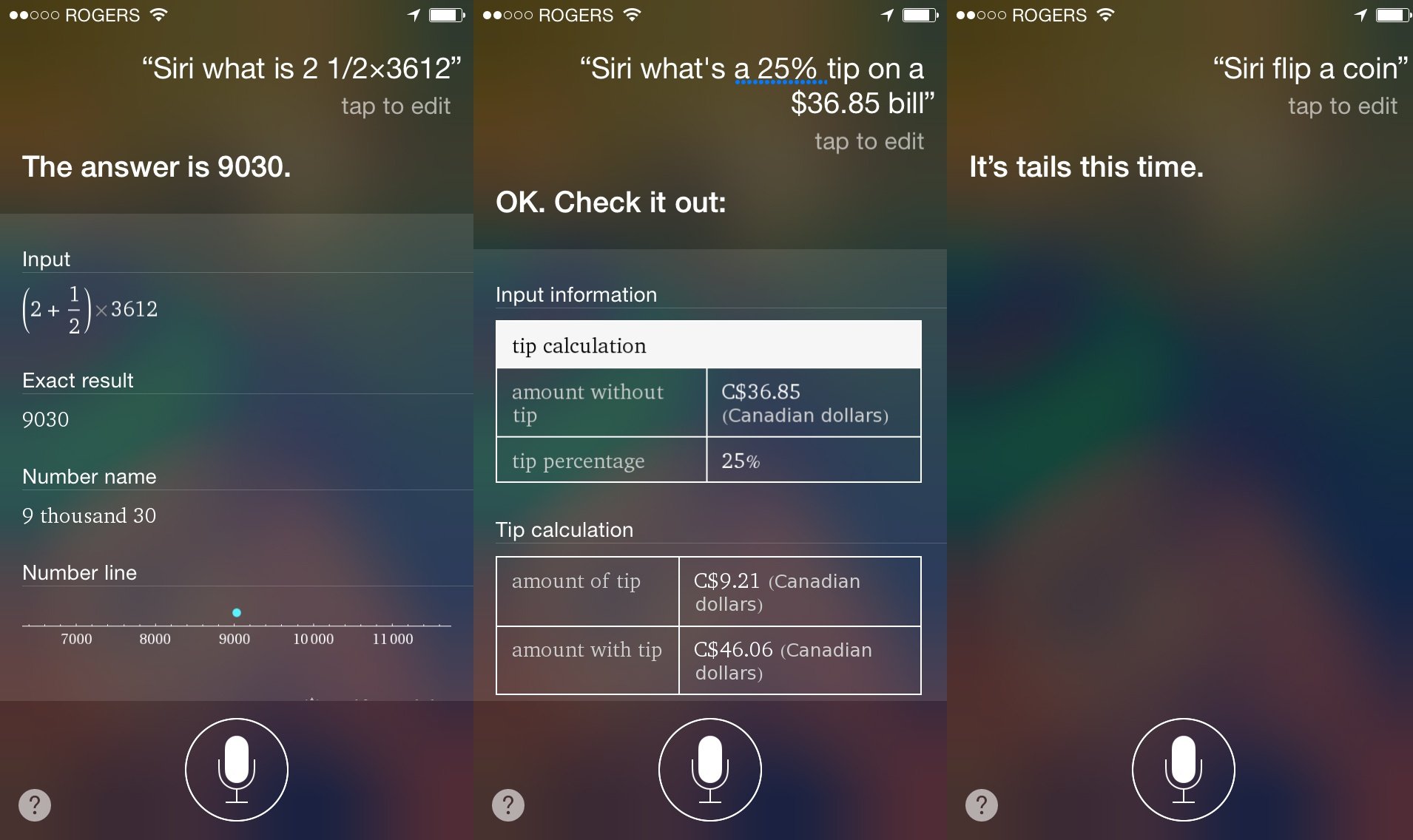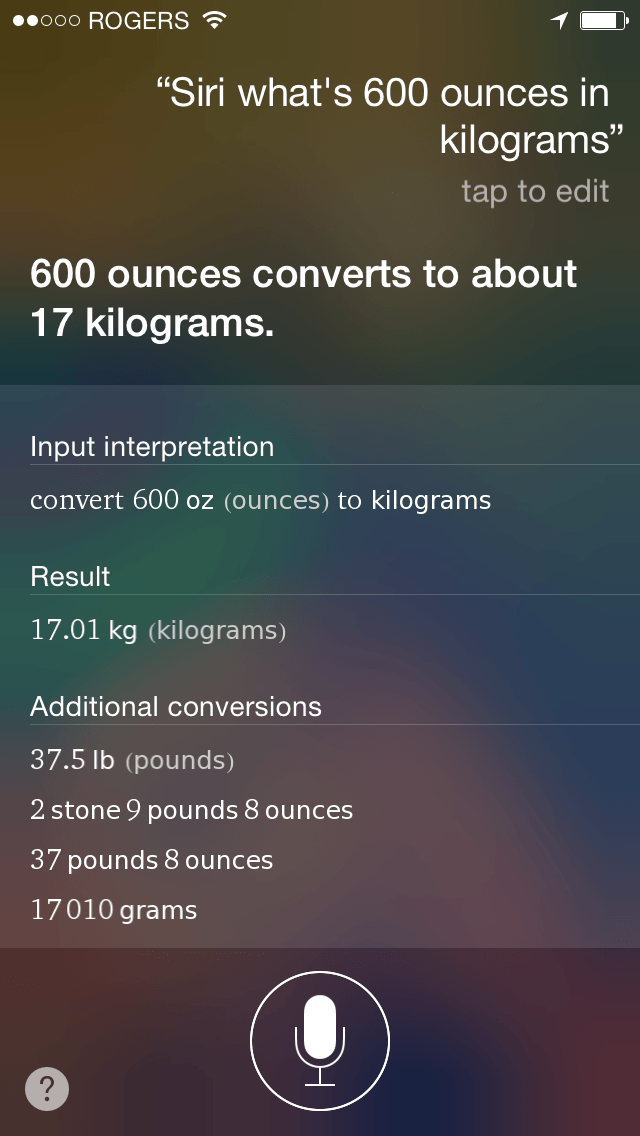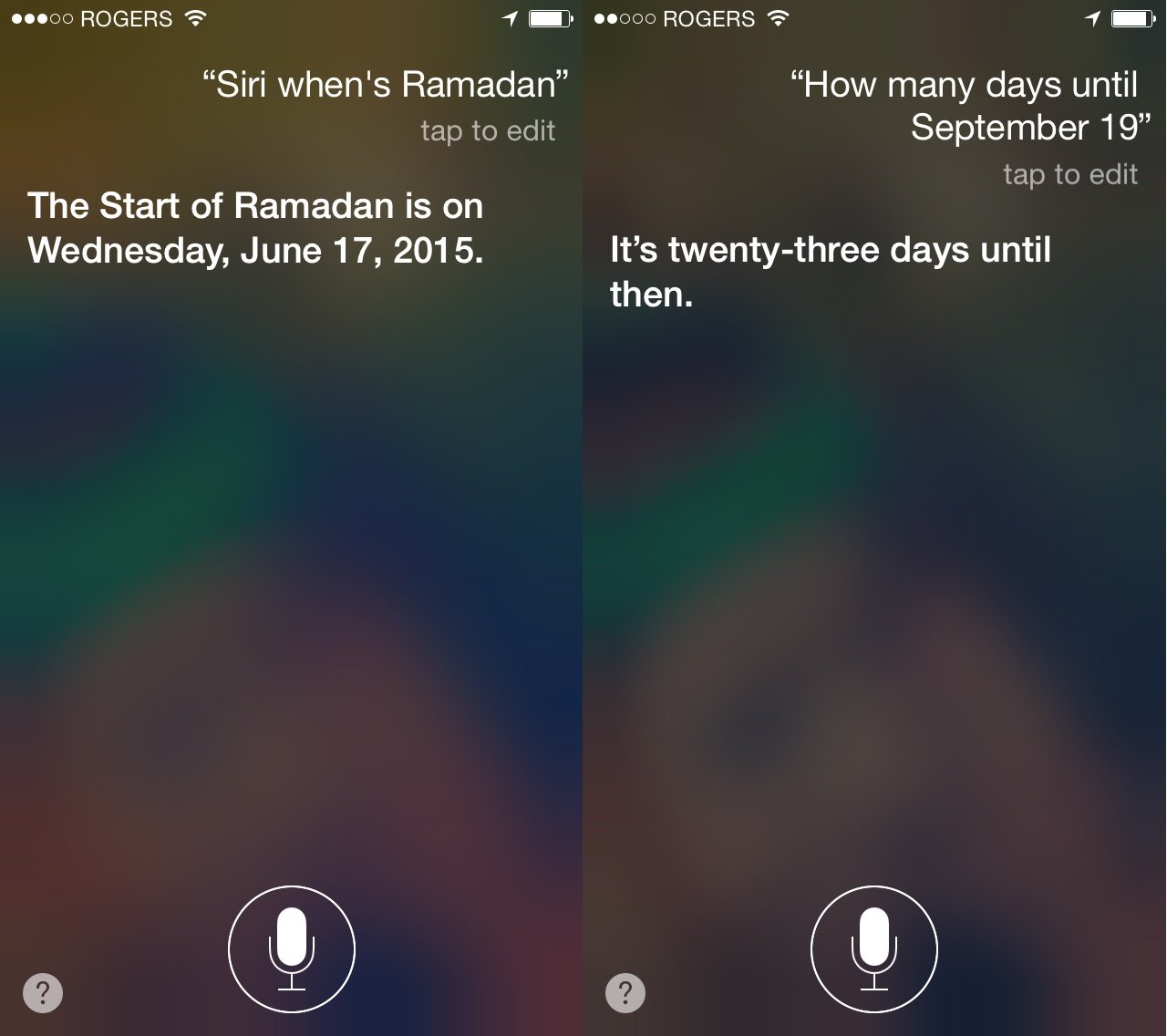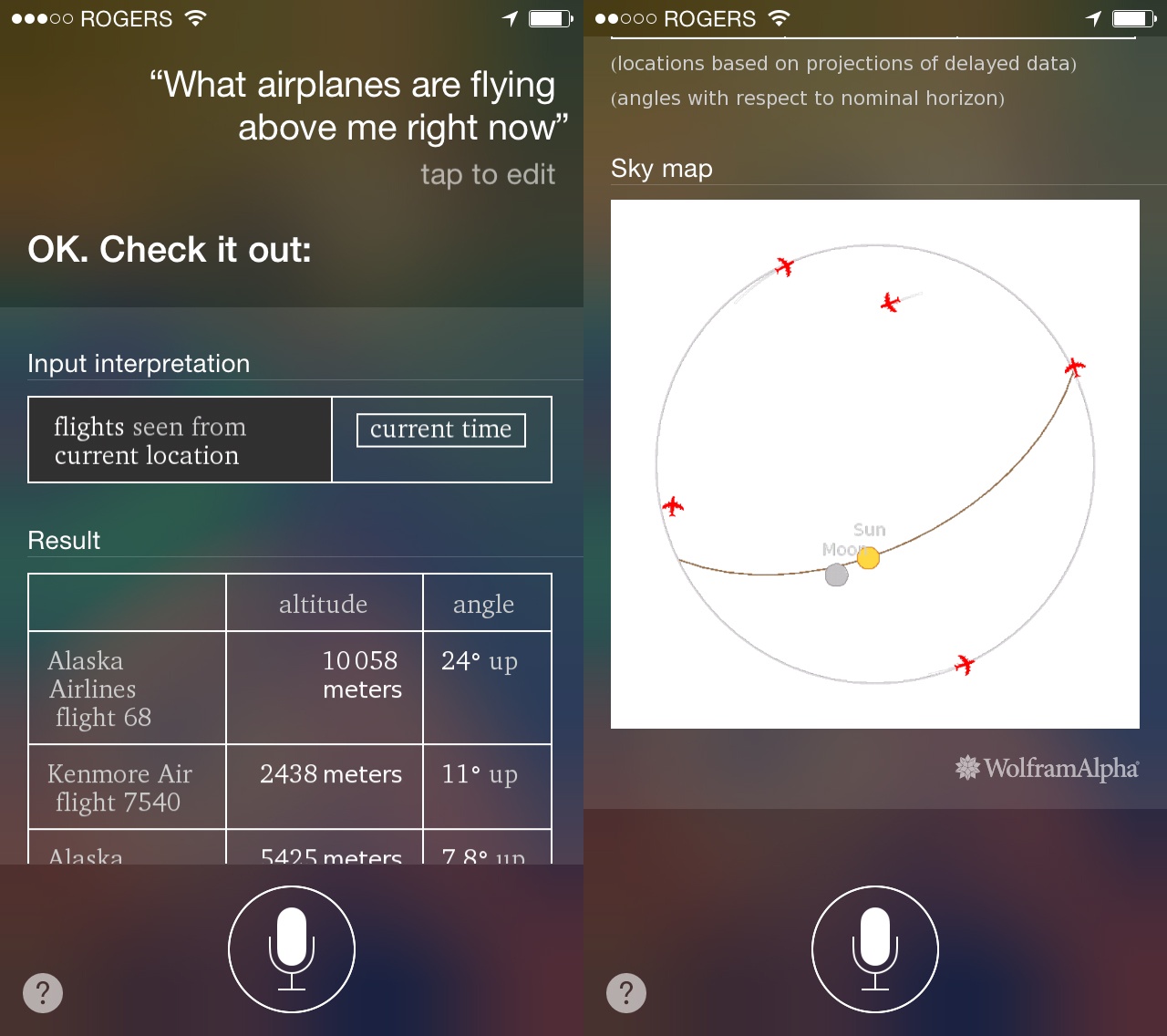In the world today, our portable devices are increasingly sophisticated. Among the more impressive current features is voice command technology. iPhone users are likely familiar with Siri, the Apple voice command platform, but many remain oblivious to some of Siri’s best features. Luckily, all it takes are a few key phrases to master the incredible things Siri can do for you.
Raise To Speak
Typically, a user activates Siri by pressing and holding the Home button on the iPhone. If you’re a fan of simplicity, you can toggle a feature called “Raise to Speak”. Visit Settings>General Settings>Siri, then slide the Raise to Speak button to the on position. Instead of bothering with the button, you can now put your iPhone to your ear and Siri is automatically activated. If your phone is locked, you need to hit the button once to wake up the screen so Raise to Speak will work. Additionally, this feature is deactivated when you’re in a call.
Post To Twitter Or Facebook
Another great thing Siri can do for you is post to social media accounts. Make your day easier by simply saying “Post to [Twitter or Facebook]. Siri then asks what you’d like to say. Dictate your post, then send when Siri confirms your message. Keeping in touch has never been easier, but so far, Siri only recognizes commands for Twitter and Facebook.
Search For Tweets
In addition to tweeting for you, Siri can search Twitter too. Simply ask “Search Twitter for [subject or person]”. Siri immediately responds with a list of relevant tweets, from users across the site. Another trick Siri can do to make your day more efficient.
Change It
Sometimes Siri can misunderstand you, especially when dictating long messages. Should Siri read back your message and the wording is wrong, just say “Change it”. Siri will immediately go back to the previous prompt so you can reenter your message. This is a helpful thing Siri can do for you, eliminating the need to edit a message by turning Siri off, then asking to email or text the contact again.
Siri Can Do Math
Not only can Siri solve quick math questions, Siri is surprisingly effective with complex problems as well. Ask Siri to solve problems by saying “What is [math question]”. You can also use this feature to help calculate a tip in no time at all. Not only will Siri tell you how much to tip, but also the total cost of your bill with the tip added. Lastly, Siri can do quick decisions on the go. Simply ask Siri to roll a dice or flip a coin for an instant result.
Save Directly to Evernote
If you’re an Evernote user, you can save new Evernote documents without even unlocking your phone. Simply add your unique Evernote mail-to address into your contacts (found in your Evernote account details). Next time you’re hands are busy and you need to remember something, ask Siri to send an email to Evernote (or whatever you named the contact). Dictate your email then send, and your details are instantly saved as a new document on your Evernote account.
Location Based Reminders
Sure Siri can set alarms and reminders, but did you know that Siri can set reminders based on where you are? One of the cooler things Siri can do for you, location based reminders mean you’re never too busy to stay on task. First, make sure Location Services are enabled for Reminders under Settings>Privacy>Location Services. Then, add the locations you need to your contacts. Tell Siri “[Contact] is my home”. Repeat for work, school or any other frequent location. Now Siri can do reminders for when you leave or arrive somewhere. For example, tell Siri “Remind me to call John when I leave work” to have the reminder go off when you’re done with your day.
Convert Measurements
Similar to Siri’s math abilities, Siri can be an effective unit converter. Ask Siri any unit amount and the unit you’d like to convert it to for a quick solution. Not only will Siri give you the result of your conversion, but a short list of additional conversions as well. Having Siri do your conversions is much faster than looking up units the conventional way, plus gives you related information you may need anyways.
Remember Relationships
If you’re tired of dictating a contact’s full name every time you want to message or call them, Siri can remember who they are by relationships. Under Settings>General Settings>Siri, make sure you’re own contact information is entered. Then, activate Siri and say the name you’d like to connect a relationship to. For example “Pete Morris is my dad”, or “Jane Sommers is my boss”. Siri will ask you if you want the relationship saved – select yes. In the future, you can ask Siri to contact your wife, mother, friend or boss without using their name.
Pronounce Names Correctly
One of Siri’s other features is learning how to say a name. If Siri butchers a friends name, or chronically can’t find a contact when your pronunciation differs from the system’s, don’t panic. Decide which contact you would like to change the pronunciation of, then ask Siri for their phone number. When Siri replies with the contact’s number, simple say “That’s not how you pronounce [name]”. Siri will then give a few pronunciation options, and you can choose which one to use in the future.
Search Emails
Another great thing Siri can do for you is save time when looking for an email or note. For example, ask Siri to “Find email with my new schedule”, or “Find email with Friday’s Documents in the subject line”. You can also use this command to have Siri find emails from certain contacts, or search your notes.
Check Dates
Along with a math and conversion whiz, Siri is a master of dates and holidays. Ask Siri when a holiday happens for a quick answer that includes the day of the week. You can also ask how many days until a certain date, if you don’t like counting on your fingers.
Make Reservations
Siri uses Yelp when you ask for details for a certain restaurant, but is also capable of connecting to OpenTable. This is a huge advantage, because OpenTable allows you to book reservations directly. Tell Siri to make a reservation at your preferred restaurant to easily access OpenTable. For example, say “Make a reservation for tonight at 8pm at Vic’s” to hear what’s available on the restaurants OpenTable page. Siri uses your location to help determine which restaurant you’re looking for, so mention the city if the restaurant you need a reservation with is not nearby.
Easily Access Settings
Tired of thumbing through your seemingly endless settings panel? Siri can do better. To save time, simply ask Siri to open specific settings. Siri can open the vast majority of your settings options with simple commands. For example, you can say “Open wallpapers and brightness”, or “Open mail settings”. Similarly, ask Siri to open an application, and your phone immediately switches to that screen.
Find Airplanes Above You
You can easily check the status of a flight by asking Siri and including the flight number. However, another fun thing Siri can do is give information on planes above you right now. An especially fun activity with kids, simply ask what flights are above you right now to see a complete list of visible planes. Siri gives the flight numbers as well, if you’d like to find out where these flights are headed.
Featured photo credit: Kārlis Dambrāns via flickr.com