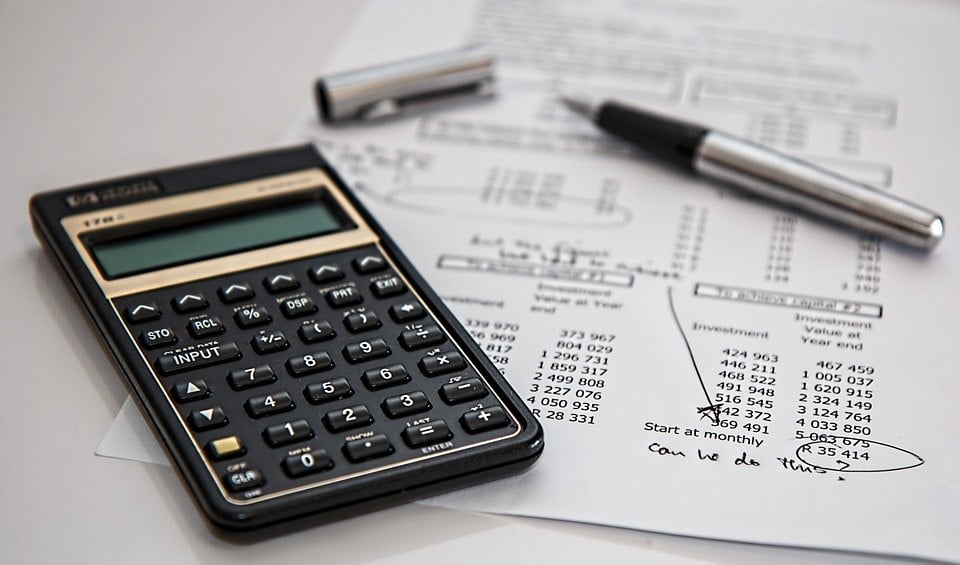Seeking a full-time job or a single career may not be a great choice these days especially with the rising prices of commodities. Working from home and having multiple part-time jobs can help you land to a more profitable venture. However, you cannot figure out everything by yourself. With the right tools, everything you need is a few clicks away from living your life as a successful freelancer.
As Rich Moncure, President of On Hold Marketing, puts it,
“Freelancers bring an invaluable outside perspective to a project. In one instance, we needed body copy for a web page. We knew what to write, but wanted to make sure it was understandable by our target market of non-technical buyers. The freelancer took our original content and replaced the industry jargon with language that made the benefits of doing business with us clear to any reader.
We’re always looking for a freelancer who’s on top of things, beats deadlines, and communicates well the status of a project. If you have these skills, then we’ll surely have a great relationship. However, if you are unprofessional and not able to complete projects on time, it probably won’t work out. ”
Turning new clients to loyal clients is your goal. This means more work, more projects, more income.
From increasing productivity to storing your files in a cloud, these apps and tools will surely help you grow your clientele.
Productivity Tools
1. ZenDay
This psychology-based app allows you to have a virtual planner where you can prioritize and plan tasks ahead of time, at the same time maintaining your work-life balance. The fluid 3D timeline display provides you easy navigation and clear view of your schedules and tasks. These are also automatically readjusted depending on every user’s needs and top priorities. With just a screen tap, you are ready to insert a new task, add a heading, and you’re done. Boost your productivity by keeping with ZenDay’s cycle of “Plan, Do, Debrief” and sync your commitments on all your devices.
2. Tmetric.com
To track your work real-time, have a shot at this work time tracker suitable to most freelancers because of its zero-cost benefit. Every minute of your paid time counts, so take advantage of its built-in activity timer. The simple interface gives a user-friendly impression. It also boasts of its multi-tasking ability to switch between differing tasks, creates detailed work time reports, integrates with multiple project management systems like Asana, Trello, RedMine and many others. You can also monitor your team members online. TMetric lets you export the most detailed time entries on each activity reflected in your TMetric dashboard or timeline.
3. Stayfocusd
This tool is a web extension applicable for Google Chrome browser users. As it name implies, its aim is to stay focused on the task at hand and prevent you from other unnecessary distractions that lead to procrastination. It works by restricting the amount of time you spend on time-wasting websites. It doesn’t necessarily limit the internet usage; instead, it is customizable as to what type of sites you want to restrict. When the timer finishes, all indicated sites will be blocked until the following day. This internet guardian is a bit strict. No cheating.
Communication Tools
Image Credit | Highrise
4. Campfire
Designed to promote team collaboration, Campfire works like a group instant messaging app. With the easy-to-learn user interface, this web-based app is a powerful tool to organize your projects with several individuals. Share group notes, files, messages to other members online. Managers also have the privilege to assign tasks and update members of what’s going on and what needs to be done. Secure your messages by setting up password-protected chat rooms within a few seconds. Widen your network as you invite clients and partners to chat and team up.
5. Highrise
What better way can you manage all your contacts in one indispensable tool? Highrise is a CRM (Customer Relationship Management) tool which helps you track customers and potential clients. Dubbed as the most comprehensive CRM package that’s free of charge, this app can monitor your customer relations and dealings. It constantly reminds you to stay in touch with them and when to follow up. Inclusive is a built-in contact and task manager and a reminder service. Entries can be added to each client’s page whenever an interaction takes place.
6. Glip
Huddling with your colleagues is so much easier with Glip. This software tool is good for task management and puts all forms of communication in one place. Share files and calendars, chat online, and set up video conferences. You do not have to consume and waste all your time checking your inbox. Glip provides built-in versions of everything you need. All communication is searchable and easy to find. Never have the hassle of switching from one window to another ever again.
Project Management Tools
7. Redbooth
Get started free with Redbooth as you keep your projects organized. Hit deadlines even before they come running after you. Redbooth assures to help you with your day-to-day activities and in managing your team’s projects more efficiently. Forgetfulness is not an excuse when it comes to Redbooth. Its persistence in sending notifications is unstoppable unless you mark your task as completed. There are Gantt charts, Kanban boards, file storage, checklists, workflow reports, and automatic archiving features that will assist the user in managing a remote team. Plus, you may use its HD video conference call for a quick meeting.
8. Asana
Despite the stress of working from home, keep your work tools easy on the eyes by opting for a simpler and cleaner layout like the Asana tool. The “Highlight” option allows you to apply color codes based on the projects created and their sub-tasks. Loop in your clients and partners when you upload attachments or apply any changes to tasks. Project templates are also readily available for easier completion of work. This project management tool is free for use for a maximum of 15 people.
9. Trello
Whether you are a freelancer or have multiple business personalities, Trello is an ideal project management web-based tool for you. It boasts of its simple and easy-to-use dashboard that helps users to move easily between projects. Adding separate boards or cards for each project and member can help the team better understand what needs to be done, what is going on at the moment, and what was done already. It also encourages your team to have in-card discussions. The email notification feature decreases the time of having to open the tool every now and then.
Accounting/Invoicing Tools
10. Xero TaxTouch
When it comes to ease of use, Xero is your best accounting companion. Track your expenses with a mere swipe of your finger while you’re on the go. It has both options for business and personal expenses. Xero works by providing full accounting and payroll solution for small businesses. On the other hand, Xero TaxTouch is specifically created for freelancers to help them monitor their expenses against their income. With this mobile app, your tax filings become simplified. Send the required tax form data to Xero accounting professionals with just a click.
11. BoxBilling
A free billing and client management software, BoxBilling permits its users to create a pseudo online e-commerce website. It includes automated billing, accepts one-time and recurring payments, invoicing, and supports multiple currencies. This tool is personal as you can customize its features according to your liking. Tailor taxation rules for every invoice depending on your needs. You can also issue invoices, notify your client, and receive money from them. BoxBilling provides a wide range of time-saving automation functions for fast and reliable use.
12. Invoicera
Invoicera is an online finance tool that will assist you in simplifying accounting and invoicing processes. It is a combination of bookkeeping, client and inventory management, subscription billing, expense tracking, and reporting. It enables members the usage of multiple languages as well as currencies. And if you want to impress your clients with a professional-looking invoice, Invoicera is the one. Receive payments from more than 20 payment gateways. Also, every client has their own portal where they can login their account and check details.
Data Cloud Tools
Image Credit | OneDrive
13. OneDrive
If you are an avid Microsoft user, OneDrive is the perfect cloud storage for your business. Although it is designed for Microsoft’s operating system, iOS and Android users also have available versions. Its “Fetch” functionality is quite interesting as it lets you retrieve a non-uploaded file from a Windows computer (as long as it’s connected to the internet). There’s no worrying if you forgot to upload that important file and you need it ASAP. Ideal for on-the-go individuals, OneDrive works well with other Microsoft Office tools accessible anytime, anywhere, and on all devices. Lastly, it sends real-time notifications when someone edits a file in the drive.
14. Evernote
This cloud data tool, Evernote, stores every essential note in the system, including receipts, and other files connected to your projects. It is a versatile platform which can serve as your “file cabinet” for all the information you want to keep. Access your documents wherever you are without having to worry if your computer shuts down accidentally. Furthermore, it can act as a task manager with its option to add checklists and tags to its notebook system for a more efficient organization.
15. IDrive
One of the most convenient cloud storages there is, IDrive has the capability to backup all of your files and sync them on all your devices. It doesn’t only get business-related documents, but also memorable pictures from your social media accounts. Real-time updates are done across all devices’ file locations. Drag and drop with ease the files you want to restore. Uploading of files can be paused and resumed whenever you want to. It’s also safe to use as it supports a private encryption code.