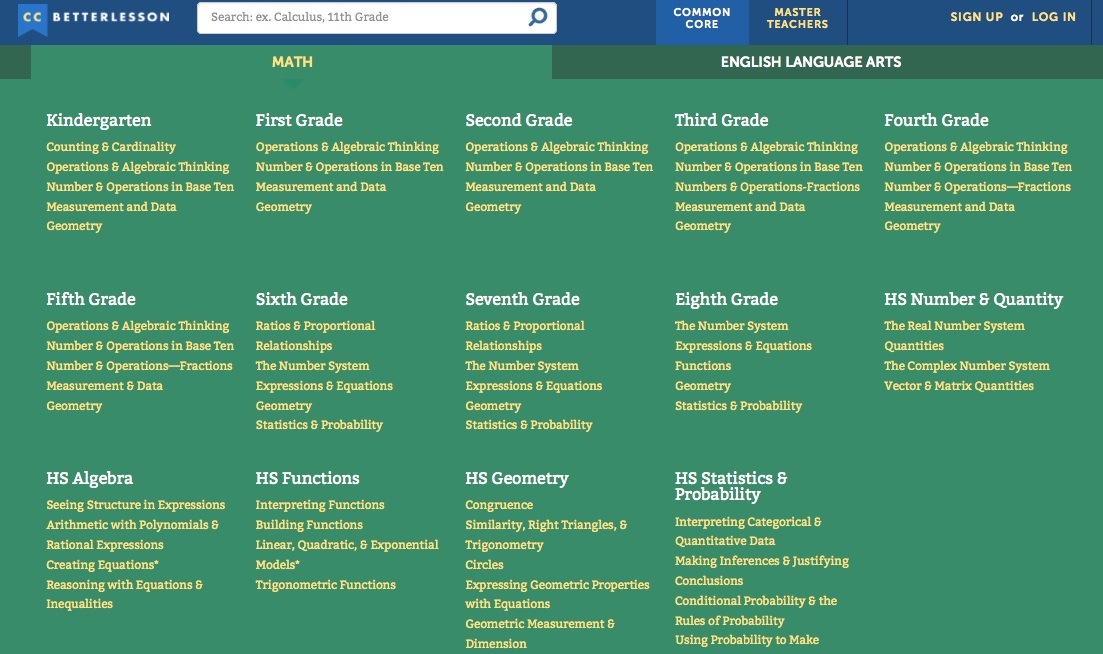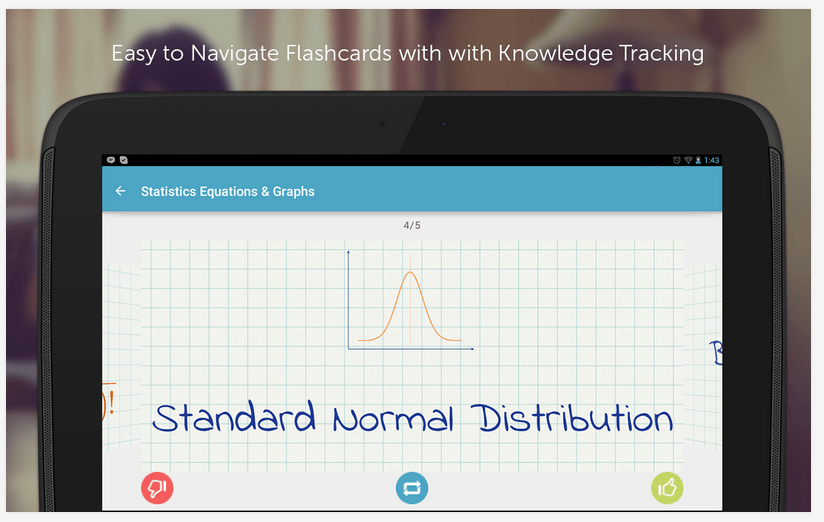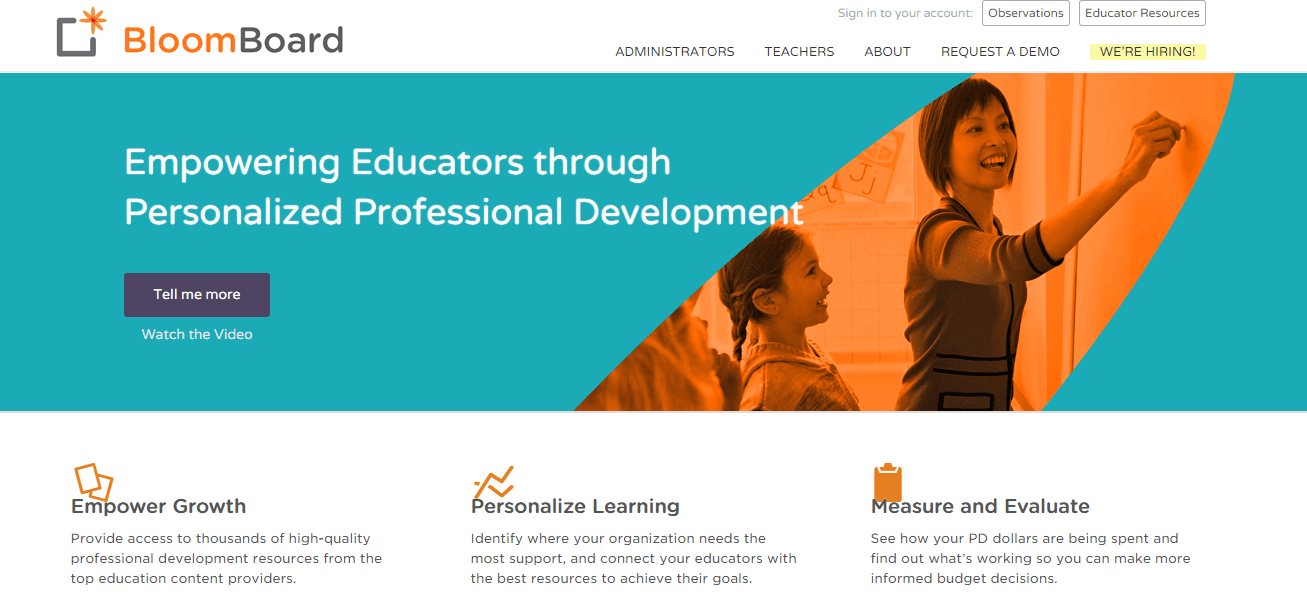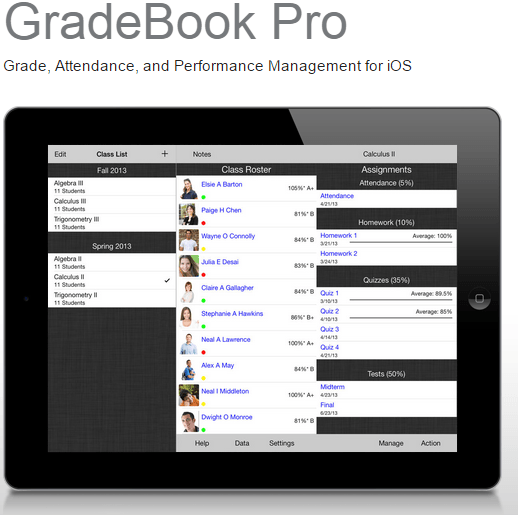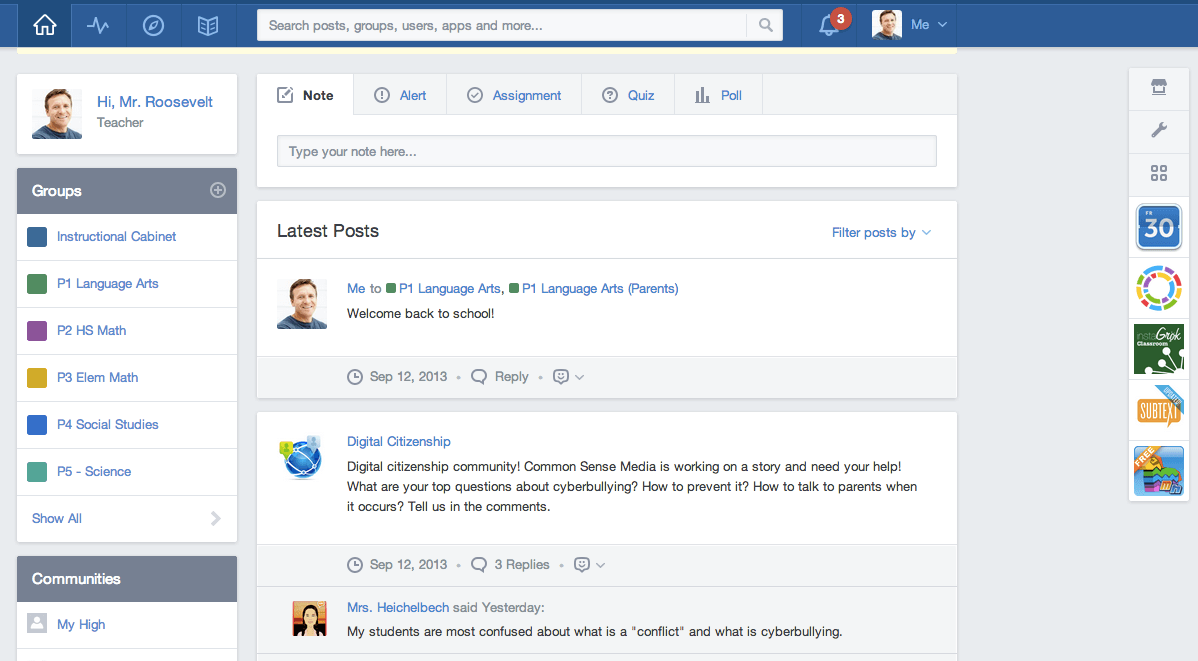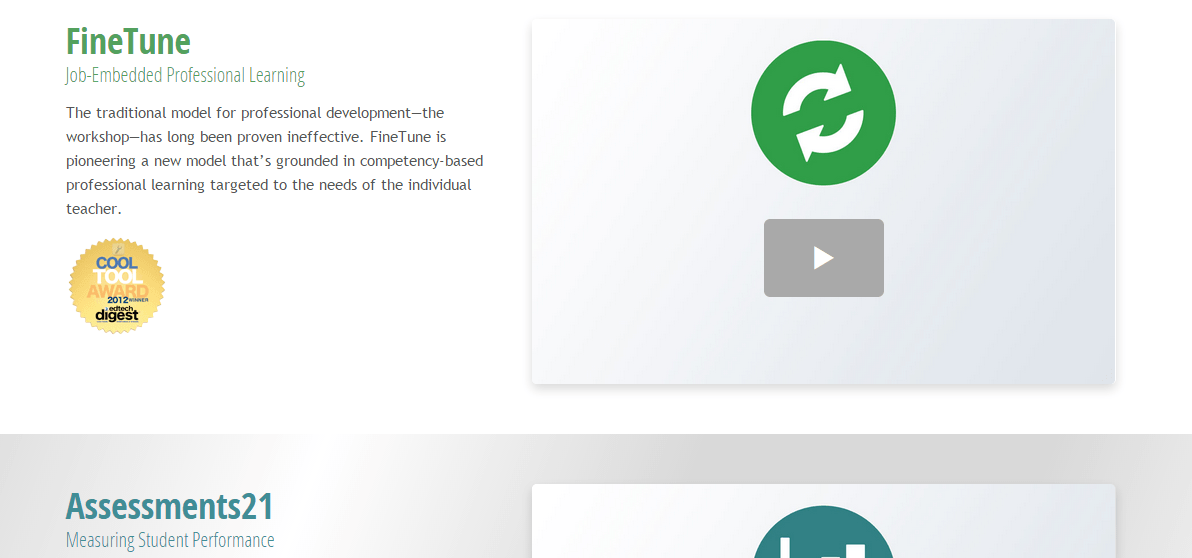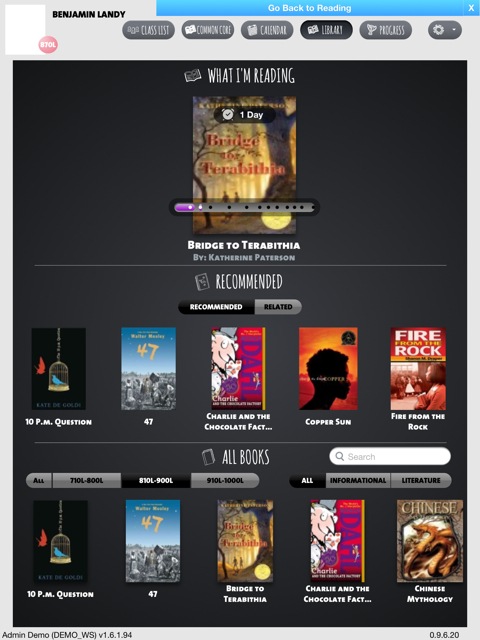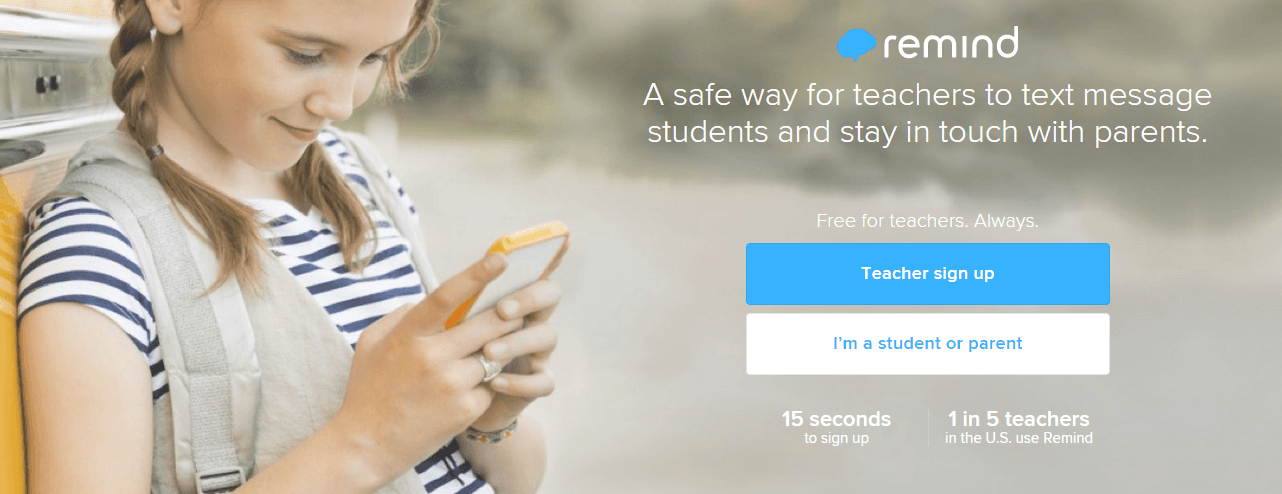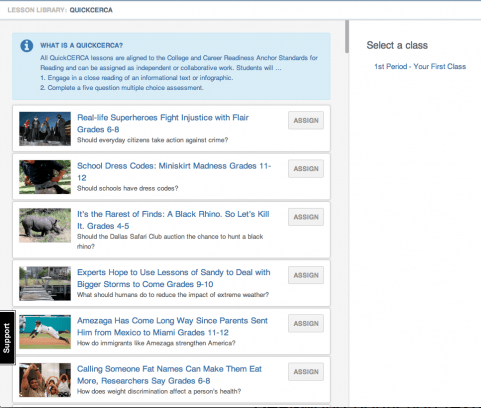Technology has rapidly advanced in recent years. After all, it is a huge part of our lives and can have huge educational benefits for both teachers and students. Check out 10 useful technology tools for teachers to help you to save time while enhancing your teaching.
1. BetterLesson
BetterLesson is a time-efficient way to help teachers make their lessons as useful as possible. BetterLesson has lesson plans for both English and Math provided by over 100 master teachers.
The lessons come with notes on how to use them and video summaries from the master teachers. This is one of the most useful technology tools available for teachers, with a simple layout and plenty of information and data.
2. GoConqr
GoConqr is a personal learning environment that allows students and teachers to share learning resources. Teachers can create interesting and engaging lessons using the Mindmap, in addition to Note-taking, Flashcard, and Quiz making tools.
GoConqr also comes with a crowd-sourced library with over 2 million learning resources from around the globe. Nifty!
3. BloomBoard
BloomBoard provides schools with feedback and training for their teachers. It can be very expensive providing teacher development and support, but this technology tool makes it much more simple, offering classroom observations and real-time chats with some of the most effective educators available.
4. GradeBook Pro
GradeBook Pro is one of the best apps available to help teachers to manage their classes. One of the main features of the app is teachers can use it to monitor student attendance.
The most useful part of the app is that teachers can make individual notes on each student’s progression throughout the year – making it a great ally for your memory!
5. Edmodo
Edmodo is already a very popular app used by teachers and students alike. It has recently expanded and now comes with even more benefits, including a new library of Common Core based content, so teachers can check if their students are hitting various standards!
6. FineTune
FineTune is a useful tool to help teachers to evaluate their students’ writing assignments in a timely manner. Teachers can rate sample essays and give feedback, as well as see other ratings from experienced teachers.
Writing is a very important skill, and one of the best parts of this app is that the assignment doesn’t have to be for English class – it also includes non-traditional subjects, such as History and Science.
7. TooNoisy
Too Noisy is the ideal app for teachers who dislike a loud classroom. This app allows teachers to decide how loud the background noise can get in their classrooms, and if it gets any louder, an alarm will go off! This is a great way to keep a class quiet without requiring any extra work from the teacher.
8. LightSail
LightSail is a really useful tool for homework and assignments. It is an e-reader app with around 80,000 texts available.
Teachers can set challenges and assignments for their students on LightSail, but one of the best features of the app is that teachers can see who hasn’t done enough reading. They can even compare their class to others in the same school.
9. Remind101
Teachers can use Remind101 to send announcements and notices to both parents and students. While this in itself may not seem impressive, the real benefit of the free app is that teachers do not need to reveal their phone number to any parents or students, and vice versa.
This app is great to help teachers connect with their students without risking their privacy.
10. ThinkCERCA
ThinkCERCA is a useful tech tool that helps teachers to create reading assignments to further their students’ critical thinking skills. You can choose a topical subject and then assign different texts so that every student gets a text appropriate for their reading level. You can even mark their work and give them feedback using the tool!