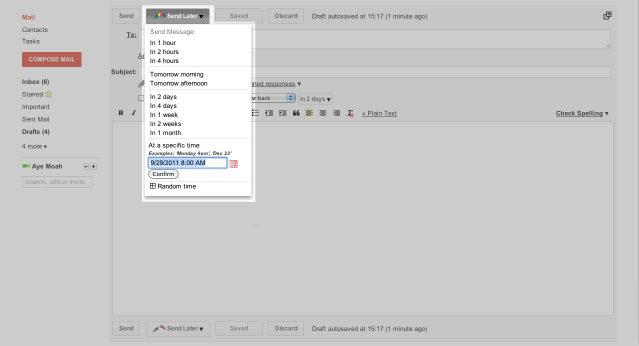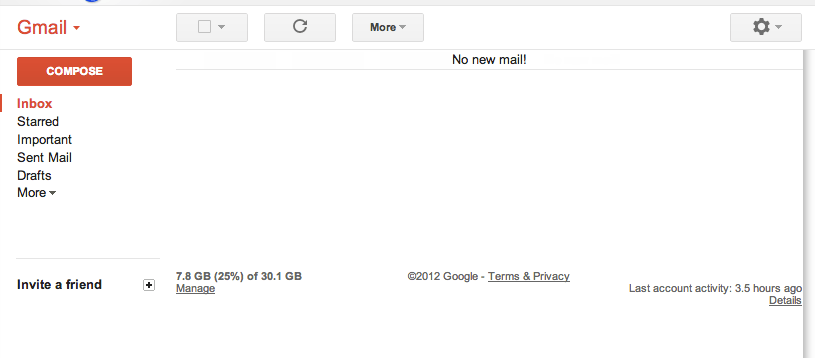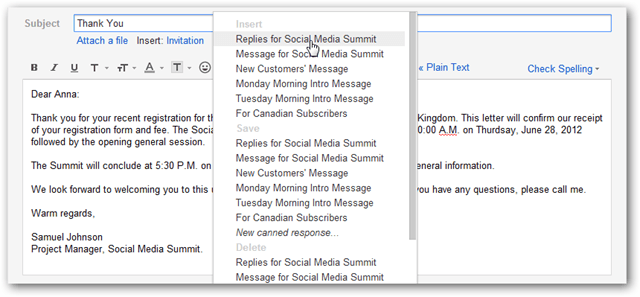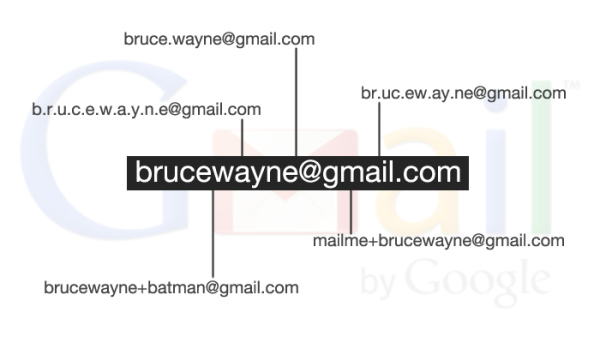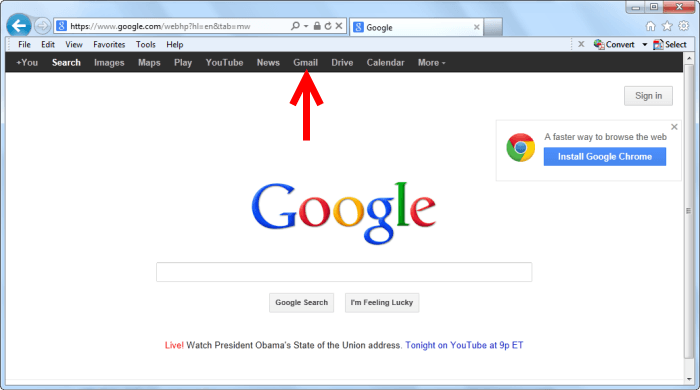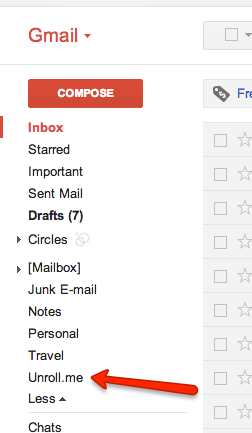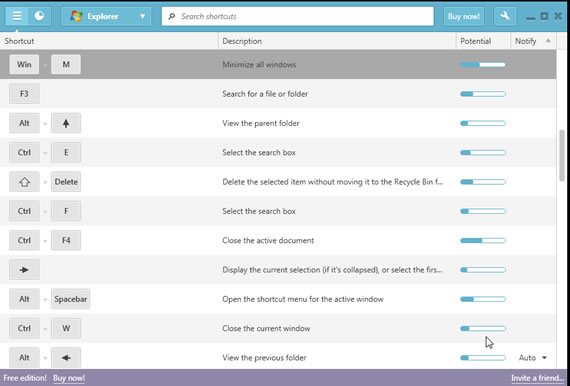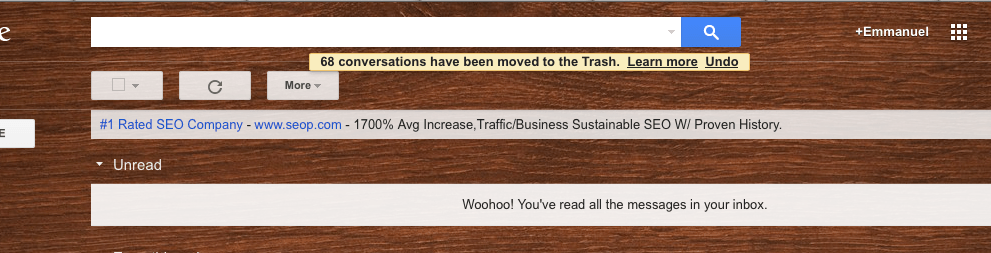Gmail is a great option for individuals needing a powerful personal email. However, with the ability to attach Gmail to your domain, it has become a powerful email option for businesses as well. While Gmail alone may be great, there are a couple of ways you can supercharge your usage to make sure that you are getting the most out of your account. Today, we will take a look at 10 must-know Gmail hacks that will surely supercharge your productivity, either at home or in the office.
1. Undo a Past Email
Ever find that you typed up an email in a hurry, and sent it off only to notice right when you hit the send button that there were a couple of mistakes? Maybe you sent it to the wrong recipient. This is a common problem, and Gmail has a small settings hack that can prevent these mishaps from being permanent. Settings > Labs > Undo Button > Enable will allow you to click the “Undo” button once Gmail says “Your message has been sent” at the very top of the screen. Just hope that they don’t read it before you click undo! Another common tip I learned is to write out your full email, subject, add attachments and all, before adding in the recipient. Do that last and this will lessen the chance of sending to the wrong person.
2. Make Use of Boomerang
Boomerang makes it easy to have emails sent back to you as well as to schedule to send emails of your account. This is a great way to prepare and send off a mass of emails in a snap. The latter can be useful, for instance, when you see an email that is important in your inbox but may not be something that you need to attend to until later in the day or week. This moves the conversation out of your way and allows you to focus on other things. Yesware and Streak and two other common email scheduling apps you can check out.
3. Clear out Your Inbox
Extending on the subject of email clutter, a great hack that can allow you to increase the productivity of your Gmail inbox is to clear out unnecessary emails. This is done by deleting those that you’ll never make use of again and archiving those that you may find that you will need to refer to at another date. If you have ongoing conversations currently in your email, keep those in the inbox. Otherwise, have them archived. From there, you can tag your archived messages to have them easily retrievable. Having tagged archives, in the end, is more productive than having a swamp of useless emails.
4. Can Your Responses
This is a productive hack because it allows you to send off responses in just a snap by adding in common phrases, sentences, or even email bodies that you regularly find yourself using. Simply add Canned Responses from Gmail Labs and when you want to send off a canned response, go to the bottom, select canned responses and choose the appropriate phrase.
5. Customize Your Address
One lesser-known fact about Gmail is that when someone sends an email to you, it doesn’t matter what periods or plus symbols are added to your name, they are sent to the same original email address. This is best illustrated in the photo above. You may feel that this doesn’t matter, the chances are low that someone will accidentally add a period or plus sign to my name when emailing me.
However, that’s not the point. This hack is useful in allowing you to curtail emails you receive based on the address you give out. Going to a website where sign-up requiring your email, but you could care less about what they have to send you, you can use “username+junk@gmail.com”. Going to a corporate meet-and-greet and want an easy place to access emails from individuals you meet? Give everyone you meet the email “username+meetandgreet@gmail.com”. However, this alone isn’t what is productive. What is productive is creating a filter for each email address you give out, allowing messages to be sent to the folders for easier retrieval and organization.
6. Schedule Your Email Checks
It can seem productive to always be on top of your email, checking it various times a day. However, the truth is, you are wasting more time than ever. Instead, schedule to check your email two -three times a day, during low activity times. Getting your head out of your inbox allows you to get more things done rather than balancing and tending to conversations that could be endless. This allows your emails you send to be more productive, to the point, and informative.
7. Manage an Unsubscribe List
Through the program called Unroll.me, you are able to keep track of the email newsletters and subscriptions that are filling up your inbox. Through this program, you receive a “Rollup” that acts as a newsletter in and of itself, showing in one email all of the subscription emails you receive. Along with being able to view what needs to be viewed and get it out of the way, Unroll.me is also a great program to easily get rid of the junk subscriptions you may have but found too difficult to get rid of.
8. Look into KeyRocket
Keyboard shortcuts are a great way for you to access a specific feature or perform a specific task in only a couple of key strokes. KeyRocket for Gmail allows you to do the keyboard shortcuts available through Gmail by presenting how they are activated whenever you do a certain act. For example, if you are about to go view a previous folder, KeyRocket pops-up a reminder showing you how that task is possible through Alt+Left Arrow. Overtime, KeyRocket teaches you how to use Gmail productively.
9. Become Selective and Exclusive
You may feel that you should respond to every email that you receive personally from an individual, either asking you to contribute to a project you weren’t previously involved in or to receive something else in return. However, in keeping with productivity, choose wisely who you respond to. For example, a blogger should look at the reputation and notoriety of a specific website before entertaining the thought of contributing. This, in the end, reduces the number of conversations you find yourself flooded in. This is a hack that many individuals find themselves constantly using.
10. Create Some Recipes
IFTTT stands for If this then that. It is an user-friendly algorithm website that allows individuals to connect two different services to create an automated task. Using a trigger, most likely in your case Gmail, you can cause an action to occur if you trigger does something. For example, if your trigger is when Gmail receives a photo in an email, you can have that photo automatically saved in Dropbox. The opportunities are endless, and you have free reign to make recipes yourself or enjoy some of the pre-made ones.
With these tips, you will be able to use your time wisely, get things done and become more productive in the process. Let us know in the comments below if you use any of these tips or services in your own Gmail.
Featured photo credit: Mashable via i1.ytimg.com