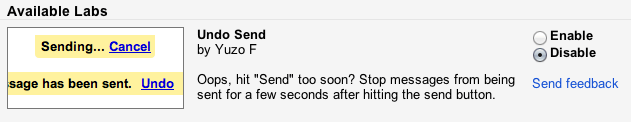If you’ve ever sent off an e-mail or text message in haste, only to realize you forgot to include something or even worse, sent it to the wrong person, you are familiar with the panic or embarrassment that ensues. It’s damage control time. Many times you will find that you may not be able to undo something you sent out of a mistake but there will be times when you can do something about your internet gaffe. Here are some ways you may be able to save yourself and your e-mail or text from ever being seen by the eyes of another.
1. Consider waiting before sending off e-mails or texts for the day.
If you are in a rush or not fully focused, it’s best not to start writing and sending off electronic notes. And don’t go crazy e-mailing or texting if you’ve had a night out partying or if you are severely exhausted. You won’t be in your best state of mind, regardless of how great you may think you feel. You may awake to some unwanted drama and stress. It’s best not to put yourself in that situation. Particularly if it involves your work or those in your professional circles. You may want to schedule e-mail reply time, for a certain time of day or week to avoid accidentally sending messages and then you won’t have to undo sent e-mail or texts. You may want to block out other distractions, concentrate on what you need and want to say in your e-mail or text. This is a good time to sit with a warm beverage and a clear head. E-mails and texts can be therapeutic and clarifying if you don’t go overboard and you don’t feel in a pressured state of mind. This old Yiddish tailors proverb always had a profound affect on me: ”Measure twice, cut once.” The same can be said of e-mail. What you do on the internet can, and will, often live forever.
2. You can jailbreak your iPhone or other iDevice.
Jailbreaking gets mixed reviews, as you may lose your data and some are fearful their data will be exploited, if they were to use jailbreakme.com. But this is less likely, and most users report their data has remained safe and unharmed. Though, there are pros and cons, you’ll need to consider. Remember to back up your information. An external hard drive is always a safe bet. Jailbreaking is a curious game in your quest to undo sent e-mail or texts. You don’t want to end up at square one after all your sleuthing around and delete all your work. It’s important to note that jailbreaking is not illegal. According to the U.S. Library of Congress, the usage of third-party apps to jailbreak your iPhone or other Apple device is not grounds for any legal action against the user.
To jailbreak your phone, you can Download Evasi0n, as Lifehacker suggests. You’ll want to disable your passcode lock and also turn on Airplane mode, so that there are no interference as you attempt to undo sent e-mail or texts. During the downloading of Evasi0n, you can expect your phone to restart. SMS Delay and confirmSMS apps are both available in the Cydia store, after you’ve begun your jailbreak. Cydia is an app that gives you access to other apps that have not been approved by Apple. Another app that allows jailbreaking is Inbox, which allows you to send messages with undo capability. Android users may find Undo SMS to be helpful as they undo sent e-mail or texts.
3. If you use Microsoft Outlook, use the “Recall” feature.
To Recall a message through Outlook, your e-mail provider requests their e-mail provider to please delete your message prior to their client opening the e-mail. To make use of Microsoft Outlook’s feature of “Recall”, log into your account, go the Navigation Pane and click the Sent Items tab. Open the message you want to recall or undo and then click Actions and click Recall This Message. Then you can Delete the unread version of your sent message. Keep in mind that the only way this will be successful is if the other party does not have their Outlook open at the same time, and so long as they have not yet opened your sent message. This is a limited option to undo sent e-mail, as an Outlook user can disable this feature and it will not allow Outlook to delete messages on their behalf, even if you were to request they do so.
For example, you can uncheck the “Send Immediately When Connected” option in the Advanced section on Outlook’s Options screen. This may give you a few minutes to “undo” the message by cancelling the outgoing send operation before the next timed send/receive operation, when the message will be sent out.
4. If you use Gmail, use the “Undo Send” labs feature.
Gmail offers a bit more room should you make a mistake. Each time you send an e-mail with your Gmail account, a yellow box appears at the top of the page, stating, “Your message has been sent.” You may not have noticed that right next to those words are an Undo and View Message links. You can click immediately after sending.
In Gmail’s settings, under Labs, you can enable the “Undo Send” lab feature. This will allow you to delay your sent e-mail, and offers a chance to Undo right before it’s sent off. To enable this feature, click the gear symbol in the top right of your Gmail e-mail interface. Select the Settings tab, and then Labs. When you find the “Undo Send” tab, select Enable. To complete your action, click Save Changes. Gmail will allow you to select the time frame, of up to 30 seconds, you have to undo a sent e-mail. Please keep in mind that Gmail’s “Undo Send” feature is still in experimentation stage.
5. If you sent text messages by iPhone, Android, BlackBerry and Windows 7, you can try TigerText.
If all else fails, you can still avoid your electronic mistake with the TigerText app, a free service available in the iTunes store, will offer you a chance to take back a message you have just sent, determine who receives a message you’ve sent, and disallows others from forwarding your text. It can confirm message delivery with real time notifications to let you know when a message has been received, or opened.
6. Become friends with the IT Department.
If you have sent an e-mail at work that you are regretting and want to rescind it, try connecting with the IT department at your office or company. They will be able to guide you even more effectively should a real-time crisis strike.