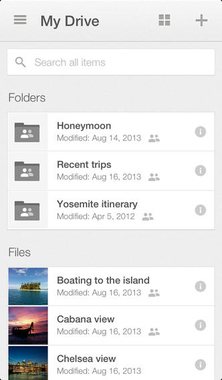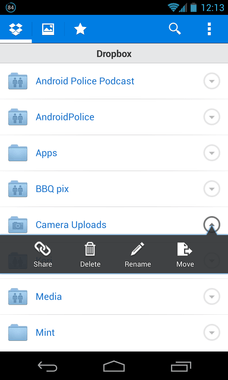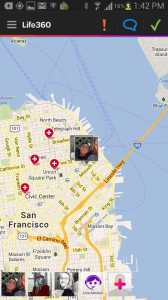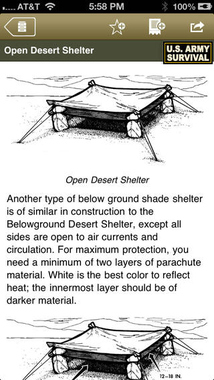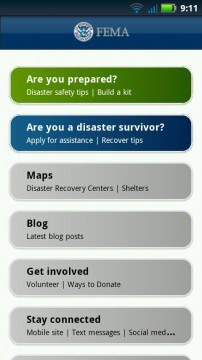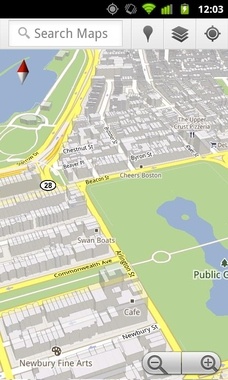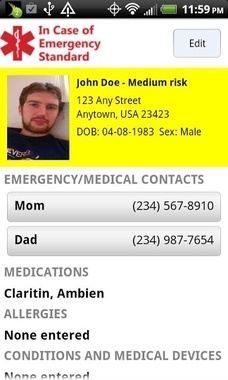It’s common sense to have an emergency kit around in case the worst happens—disasters in the news have clearly demonstrated their necessity. We’ve shown you how to put together emergency kits here, and while the traditional view of a first aid kit doesn’t involve technology, your smartphone is an essential piece of the puzzle. Here are 5 ways your smartphone can be your emergency kit.
Install a flashlight app
In the event of a disaster, one of the first things to be affected is the electricity that powers the lights, knocking you into the dark. A flashlight app can cover the bases in case this situation happens. Two amazing apps are are Apple’s Flashlight App and Android’s Flashlight SOS Code. Both offer several types of light which can be useful. Aside from the multi-colored lights, you can utilize both the LED for high-power light, and if necessary switch to the dimmer light of the phone screen in order to save battery. Both apps also are capable of sending out in SOS signals in Morse Code.
Utilize a first aid app
Applying emergency first aid procedures during a stressful situation is especially difficult if you aren’t trained. The Red Cross App and Pocket First Aid & CPR are two great apps that put the information at your fingertips. Step-by-step instructions and videos are found in both, allowing you to utilize the correct and proper techniques without worry.
Store important documents on your phone
Every emergency kit should contain your important documents. While physical copies are always the best to have of your essential files, storing digital copies is the next best thing. You can store digital copies on the local storage in your phone and online with Google Drive (IOS/Android) and Dropbox (IOS/Andoid). With Google drive and Dropbox, you’ll be able to access these documents without a computer.
Find friends and family with GPS
In times of disaster and when you can’t send a message or make a call, knowing where your family and friends are is essential. That’s where apps like Life360 and Find my Friends (IOS/Android) become essential. If you’re on the move and don’t have time to call or send a message, informing your family and friends of your continuously changing location is vital.
Know what to do with survival apps
So you’ve survived the disaster—what now? The Army Survival Guide (IOS/Android) covers basic survival techniques should you find yourself in the wild, while the official FEMA app contains information you can utilize to stay safe before (checklists), during (appropriate action/s) and after the disaster (it lists FEMA disaster recovery centers). The combined knowledge of both apps will cover almost all situations you’ll encounter.
Download offline maps
During an emergency, knowing exactly where you are in an unfamiliar area is essential. Downloading offline maps to save battery and for use in a situation where there’s no data or GPS access can make the difference. Google Maps offers offline access, and if you feel better with backup information, Galileo Offline Maps is an excellent app as well. Both apps’ ability to work without data access and GPS signal will also lengthen the life of your phone’s battery during times of crisis.
Utilize an ICE Emergency Standard Card App
If you are ever in a situation where you are incapacitated or unable to speak to medical personal treating you, the ICE Standard Emergency card app (IOS/Android) is what you need to let them know of any special conditions you have or medicine you need. It lists special contacts, conditions, allergies, medical devices and blood type and any other information you feel may be useful i.e. insurance information.