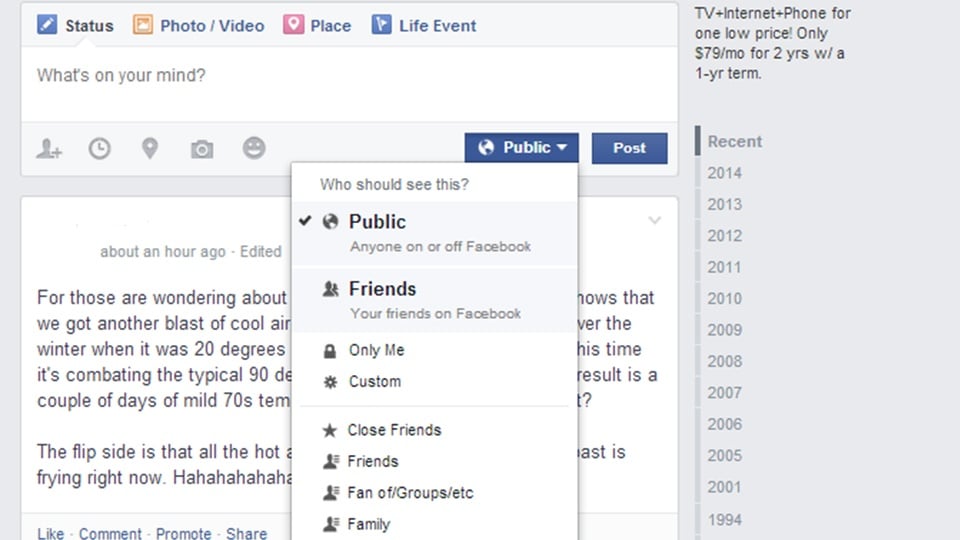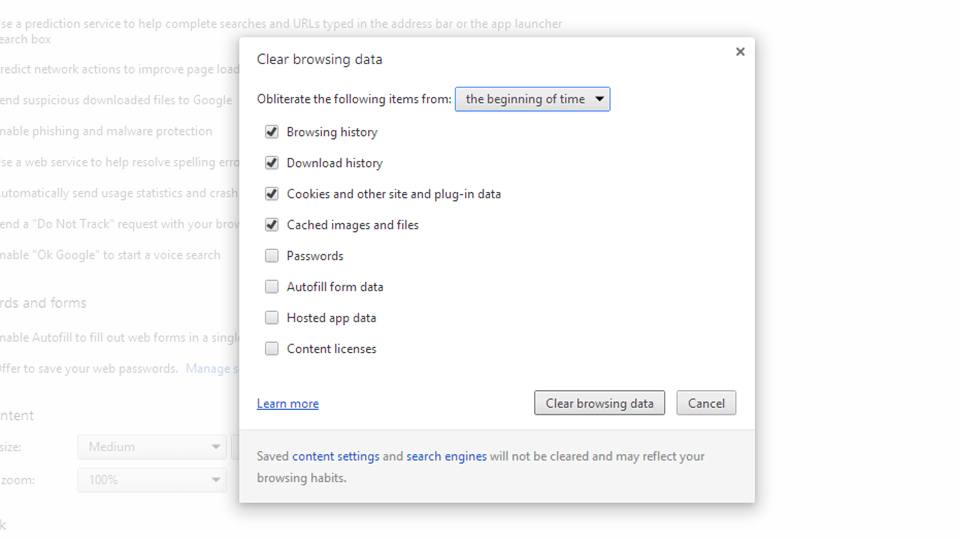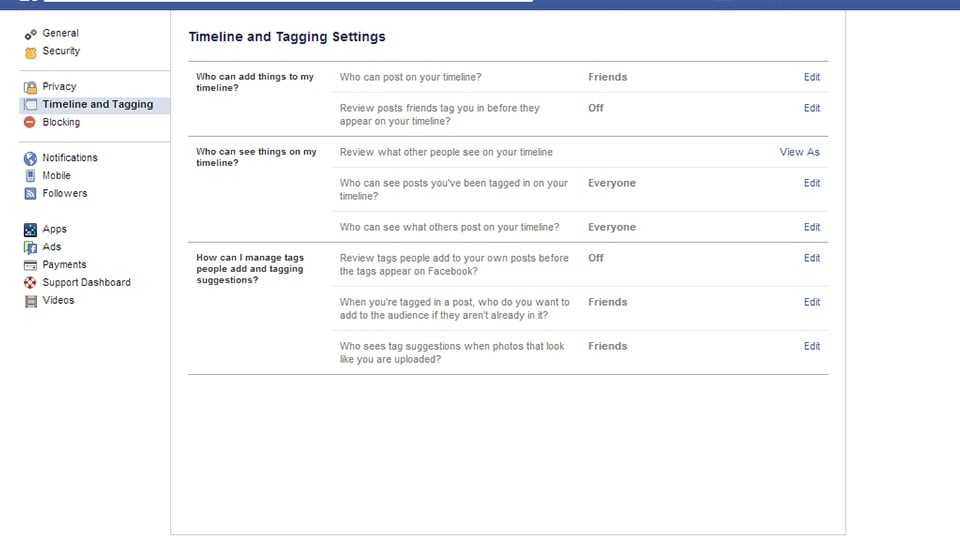Ever since the Edward Snowden incident people have been paying more attention to their online security. Unfortunately, things like security are a little tougher to straighten out than most of us think, and a good deal of us have already pretty much sent away our private information to the likes of Google, Facebook, Apple, Microsoft, and various other companies. Here are some of the signs that you’re giving away more than you probably intended to, as well as some tools to protect online privacy.
1. You haven’t disabled location services on your mobile device
Android and iOS both have a system built in that allows applications to poll your location when they need to. You may have noticed this before when you post to Facebook and it says “near there” where “there” is your city name. Pretty much any device on mobile networks can poll your location whenever it wants, so most of your apps (and their companies) know where you are.
How to fix: To turn this feature off on iOS, check out Apple’s location services support page because apparently the method changes depending on which version of iOS you have. For Android, simply navigate to the phone settings, go to Location, and turn off all of the options. Do note that if you need something like Foursquare, Google Maps, Apple Maps, etc. to work then you’ll need to temporarily turn these services back on.
2. You post all of your status updates to the public
When you post something on Facebook, Google+, or Twitter to the public then everyone can see it. I mean everyone. Your friends, your friends’ friends, people on other continents that you’ve never met, your bosses, and everyone else. It’s very likely that you’ve posted some stuff you didn’t intend everyone on the planet to see.
How to fix: On Twitter, the only way to fix this is to make your whole profile private. On Facebook and Google+ it’s much easier. Whenever you open the box to post a status update you’ll see “Public.” Click on that and change it to anything other than public and your status updates will be safe from prying eyes.
3. Your password is terrible
A lot of people have terrible passwords. There are people out there who still use the word “password” as their password. Okay, let me level with you: when hackers hack passwords, anything that is only lower case letters and under ten characters long is fairly easy for the hackers to figure out. In other words, if your password is less than ten characters long and contains no capital letters, numbers, or symbols then you’re in trouble.
How to fix: This is an easy fix because you simply need to create a better password. The best passwords have letters, numbers, capital letters, and symbols. You don’t have to do anything ridiculous. Here is a surprisingly helpful article from Microsoft on how to create more challenging passwords.
4. You don’t use a VPN when connected to public WiFi
A VPN is a virtual private network. VPNs allow people to connect to the internet on a private network even when connected to local WiFi. Here’s why this is important. When you’re connected to public WiFi, people can sniff data packets going through the connection. Those packets can contain things like your passwords or other private information. When connected to a VPN, it makes it much harder to sniff your packets and thus keeps your data more secure.
How to fix: Setting up a VPN is actually pretty easy and many companies offer their services to get you surfing safely. Here is an article about VPN services that actually protect your privacy.
5. Your cookies are telling all of your secrets
This is a pretty difficult problem to deal with because most websites make you download cookies. You can see this in action pretty much any time you want. Go surfing for something in particular, like a new smartphone, and visit a few product pages on sites like Apple’s, HTC’s, and Samsung’s official sites. It may seem like magic, but soon all the ads you see will start showing smartphone advertisements. On Facebook, you’ll start seeing suggested posts about smartphones. Everywhere you look there are smartphone ads! It’s not magic, it’s advertising networks looking at your cookies and seeing that you search for those things. This is called targeted advertising and it’s just one example of the kind of info companies can garner from cookies.How to fix: To prevent this, you can simply delete your cookies after you browse the web. This may seem a little inconvenient because that means all your saved passwords and such go away, but you’ll be improving your privacy. Each browser has a slightly different method but it’s a matter of accessing your history and deleting it. Another good strategy is to use the Incognito (otherwise known as Private) mode that most browsers have. These modes automatically delete cookies and history when you’re done browsing.
6. Your cloud data is secure until it isn’t
Thanks to antiquated cloud data laws and aggressive law enforcement agencies, your cloud data may one day be at risk. Just ask Kim Dotcom and his once lucrative Megaupload website. You must remember that cloud storage is convenient but that data is stored on a server somewhere else and that server does not belong to you and that can bring you problems. Additionally, if your password ever gets hacked then others may eventually get access to your files.
How to fix: The best way to prevent this is to use a back up hard drive rather than cloud storage. Or if you would rather use cloud storage then you absolutely shouldn’t put any sensitive information on there. This one is a tad alarmist because it’s not every day that a cloud storage site is raided by the authorities, but just in case it does happen, you don’t want them having that text file with all your passwords.
7. Your photos are giving you away
Security experts call Facebook the world’s largest facial recognition database. When you tag yourself and your friends in your pictures, you’re essentially telling the internet what all of you look like. If Facebook sells your photo data to third party advertisers (which they often do) then who knows who has your photos and what they’re doing with them.
How to fix: There are lawmakers working on this issue right now (supposedly) but until then it’s probably your best bet to keep your photo sharing to a minimum. Having no profile picture can be shady but having a thousand photos is just bad for your privacy. We also advise not uploading anything of you doing anything that could be construed as immoral, like party photos, club photos, or anything overly risqué. Those photos could end up as advertising photos on websites you don’t want them on.
8. You don’t use two-factor authentication
Unfortunately, most sites don’t use this anyway. Two-factor authentication simply means that you login twice. Believe it or not, ATMs use two factor authentication. You have to have your debit card to prove that it’s you and then you must also enter a PIN. Google allows you to use two-factor authentication and many sites do it. My bank, Kemba, makes you answer a security question every time you login. Two-factor authentication at its best.
How to fix: Right now there aren’t many companies that use two-factor authentication so your options are very limited. Most of the big companies like Google and Facebook do and you should opt into those immediately. Popular two-step methods involve verifying your identity when a company texts or emails you a verification code or makes you answer a security question when you log in. If you can, opt into that as soon as possible. Here’s how to do it in Gmail and you can easily Google search for other sites.
9. You have not explored the privacy settings on your social media site
Did you know that Facebook actually has a fairly extensive suite of privacy tools? You can control who tags you, and when and where. You can stop people you don’t know from finding your profile and stop people you don’t know from seeing it. On Twitter, you can simply set your account to protected and no one can see your profile unless you follow them. On Google+, you can configure each individual box of information to determine who gets to see it.How to fix: On Facebook, click the little down arrow in the top right next to your notifications then click Settings. From there you can use the Privacy tab and the Timeline and Tagging tabs to control your privacy. On Google+ simply edit any box of information and you can determine exactly who sees each box. Here’s a short tutorial on how to do this on Twitter.
10. You haven’t been paying attention to the third party apps you gave access to on social media
Those things could get away with murder and blame you half the time if you let them! You may only sign into an app using Facebook or Google+ once, but they keep permission forever unless you manually delete them. In many cases they’re harmless, but it takes just one app asking for permission to see your friends, your info, and post to your timeline for a spammer to take your stuff to town.
How to fix: If you’d like to see and trim your Facebook apps, you can follow these instructions. On Google+ you can follow this tutorial. Finally, on Twitter, follow this tutorial.
11. You don’t use tools like Disconnect
There are services out there that help you prevent websites from tracking what you do. One such web browser plugin is called Disconnect. This totally free plugin (you can donate if you want) is available for Chrome, Firefox, and Safari. It prevents over 2000 websites from tracking your internet browsing habits. This results in better privacy and since sites aren’t tracking you anymore it actually results in faster web browsing too.
How to fix: Follow this link and get that plugin. They also have another plugin called Collusion that will actually list what sites do track you. It’s kind of cool and kind of creepy all at the same time.
12. Your IP address is easily seen by all who want to know
You see this link here?: Powered by Find-IP.net
That’s your IP address along with your location, your browser type, and what operating system you run. Creepy right? Pretty much any site on the internet can grab and keep that data if they so choose. Usually it’s used for analytics, but data hounds can grab that, keep it, and know when you sign in. This problem affects everyone.
How to fix: We posted a link for VPN services above that work to fix this problem. When you connect to a VPN, your traffic is routed through another server and thus you’ll show up as a different IP address from a different location. If you use Firefox, an iPad, or an iPhone you can use Cocoon, which routes your stuff through an alternate IP address easily.
13. You’re not using Tor
Tor is a system that allows you to search the web totally anonymously. It does this by bouncing your IP from place to place so people can’t find out where you are, or if they request your info (like in that widget above with your IP in it), the information will be false. It results in slower web browsing but if you need absolute secrecy while browsing, this is the best there is.
How to fix: You can get Tor for your computer, iPhone, iPad, and Android. For your computer, click here to get Tor. For iPhone and iPad, it’s called Onion Browser and you can get it here on iTunes. On Android it’s called Orbot and you can get it here on Google Play. If you’re on Android, you’ll also need Firefox for Android and Proxy Mobile for Firefox.
14. You’re using an unsecured search engine
Remember earlier when we talked about how sites gather your data and use it to send your targeted ads? Well that includes Google Search, Bing, Yahoo Search, and all the other big search engines. That’s pretty much the best way to collect user data. They see what you search for and then send you ads for those things because you’re already looking for them.
How to fix: To fix this, use a browser that doesn’t grab your data. A popular option is using the DuckDuckGo search engine, which doesn’t track your searches at all.
Are these the only threats to your security? The answer is no, they’re not. However, these are the biggest and most egregious out there. If you can fix these, or even some of these, then you’ll be well on your way to living a more private life on the internet. That said, there is an adage that states that no one on the internet will ever truly have privacy or security. We can only do what we can and hope what others do get isn’t important or sensitive.
Featured photo credit: End The Lie via endthelie.com